Hi. Exchange 2019. On-premise.
There's a mailing list group. It has permission to receive mail from the Internet.
Everything works, but one email didn't arrive.
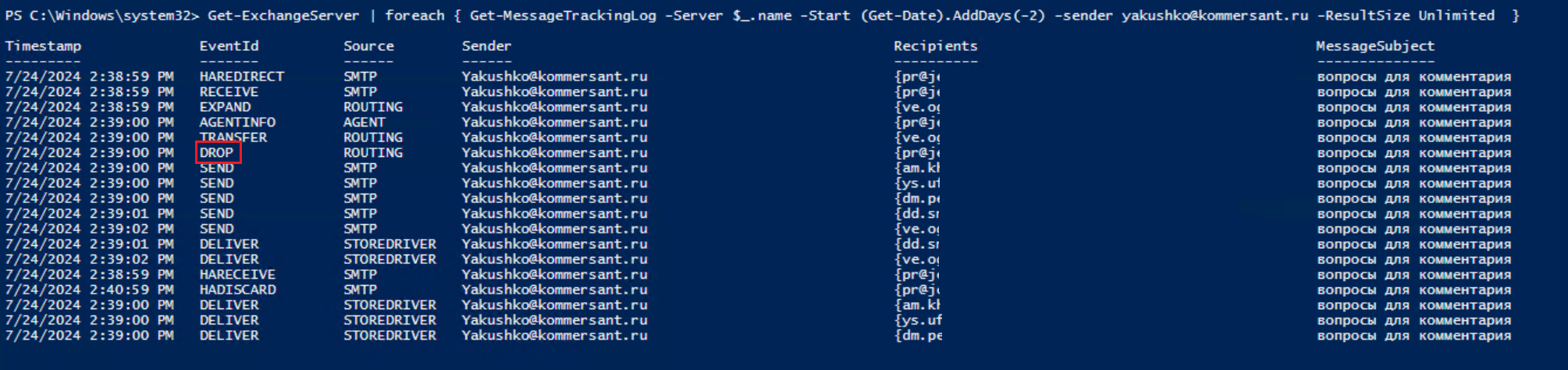
Timestamp : 7/24/2024 2:39:00 PM
ClientIp :
ClientHostname : MS-EX01
ServerIp :
ServerHostname :
SourceContext :
ConnectorId :
Source : ROUTING
EventId : DROP
InternalMessageId : 212626650959119
MessageId : <6FB3FCD2030EA34FA92D53F17ED010F4013622@MANUSCRIPT3.kommersant.local>
NetworkMessageId : abcf3452-75c6-43a6-ea75-08dcabd5354c
Recipients : {pr@Hidemydomain.com}
RecipientStatus : {[{LED=250 2.1.5 RESOLVER.GRP.Expanded; distribution list expanded};{MSG=};{FQDN=};{IP=};{LRT=}]}
TotalBytes : 25097
RecipientCount : 1
RelatedRecipientAddress :
Reference :
MessageSubject : вопросы для комментария
Sender : Yakushko@kommersant.ru
ReturnPath : Yakushko@kommersant.ru
Directionality : Originating
TenantId :
OriginalClientIp :
MessageInfo :
MessageLatency :
MessageLatencyType : None
EventData : {[DeliveryPriority, Normal], [AccountForest, MyFQDN]}
TransportTrafficType : Email
SchemaVersion : 15.01.2507.039
I found information here that the group is closed. But it's open.
https://www.exchangelog.info/2023/08/reason-led250-215-resolvergrpexpanded.html
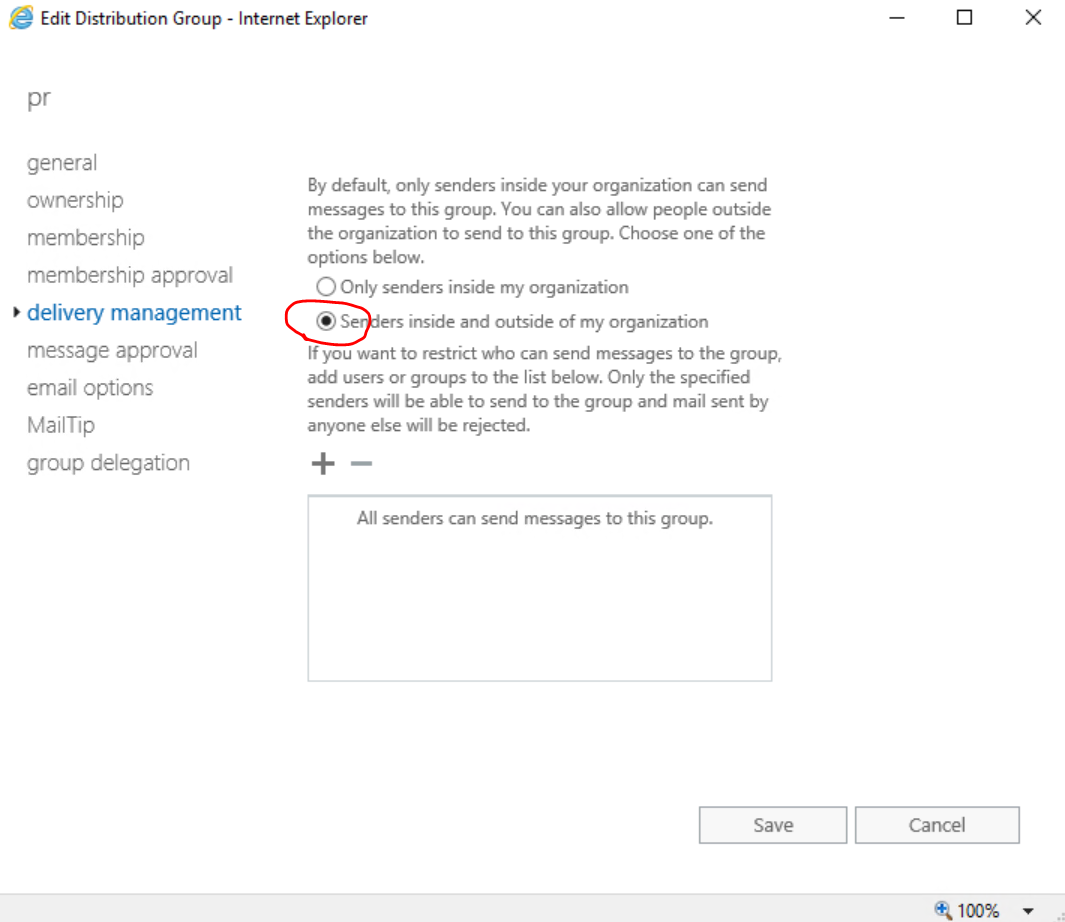
PS C:\Windows\system32> Get-DistributionGroup -Identity "PR@mydomain.com" | Format-List Name,RequireSenderAuthenticationEnabled
Name : pr
RequireSenderAuthenticationEnabled : False
How can I understand for what reason the message is DROP ?
