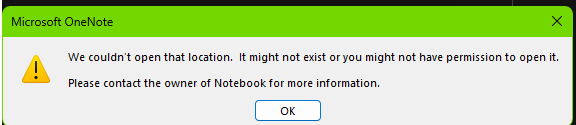Hello,
the new OneNote version still got plenty of bugs. I used "OneNote for Windows 10" so far which seems to be no longer available. Installing OneNote from the store nowadays redirects to the M365 client which does not have any standalone management for the app causing several issues (can not remove or reset the app without messing with other office tools).
Furthermore, it seems to be no longer supported to use personal OneNote notebooks without the respective OneDrive client on the computer? I am logged in with a work account and try to add a personal OneNote notebook but no matter how I do it (open from the client or by the browser "open in desktop) I get below pretty unhelpful error message:
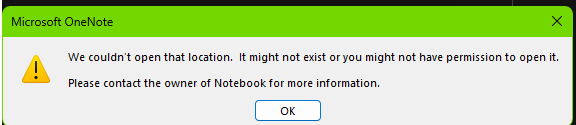
Trying to sign in with the account to the client does not work either:
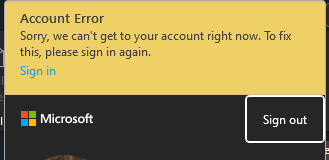 I am on the newest client version:
I am on the newest client version:

Company does not block personal OneNote, just only OneNote for business but this newer used to be a problem until the last update (with the new sticky notes tool).
Hope I can get help on this topic this time. Both my questions from https://answers.microsoft.com/ have been left unanswered.