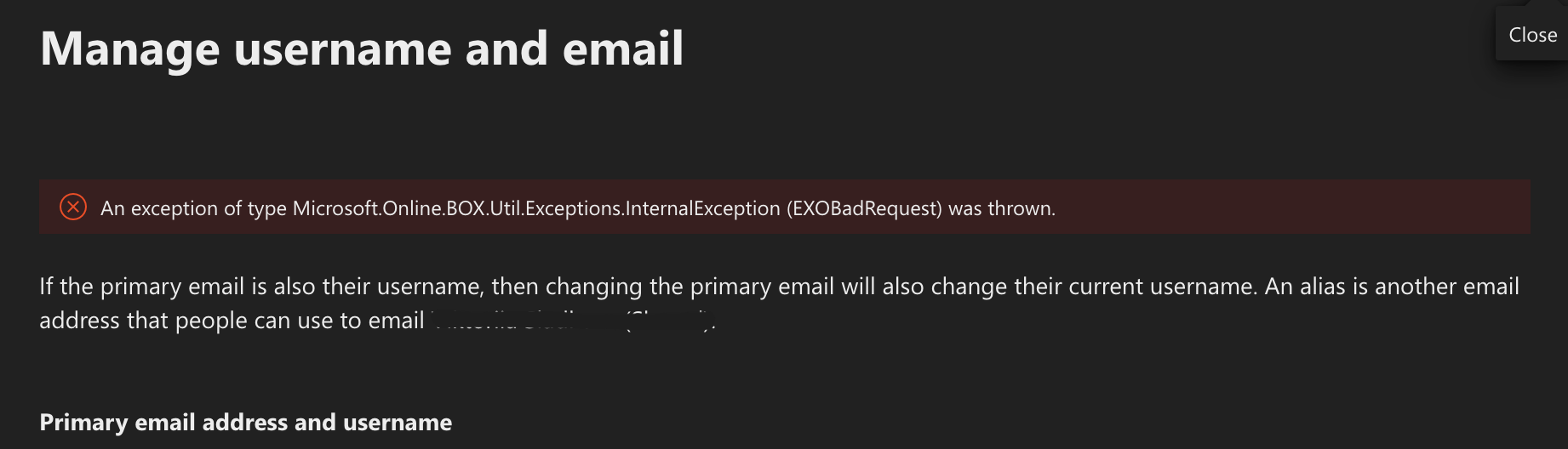Unable to Change Existing User’s Username/Primary Email Address in MS365
When logged into the MS365 admin portal as a Global Admin, trying to change an existing user’s username and primary email address, the change fails, and the dialog box shows this error:
An exception of type Microsoft.Online.BOX.Util.Exceptions.InternalException (EXOBadRequest) was thrown
We were able to do this process without issue over the last couple months.
And for clarity, all hosted by Bill Gates. no local AD sync:
MS365 -E3
Exchange
Azure AD - Entra ID