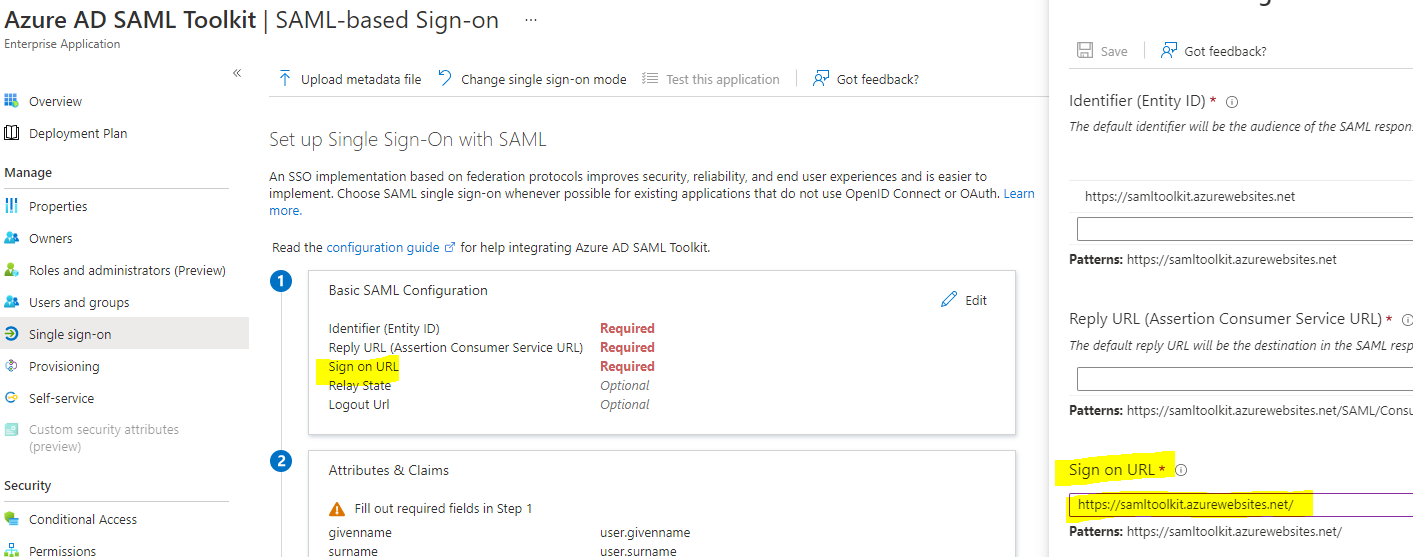Thanks for reaching out to Microsoft Q&A.
I'll leave to you an explanation from our community member @Siva-kumar-selvaraj which I hope will be helpful to you. Let us know if you have any questions or if I misunderstood your request.
"Sign On URL in Azure Active Directory Enterprise Application contains the sign-in page for your application that will perform the service provider-initiated single sign-on. The patterns looks like https://yourapplication.domain.com/login. You can just leave it blank if you want to perform identity provider initiated single sign-on for your application.
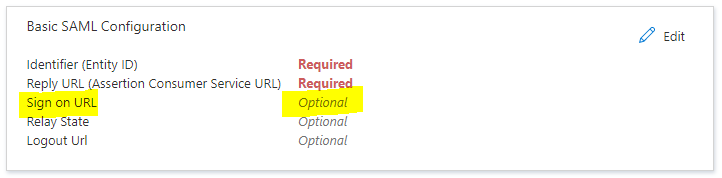
But some of Azure AD Gallery Enterprise application doesn't support IDP initiated SSO in those cases Sign On URL field would be marked as mandatory as shown below. For an example SAML took kit one of Gallery app which doesn't support as this is a sample SAML application created for Azure AD customers to test the SSO integration."