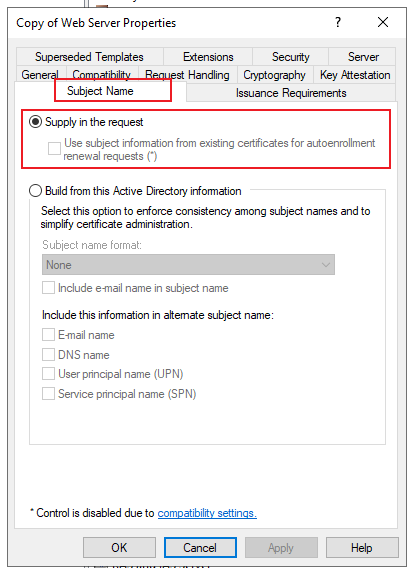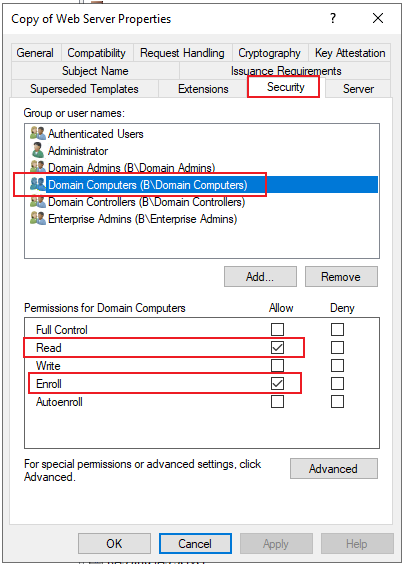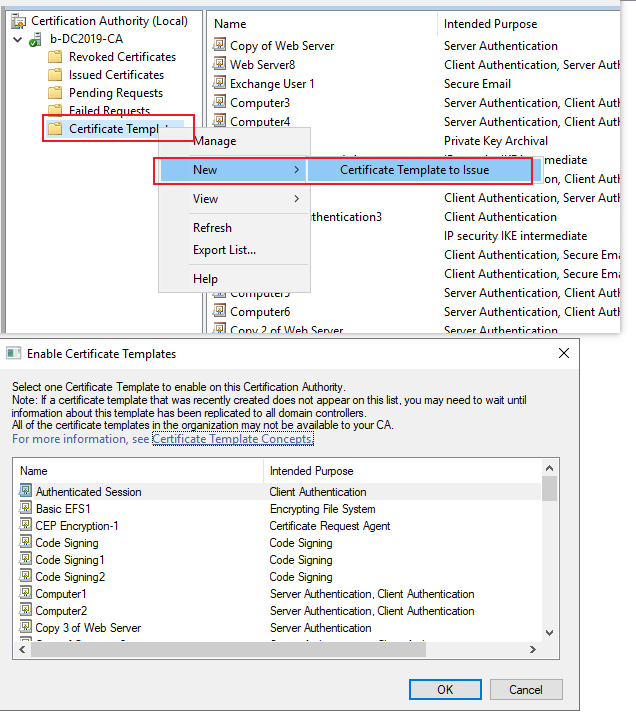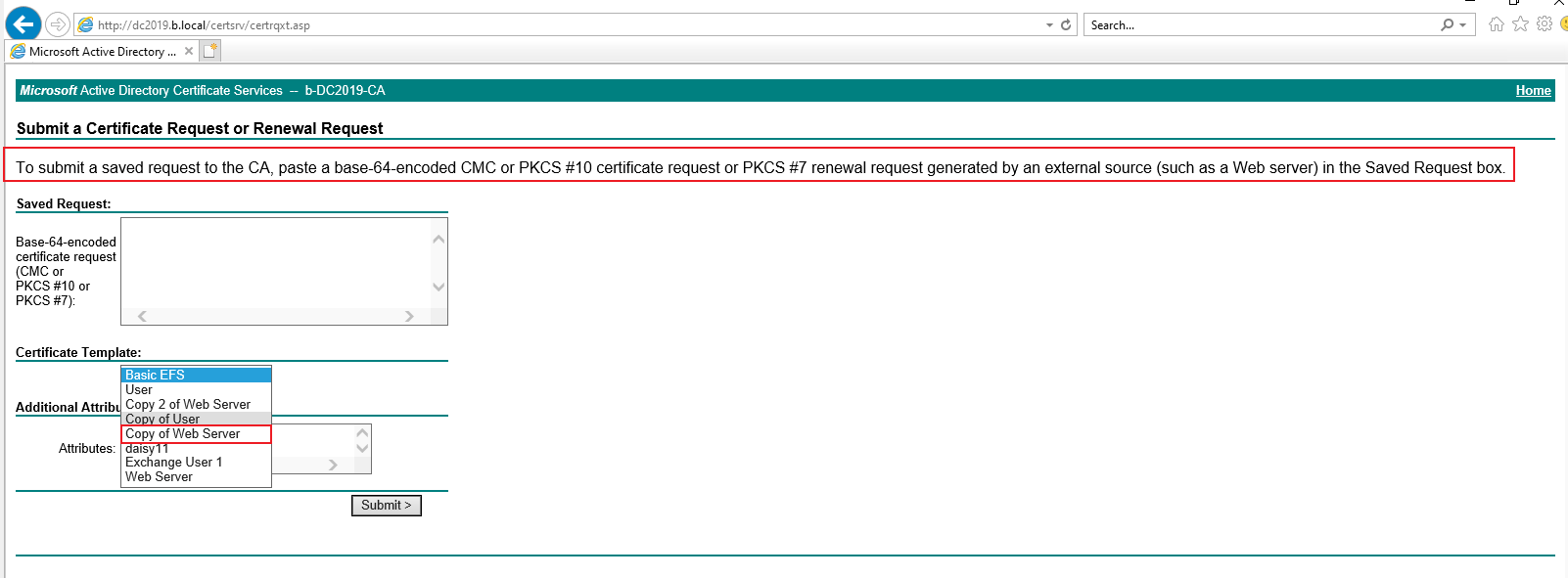Hello @Ming Cheung ,
Thank you for posting here.
Based on the description, I understand we want to enroll certificates via certsrv web page but failed with the error message above.
To better understand our question, please confirm the following information at your convenience.
1.Do you use your domain user account to login one domain-joined client, then enroll certificate via certsrv web page?
2.When you request certificate, do you select "User Certificate" or "advanced certificate request"?
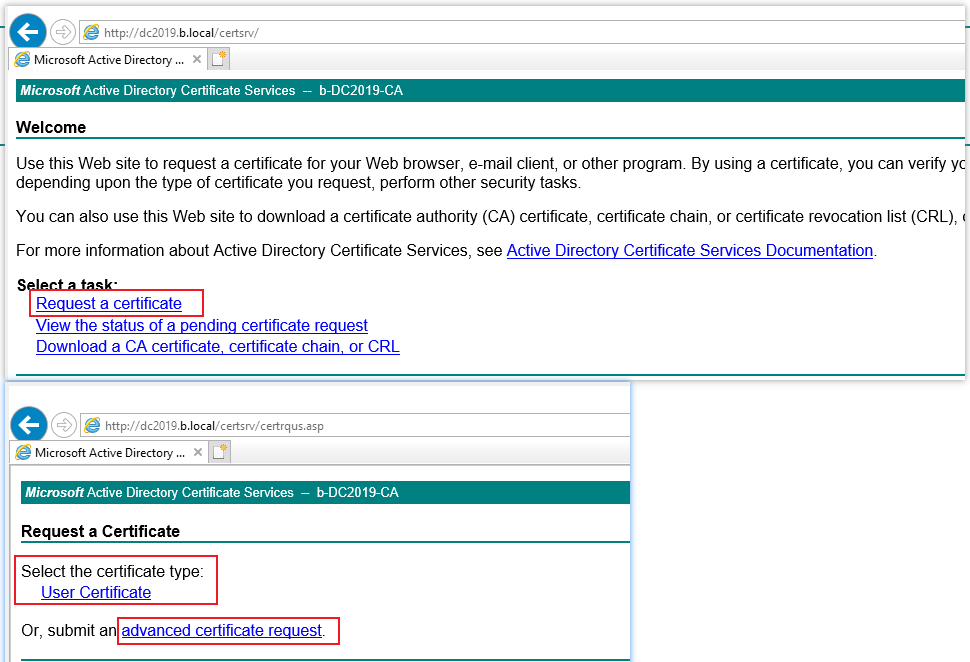
3.If you select "advanced certificate request", which one of the following two options do you select?
Create and submit a request to this CA.
Submit a certificate request by using a base-64-encoded CMC or PKCS #10 file, or submit a renewal request by using a base-64-encoded PKCS #7 file.
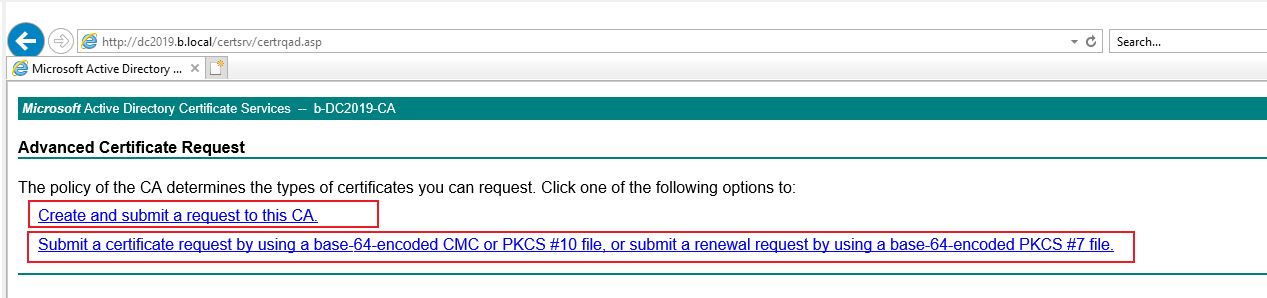
4.Can you see the specfic certificate template that you want to enroll certificate?
5.Which certificate template do you use to request certificate (user certificate template or computer certificate template)?
6.Would you please check if your account or user group with your account has read and enroll permissions for specific certificate template on CA server?
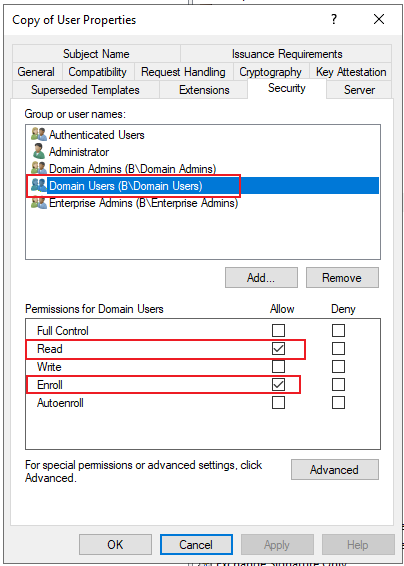
If anything is unclear, please feel free to let us know.
Best Regards,
Daisy Zhou