Hi @Shashi Dubey ,
Have you seen this similar post?
Regards,
Youssef Saad | New blog: https://youssef-saad.blogspot.com
Please remember to ** “Accept answer” ** for useful answers, thank you!
This browser is no longer supported.
Upgrade to Microsoft Edge to take advantage of the latest features, security updates, and technical support.
Hi Everyone,
A happy new year and hope you all are safe!
Need your advice on an issue which we are facing in our environment.
For one specific site in our environment after completing Pxe boot there is always a question mark on the devices for that location. Approve option is greyed out. We checked multiple logs and suspected issues with the management point role. We re-installed the role on the server hoping this would fix our issue but no luck.
After more troubleshooting, we found errors in the BgbServer.log stating " Failed to read settings from the registry.
Failed to initiate BGB server. wait 300 seconds to do initialization again.
CBgbServer:ReadRegistrySettings- Could not read encryption registry key HKLM\Software\Microsoft\SMS\NotificationServer on the server. The operating system reported error 2.
I have gone through all the previous articles and nothing seemed to have helped and this is only happening at a particular site's client.
Can someone help with their experience the best way to troubleshoot it?
Regards,
Shashi Dubey

Hi @Shashi Dubey ,
Have you seen this similar post?
Regards,
Youssef Saad | New blog: https://youssef-saad.blogspot.com
Please remember to ** “Accept answer” ** for useful answers, thank you!

Hi,
Thanks for posting in Microsoft MECM Q&A forum.
Please make sure Notification server component on the new MP is ok and the CCM Notification Agent on the problematic SCCM clients are enabled. SCCM client communicates to its MP every 15 minutes to confirm it’s still online. In simple words, when your client is NOT showing as ONLINE in SCCM console then, we may have a problem with the fast notification communication channel. BGB refers to the fast notification communication channel component. There are three components in SCCM CB fast channel notification:
1.Notification manager will be located along with site servers (Primary/Secondary). BGBmgr.log is the log file which will give more details about notification manager.
2.Notification server will be located along with Management Point (MP) and in secondary sites. BGBServer.log is the log file to review at this step which is on the MP setup directory or site server setup directory.
3.Notification Agent is fast channel notification component at SCCM client end. CcmNotificationAgent.log and locationservices.log are the log files on the SCCM client device to review on this step.
For more information about client notification, please refer to:
Troubleshoot SCCM Fast Channel Push Notification Issues
Overview of Client Online Status in SCCM Console
Thanks for your time.
Best regards,
Simon
Best regards,
Simon
If the response is helpful, please click "Accept Answer" and upvote it.
Note: Please follow the steps in our documentation to enable e-mail notifications if you want to receive the related email notification for this thread.
HI Simon,
Thanks for your reply!
I have gone through both the article and in first one it talks about disabling the firewall and that was denied by the concerned team so that is out of option for me.
Yes, there appears to be an issue at the notification server under "CcmNotificationAgent.log" as it is showing the error 100061 as the component clients trying to connect to was not available.
The second article just gave an overview of the client tracking when it appears to be greyed out so is there a workaround that could be used to help remediate this issue as all the below component is showing as unknown for this MP:
Notification manager:
MP_Manager
evaluator and everything. We are getting bottleneck running out of what to do.
Hope to hear back soon on this.
Regards,
Shashi Dubey

Hi,
Thanks for your reply.
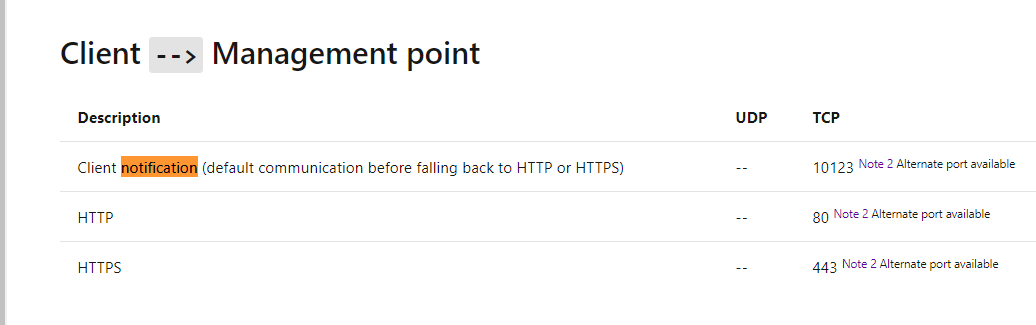
Best regards,
Simon
If the response is helpful, please click "Accept Answer" and upvote it.
Note: Please follow the steps in our documentation to enable e-mail notifications if you want to receive the related email notification for this thread.
HI Simon,
Thanks a lot for reaching out to me !!
Yes, we have checked and the mentioned ports are opened on the firewall for the needed communications.
CCM notification agent is not disabled on the client-side as suggested.
The MP has been reinstalled recently and showing the state message of 200 and that's the remote MP means located away from the primary site server.But yes we have seen and notification manager for this MP is showing as unknown with the below error:
CBgbServer:ReadRegistrySettings- Could not read encryption registry key HKLM\Software\Microsoft\SMS\NotificationServer on the server. The operating system reported error 2.
Regards,
Shashi Dubey