RE : https://learn.microsoft.com/en-gb/learn/modules/implement-power-automate-ui-flows-ai-builder/3-use-automatically-parse-information-offload-invoice-processing
Observations
Running through example Contorso example files I assume you expect me to have access to edit the input documents, some kind of agreement with document suppliers that documents meet some kind of input format so that your AI works, which kind of defeats the AI.
So I notice that that the AI cannot exclude rows in a table in the example documents supplied.
Expect one of following filters or features would help
- A specific label cannot have an empty value - to limit rows in table identification for AI
- A specific label cannot have the value of another label - to limit columns or rows in table identification AI
- The table limits can be edited so that AI can learn from user input
E.g. 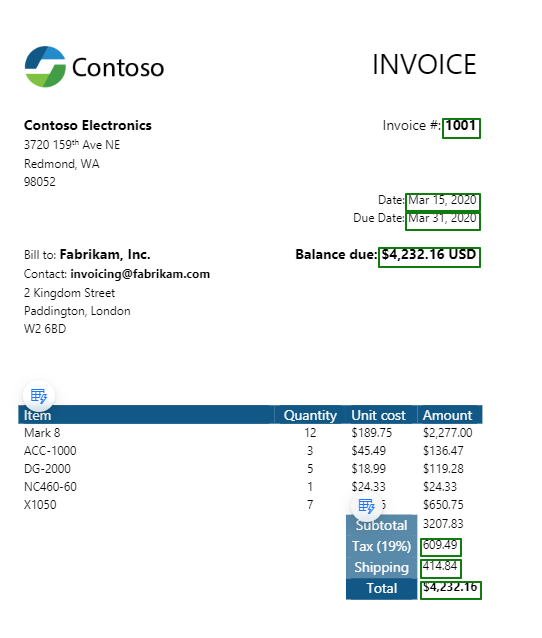
The AI auto detect identifies a mixture of tables and/or labels but some are nested.
- The first table icon has rows that are limited by the amount column this overlaps with Subtotal and Tax
- The second table icon rows are limited by finding a Tax label in the first column of the table - assumption - is a behaviour I am asking for
in the example Subtotal could be used as a key to limit one table or exclude rows from a table, its a label that's nested in a table.
If a column data type could be specified it could also limit the rows returned
If another table delimiter icon was added to indicate the lower right boundary of the table then it could be adjusted by the user and that feedback used by the AI for processing the next document - or leave the table boundary hatching available to drag and drop as per single fields

