> MSOXMLED.EXE is available in 2 path: ···
Did you search ”MSOXMLED.EXE“ in Search Box of Explorer? The following image is the screenshot of MSOXMLED.EXE on my environment with Microsoft 365 Apps for Enterprise installed.
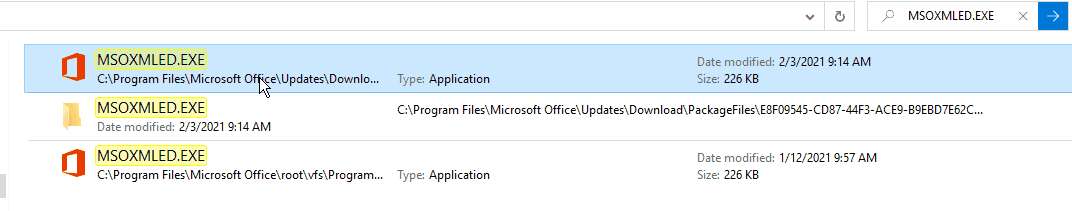
Please choose one Office app, go to File > Account > Product Information, share us the version number and update channel.
> I see the XML files are associated with XML Handler.
Did you check this in "Choose default apps by file type"?
I set the XML Handler as the default app for .xml files, but this issue could not be reproduced.

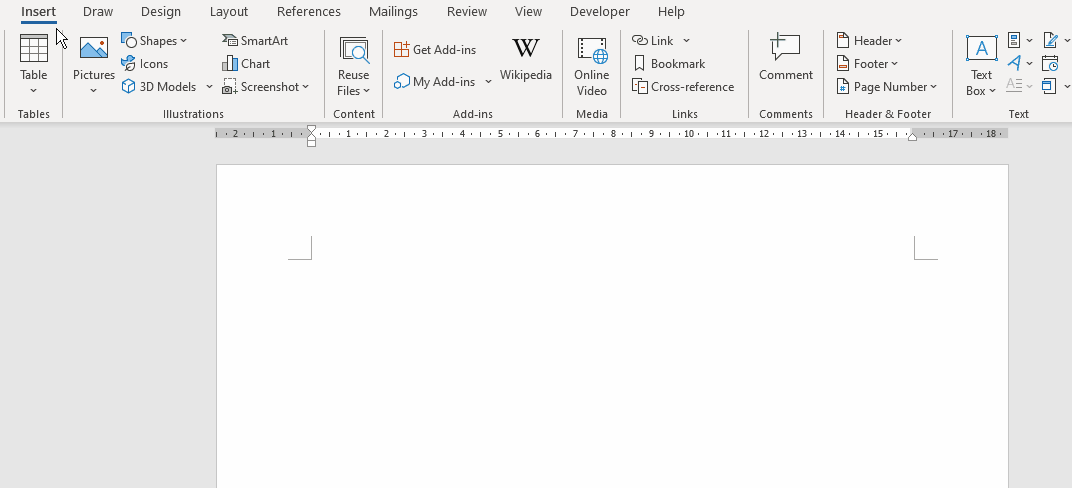
I suggest you check this issue again if you choose Notepad as default app for .xml files.
If an Answer is helpful, please click "Accept Answer" and upvote it.
Note: Please follow the steps in our documentation to enable e-mail notifications if you want to receive the related email notification for this thread.






