@Kenjiro Majima Welcome to the Microsoft Q&A platform.
Azure Databricks supports two cluster modes: standard and high concurrency. The default cluster mode is standard.
Standard clusters are recommended for a single user. Standard can run workloads developed in any language: Python, R, Scala, and SQL.
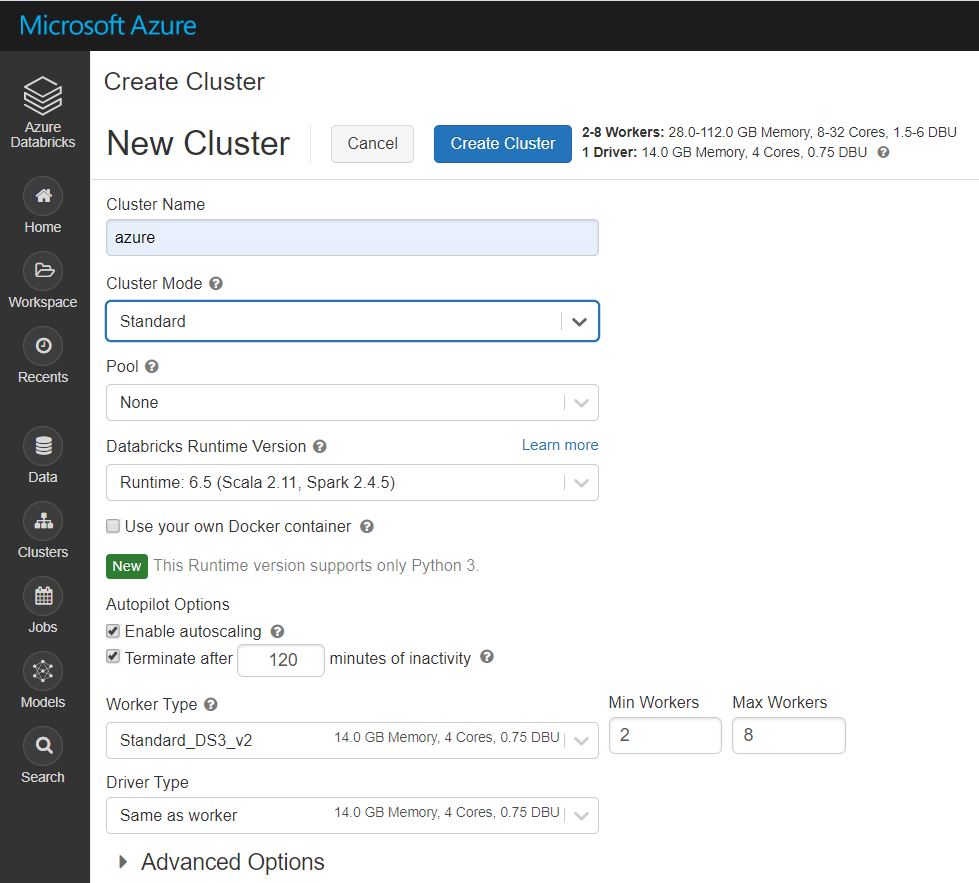
What are the Azure components (storage?) required for the configuration of the Azure Databricks?
No, storage account is required for the configuration of the Azure Databricks.
When you have created an Azure Databricks workspace, you will have Databricks File System (DBFS) is a distributed file system mounted into an Azure Databricks workspace and available on Azure Databricks clusters. DBFS is an abstraction on top of scalable object storage i.e. ADLS gen2.
This article explains the configuration options available when you create and edit Azure Databricks clusters. It focuses on creating and editing clusters using the UI.
Hope this helps. Do let us know if you any further queries.
----------------------------------------------------------------------------------------
Do click on "Accept Answer" and Upvote on the post that helps you, this can be beneficial to other community members.
