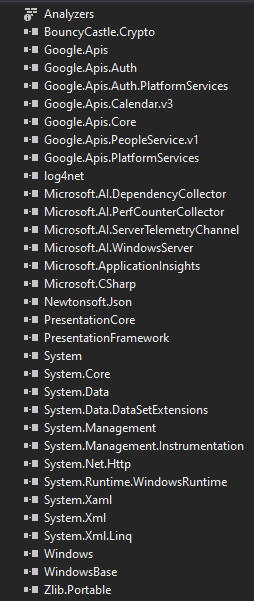Issue with uploading .appx in new submission update.
I am uploading new submission using Store API, and I received following error message.
"errors": [
{
"code": "InvalidParameterValue",
"details": "You don’t have packages that support all of the device families you’ve selected in Device family availability. Upload a package that supports each device family you’ve selected, or uncheck the box for any device families that this submission doesn’t support. Device families: Team, Core"
}
],
I went to store website page and removed everything and only kept “Windows 10 Desktop” option enabled in the packages section. After doing that I saw there is yet another error message on website that reads as
“A previous submission for this app was released with a Windows 10 .msixbundle or .appxbundle. Subsequent submissions must continue to contain a Windows 10 .msixbundle or .appxbundle.”
Yes, In the first submission I had used “Application Packaging Project”. And this time I have used command line to build package which includes multiple languages as seen in this submission #2 package link.
Question #1 : Why is that in submission #2 I am not allowed to upload .appx file ?
Question #2: Is there a way where you (MSFT) allow me to upload .appx file ?
Reason why I choose manual/command line creation of .appx over Application Packaging Project : When I upload .appx I can see all languages that are supported by my app, example screenshot as below.
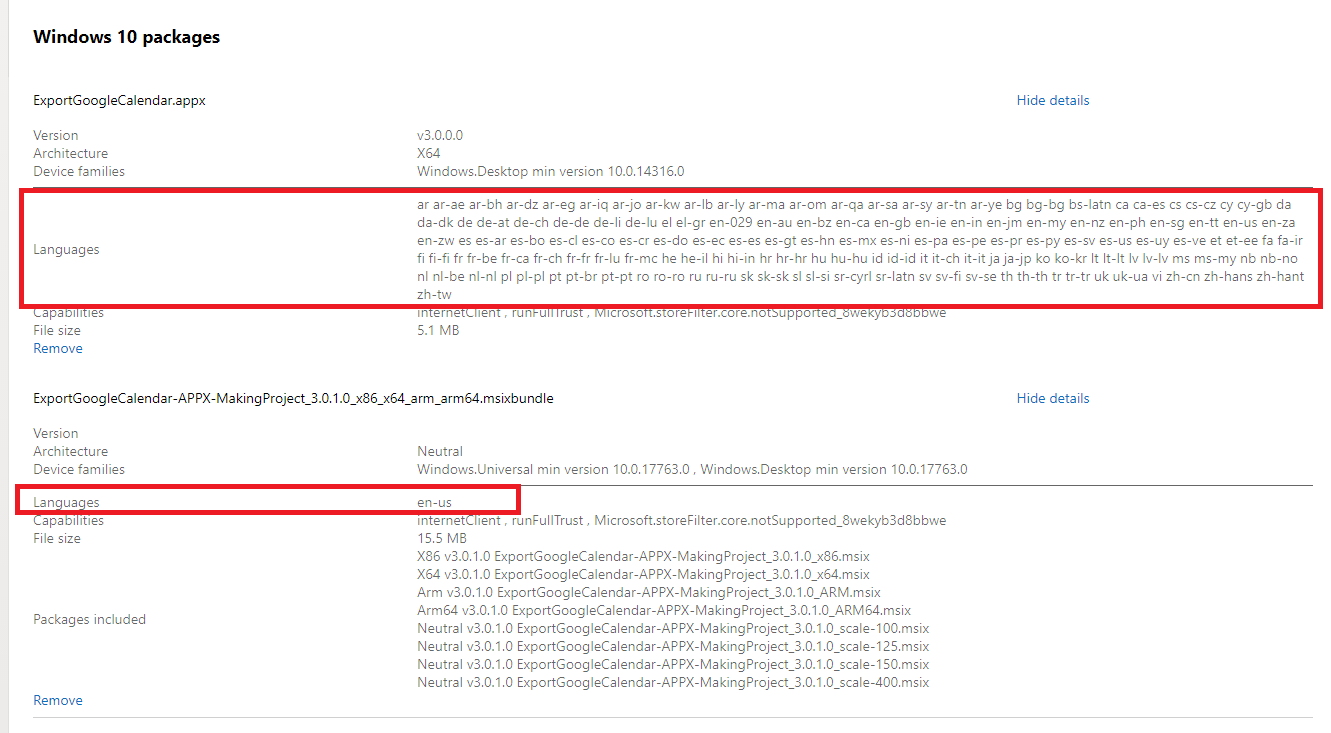
But when I choose to create package using Application Packaging Project it does not recognize any of the additional languages then en-US. Reason I don’t know why ? Someone on Forums said that you have to again add all languages into Application Packaging Project too. But I am not sure about this approach , also it would be difficult to manage updates of language files at two places/project.
So what do I do now ? Please Advise.
Regards