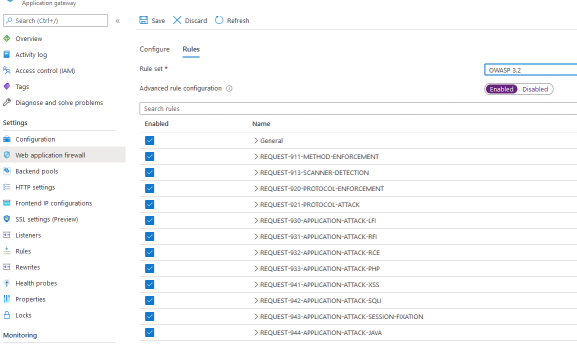@David Gardiner Thank you for reaching out to Microsoft Q&A. We apologize for the delay in response regarding your issue.
Answering your question below-
Before waf policies was introduced, a customer would create a v2 appgw with “waf” and have the ability to modify waf rules as you are seeing now. It still allowed for “custom waf rules” but only via PowerShell. Eventually WAF policies was introduced.
The only real differences between a waf config (on a v2 appgw that isn’t a policy) and a “waf policy” that can be associated to the waf is:
1- With waf polices you can associate multiple policies to various listeners/path maps on the same appgw
2- You can assign the same “waf policy” to multiple appgws/listeners/pathmaps
3- You can see a gui for their custom rules instead of only using Powershell to manage custom rules.
Now-a-days, we encourage customers to migrate/associate a waf policy right away rather than continue to work via the legacy “waf config”. Hope this helps.
Please let us know if you have any further questions and we will be glad to assist you further. Thank you!
Remember:
Please accept an answer if correct. Original posters help the community find answers faster by identifying the correct answer. Here is how.
Want a reminder to come back and check responses? Here is how to subscribe to a notification.