@Rajaniesh, Welcome to the Microsoft Q&A platform.
From the error message, java.lang.Exception: Could not find file xxx /mnt/raw/File.json, looks like you are passing incorrect path.
Make sure the path exists and also try the steps mentioned below and do let us know the status.
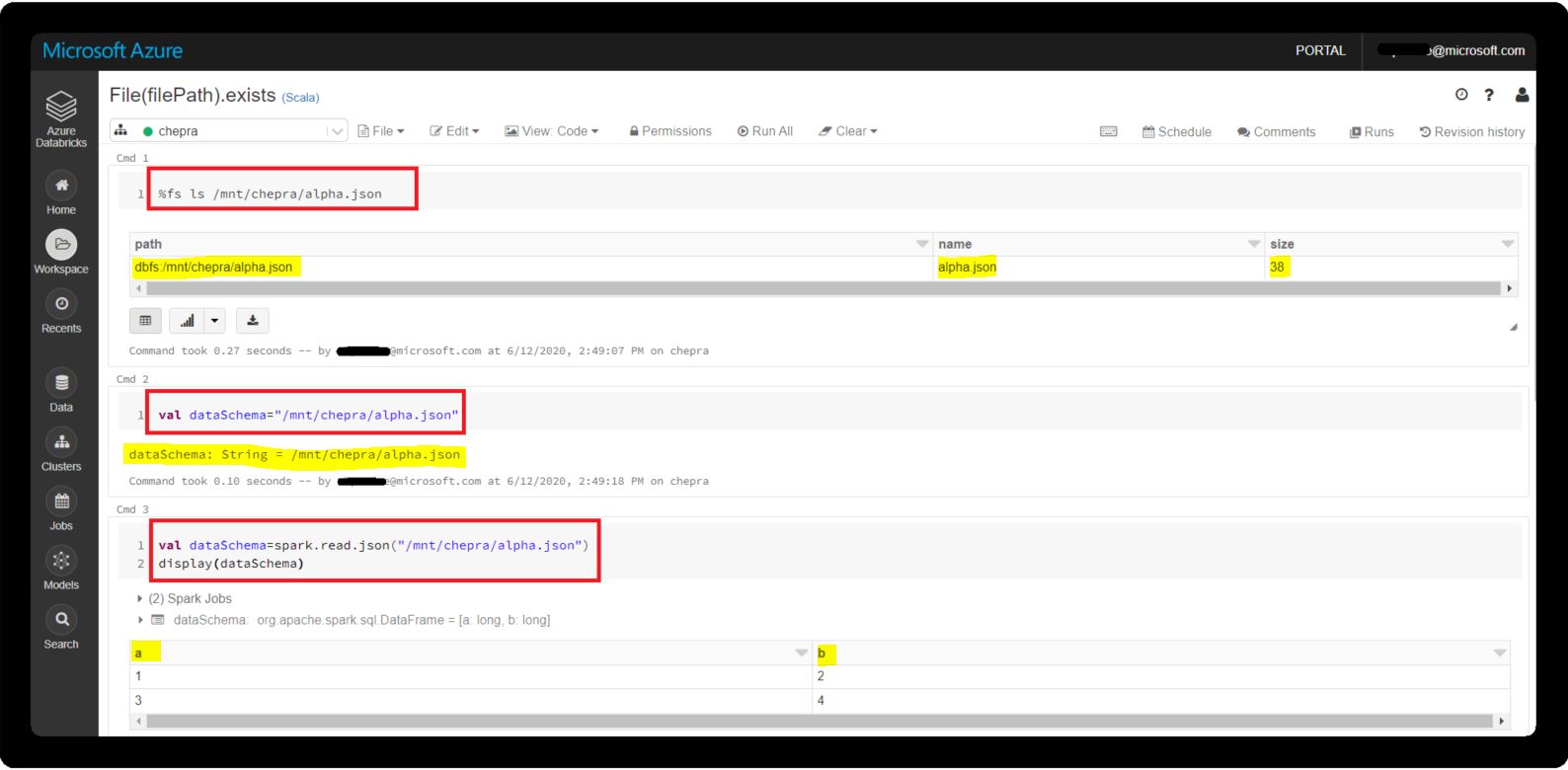
Hope this helps. Do let us know if you any further queries.
----------------------------------------------------------------------------------------
Do click on "Accept Answer" and Upvote on the post that helps you, this can be beneficial to other community members.
