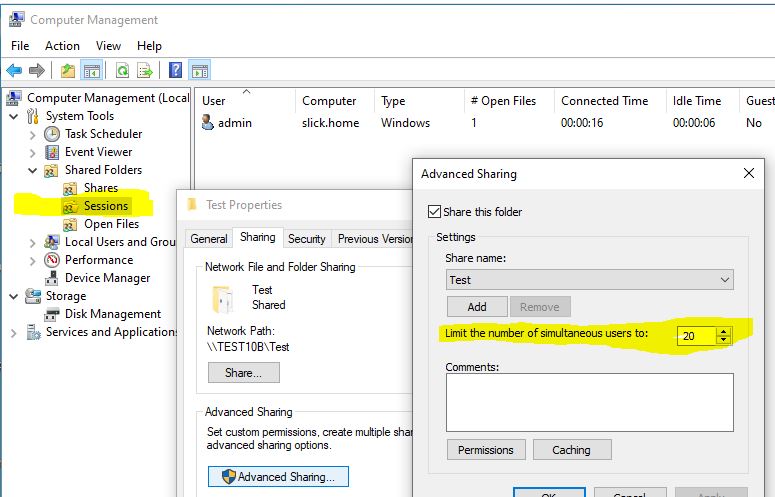Hi all,
The command
net use DRIVE SHARE PASSWORD /user:DOMAIN\USERNAME
results in system error 71.
As far as I read in different forums, normally this is a matter of maximum number of connections being exceeded. But in my case this seems not to be the point.
The behavior in detail:
I perform the upper command, then I delete the connection via „net use SHARE /del“. Everthing works fine. I do this several time successfully.
But after a while (let’s say after 20 successful actions) system error 71 occurs. Always.
The command
net use
doesn’t show any connections. The list is empty.
The only way to successfully connect again to the share seems to be a reboot of the connecting (NOT the connected) machine. Then everything works fine again until the next error message 71.
The maximum number of connections is set on the connected machine, isn’t it?
To me it seems as if the connecting machine does not release something. But what?
Please help! Any help is appreciated!!!
Thanks in advance!
Bea