<p>Hello @TDPPNR , <br />Welcome to the Q&A . </p>
<p>To make sure that I understand the issue better i went ahead and tried to find out how does ADB handles spaces with the widgets . I found that the it just removed that . Please check the snapshot below . </p>
<p><img src="/answers/storage/attachments/10442-1.gif" alt="10442-1.gif" /></p>
<br /><p>Went ahead and initated the notebook from the ADF now . Passing the parameter with the spaces . </p>
<p><img src="/answers/storage/attachments/10451-adf-ui.gif" alt="10451-adf-ui.gif" /> </p>
<br /><p>Yes having spaces does not makes the ADF fails , but then I think adding the below expression on the ADF side , will help .</p>
<pre><code> @trim(' HImanshu ')
</code></pre>
<br /><br /><br /><br /><br /><p>Thanks & stay safe </p>
<p>Himanshu<br /></p>
<hr />
<p>Please do consider to click on <strong>"Accept Answer"</strong> and <strong>"Up-vote"</strong> on the post that helps you, as it can be beneficial to other community members</p>
<br /><br />
Databricks Notebook Activity parameter problem
TDPPNR
6
Reputation points
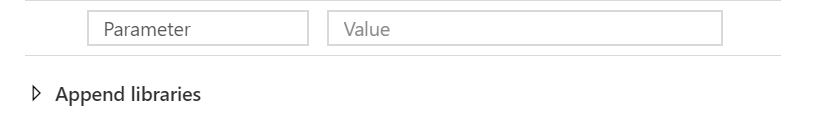
I feel this is a bug but not sure if it is with ADF or Databricks. I am running a notebook using ADF notebook activity. My notebook has a widget for which I pass the value from ADF. As I need to manually enter the parameter name while configuring the notebook activity, I accidentally added an extra space. When I ran the pipeline it succeeded but not the expected output from notebook. It appears that due the extra space, the value is not passed to notebook but at the same time I would expect the pipeline to fail with some message " Parameter with extra space not found"
1 answer
Sort by: Most helpful
-
HimanshuSinha-msft 19,476 Reputation points Microsoft Employee
2020-06-19T20:59:41.33+00:00