@Nadege Minois
Thank you for your post and I apologize for the delayed response! Since you only have a mobile phone that can receive calls or text messages, you can definitely leverage Mobile phone verification or Phone call verification.
Mobile phone verification
For Azure AD Multi-Factor Authentication or SSPR, users can choose to receive a text message with a verification code to enter in the sign-in interface, or receive a phone call.
Phone call verification
With phone call verification during SSPR or Azure AD Multi-Factor Authentication, an automated voice call is made to the phone number registered by the user. To complete the sign-in process, the user is prompted to press # on their keypad.
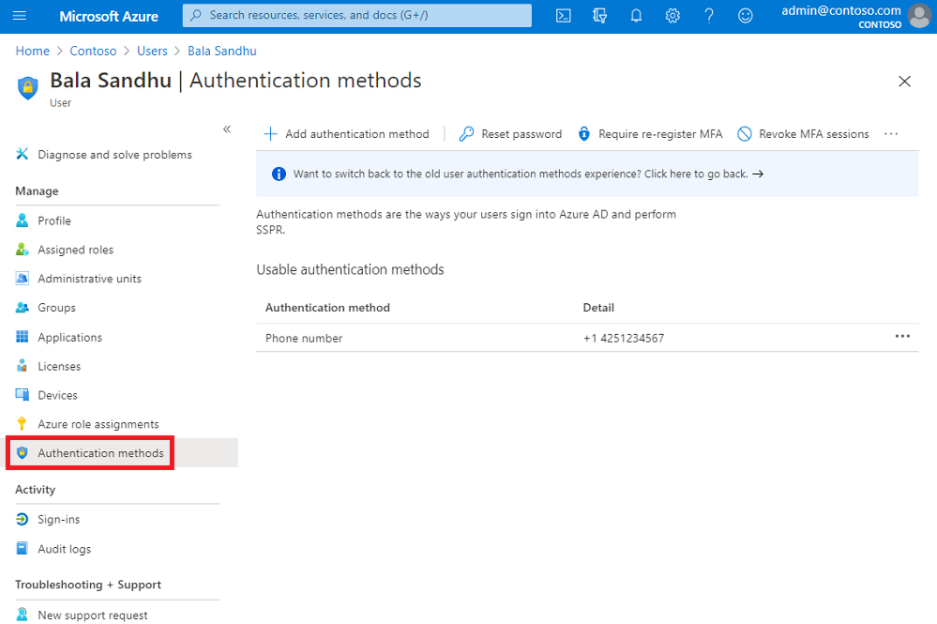
For more info - How each authentication method works
If you have any other questions, please let me know.
Thank you for your time and patience throughout this issue.
----------
Please remember to "Accept Answer" if any answer/reply helped, so that others in the community facing similar issues can easily find the solution.
