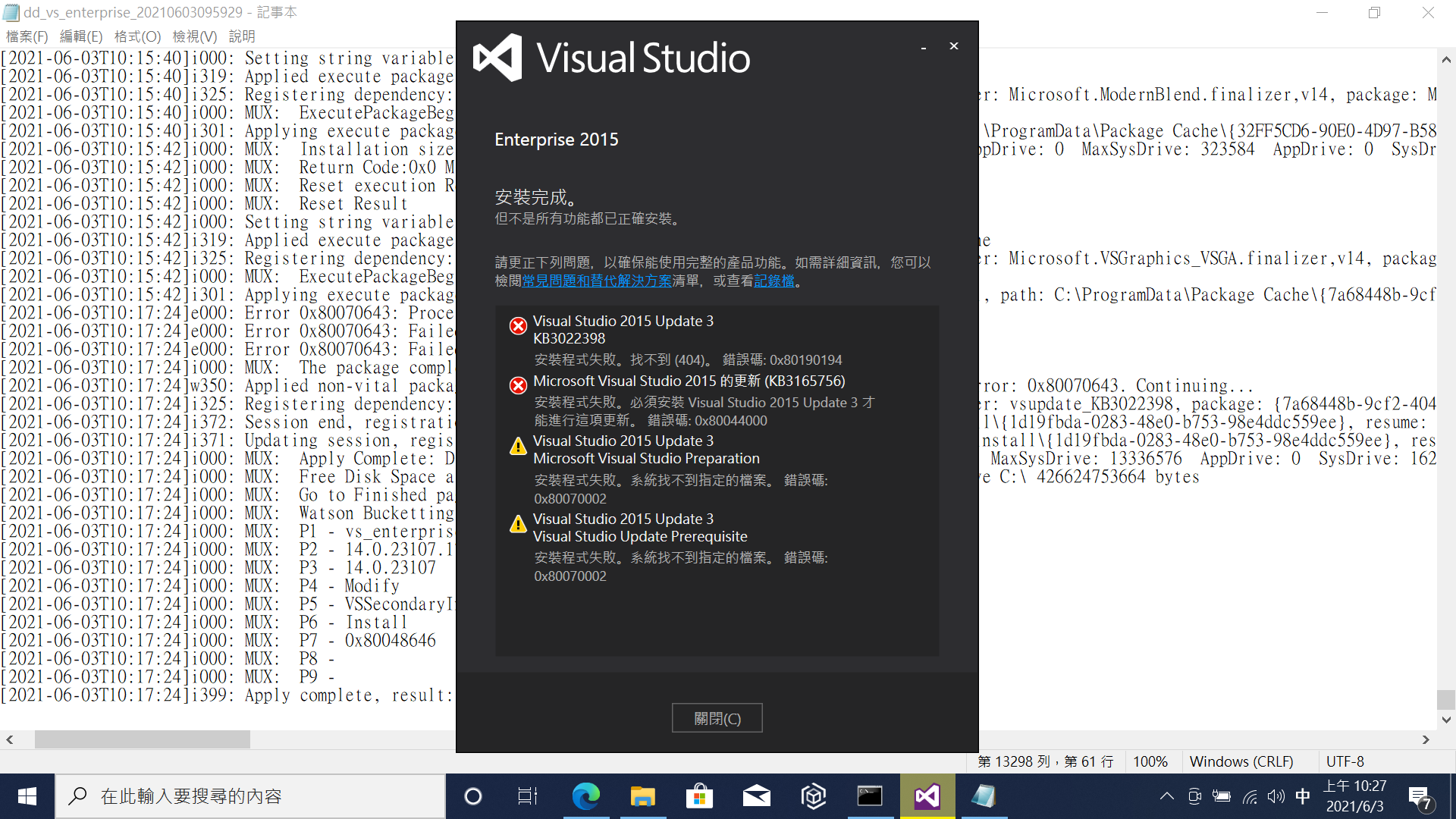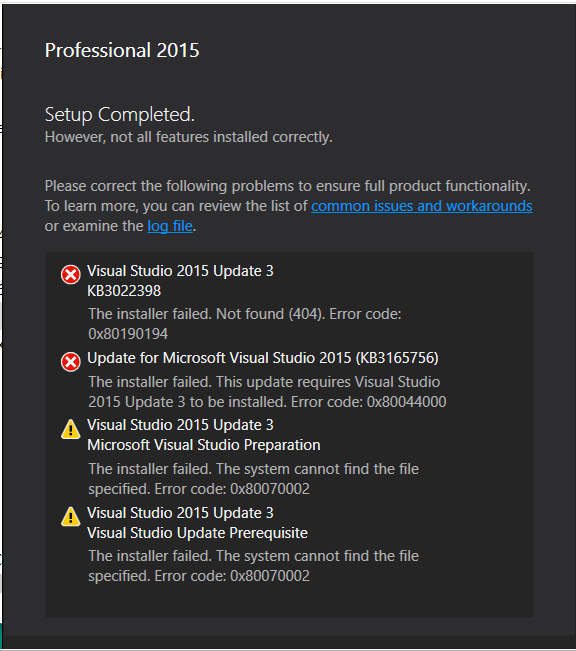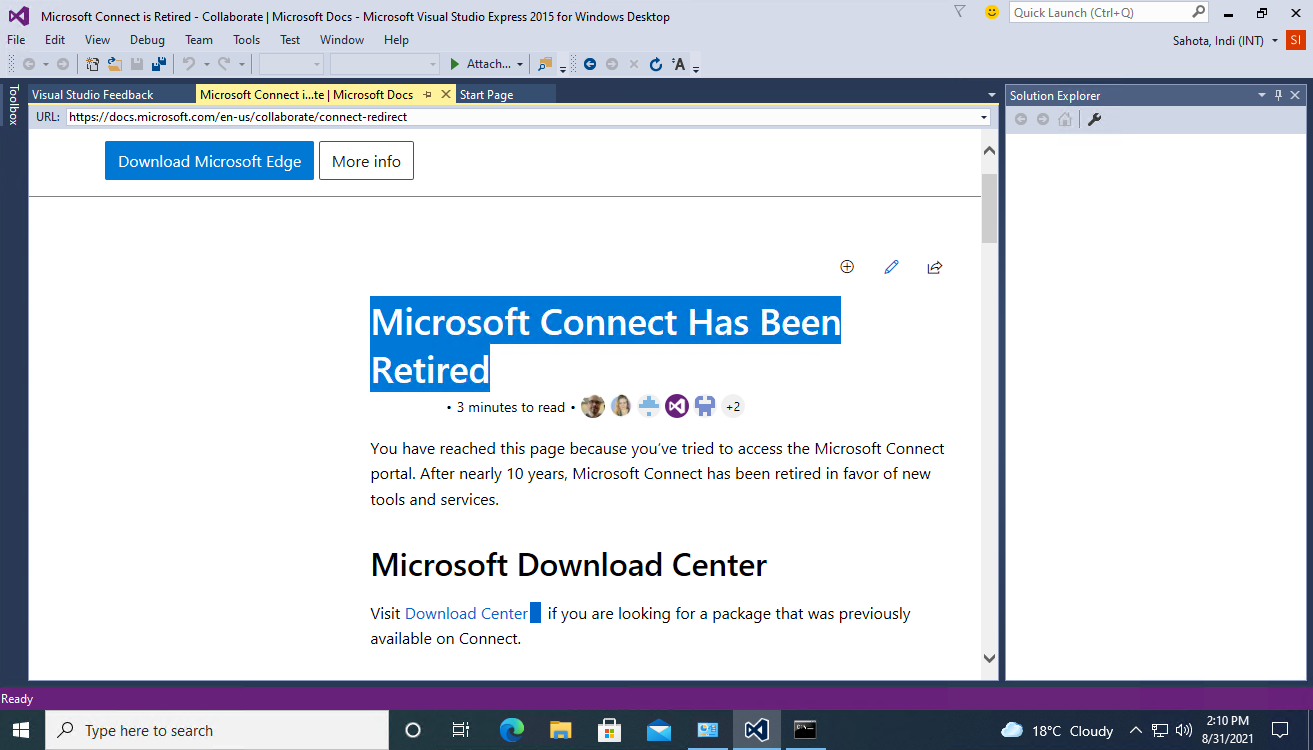Hi,
I had the same issue as @Lee (same errors but I was trying to install VS 2015 Express)
I downloaded _mu_visual_studio_2015_update_3_x86_x64_dvd_8923065.iso_ from the official site.
Installing vs2015.3.exe caused the same errors. After one failed attemp, inside iso:
Run as administrator: _ServicedSetupPayloads\OfflineCache\installers\VSU_14.0.25420\en\0\vsupdate_KB3022398.exe /uninstall_
When the installer ask to remove or repair, choose repair.
Hope it helps.