@Benjamin Charlton Did you create a prediction resource for your iteration or project that can be first published?
If you have not performed this step you should navigate to the Performance tab and hit publish.
Before that ensure you create a new prediction resource in the same region as your training resource. This can be done by navigating to your custom vision settings page from the home screen.
Creating Prediction resource:
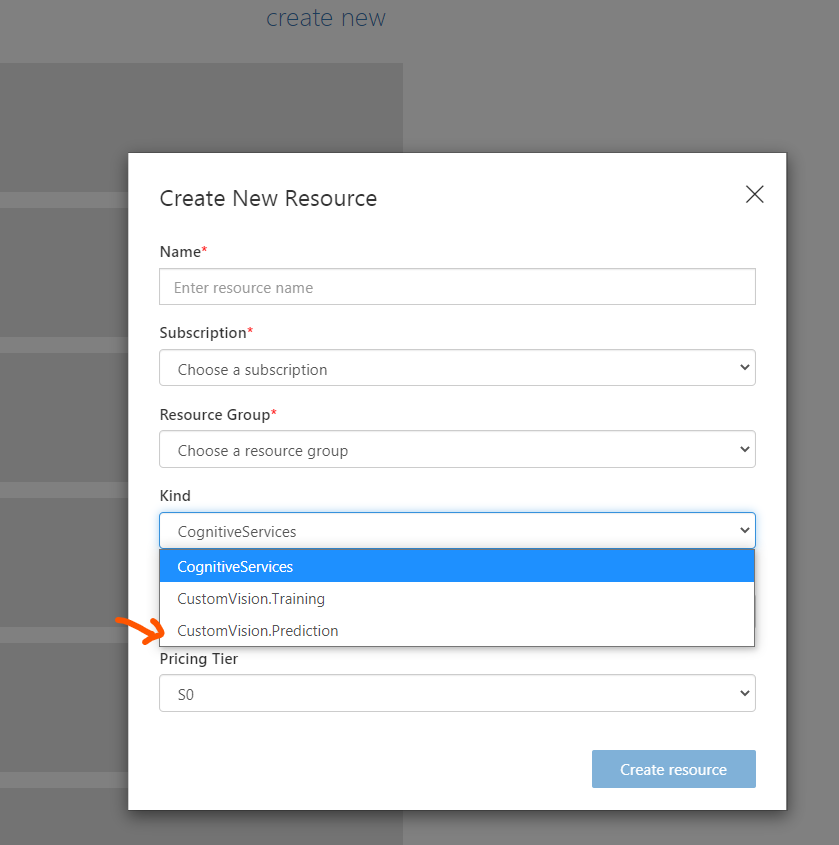
During Publish:
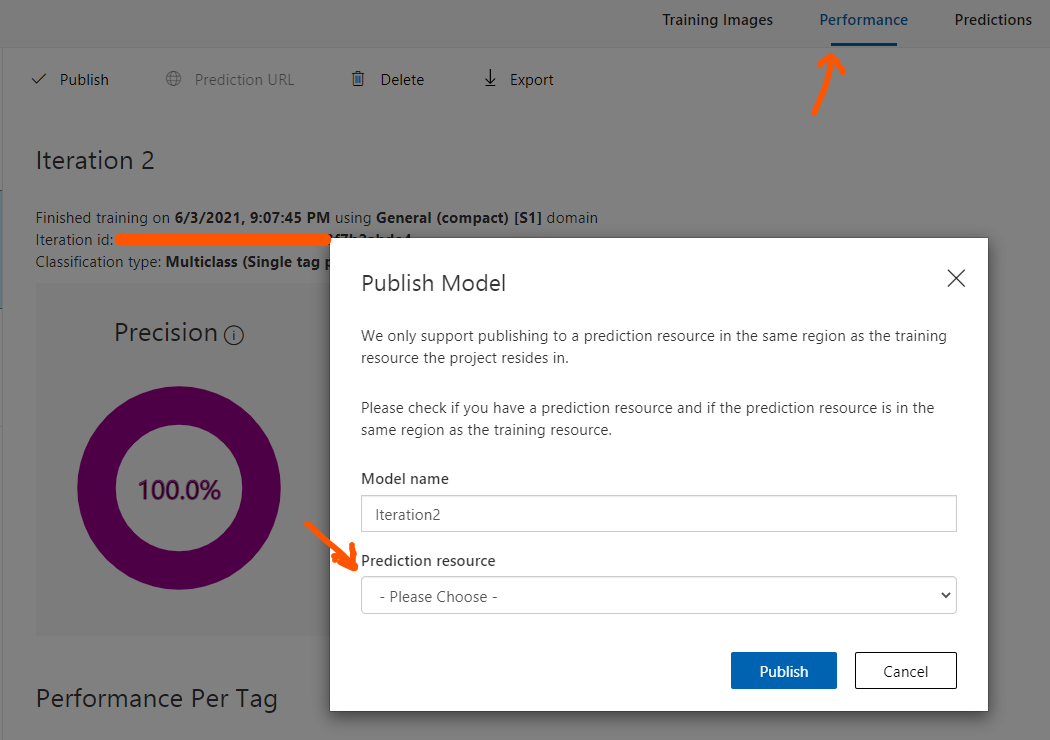
You can now check your prediction URL or endpoint and use it for testing. Thanks.
