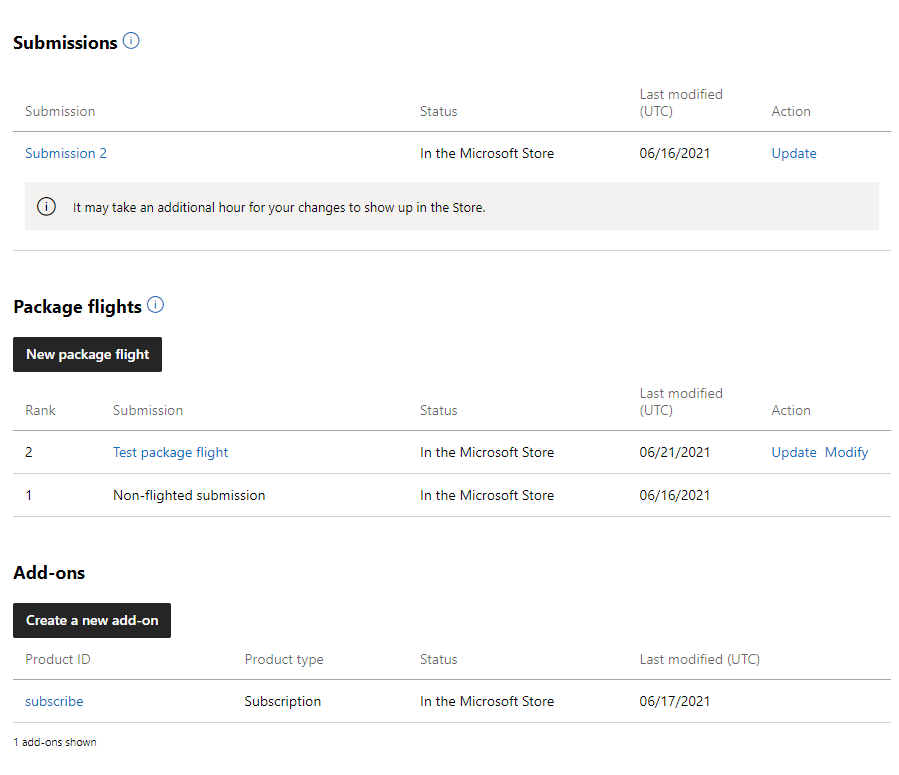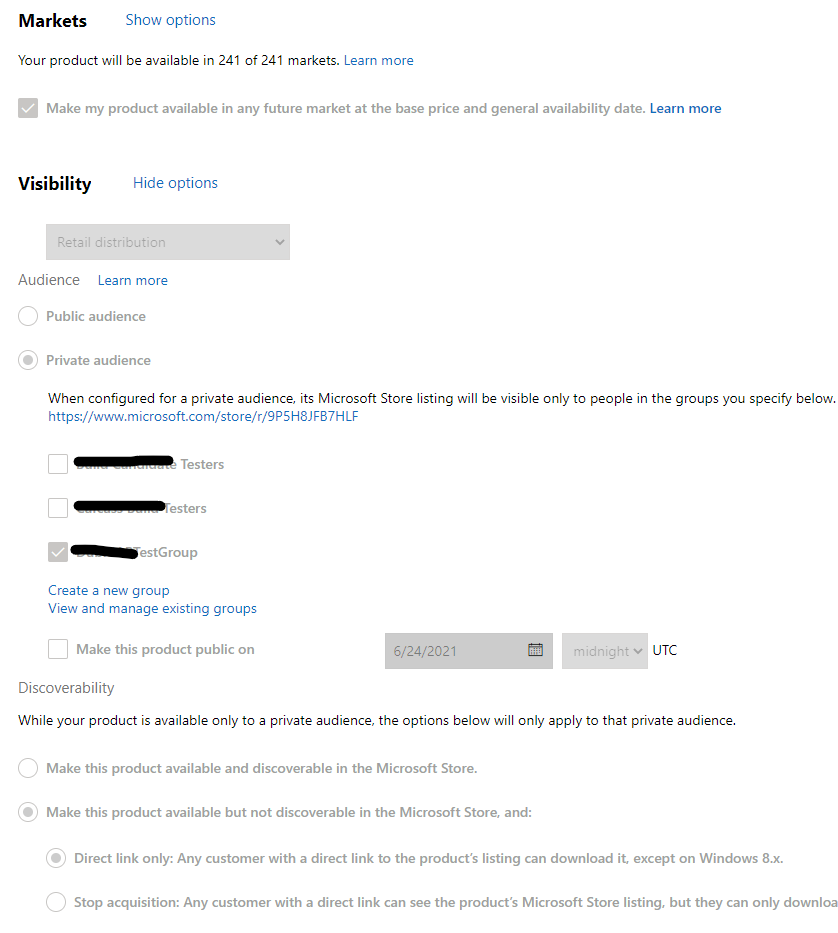Hello,
Welcome to Microsoft Q&A!
Based on the image you shared, you've set the Discoverability of your app to Make this product available but not discoverable in the Store. The behavior you got is the expected behavior as the app should be not discoverable in the Store.
If you want to install it, please go to the partner center, and find your app, find Product Management > Package Identity. Then you could find a URL of your app at the bottom of the Package Identity Page. Using this URL, the users in the test group should be able to find the app in the store.
Thank you.
If the response is helpful, please click "Accept Answer" and upvote it.
Note: Please follow the steps in our documentation to enable e-mail notifications if you want to receive the related email notification for this thread.