I am sorry, now I understand it is the "Users" group under Local Users and Groups.
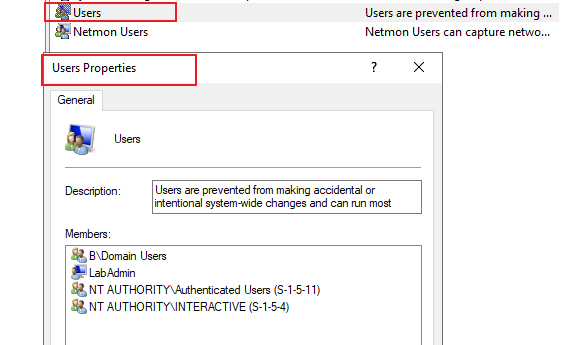
We can check whether someone adds this machine account to "Users" group of domain-joined machines using the following GPO.
Computer Configuration\Preferences\Local Users and Groups->right click "Local Users and Groups"\New\Local Group
OR
Computer Configuration\Policies\Windows Settings\Security Settings\Restriected Groups
1.We can logon one problematic machine with domain administrator account.
2.Open CMD and run as Administrator.
3.Type gpresult /h C:\localgroup.html and click Enter.
4.Open the html to check whether there is any one of the two group policy settings.

