Hi ItsMESri,
Thanks for your post!
Based on my understanding, you would like to access the files on the VM from hyper V host. If I misunderstood it, please feel free to let me know.
Below are the methods to achieve your requirements:
- On the Hyper V VM, please enable "enhanced session mode":
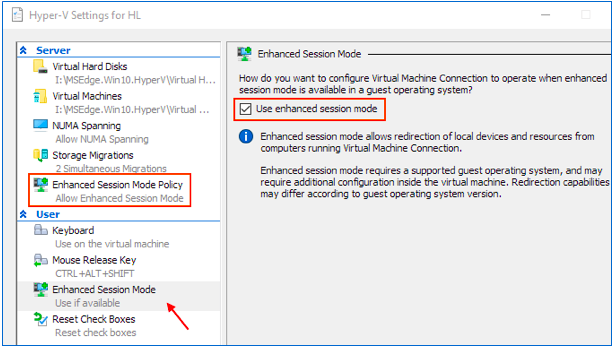
And enable "Guest Service" on the VM's integration service:
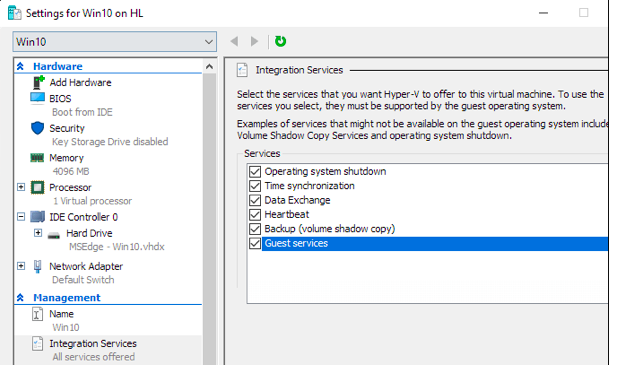
Then, we can copy, paste files between host and VM.
- Another method is to access the file from network.
a. For the VM, we need to connect to External Virtual Switch or internal Virtual Switch. Since for external VSwitch and internal VSwitch, it will create virtual NIC on the Hyper V for Host and VM communication.
b. Then on the VM, please share the files to host.
c. After sharing the files on the VM, we can open file explorer on the Host, then enter the UNC patch of the shared folders on the VM to access the files.
Thanks for your time! If there's anything unclear, please feel free to let me know.
Best Regards,

