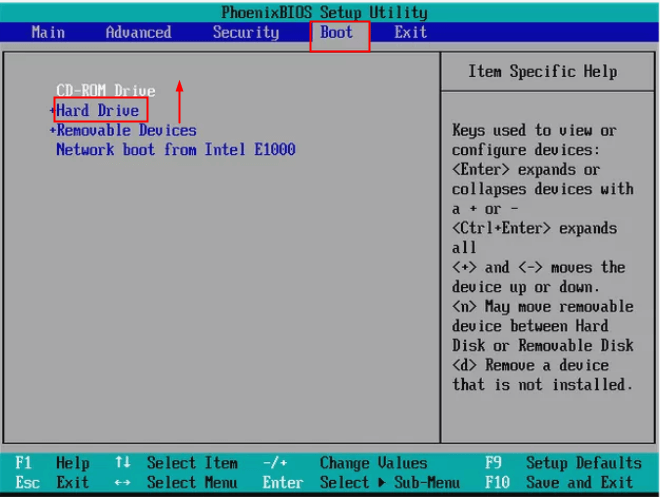Hi,
Sounds terrible. I would suggest to try this way:
Restart the computer and tap Esc to enter the BIOS interface.
Press the right arrow key on your keyboard until the Boot tab is opened. Move “Hard Drive” to the top of the boot order list by pressing “+” or “-”.
Press F10 to save the changes and restart the computer.
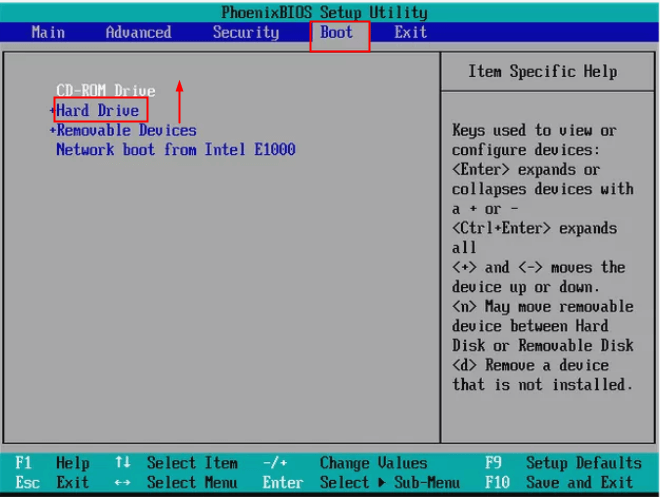
Corrupted MBR
Corrupted MBR can lead to no boot device available in Windows 10. Here’s how to repair:
Insert the Windows installation media into your computer and boot.
Select the language and region, and then click on “Repair your computer” when you see the “Install now” window.
Select Troubleshoot and then Command Prompt on the Advanced options screen.
In Command Prompt, input following command lines and press Enter after each. (If you are asked whether you want to add a new installation to the boot list, type “Y” and then press Enter.)
bootrec /fixmbr
bootrec /fixboot
bootrec /scanos
bootrec /rebuildbcd
5. Exit Command Prompt and restart your computer.
It is likely that one of these issues is the culprit and following these steps can help you fix the issue with your boot drive errors. Don’t be worried when you see one of the error messages. As bad as it sounds, you can usually fix the issue without a problem.
Best regards
Cherry

 ]
]