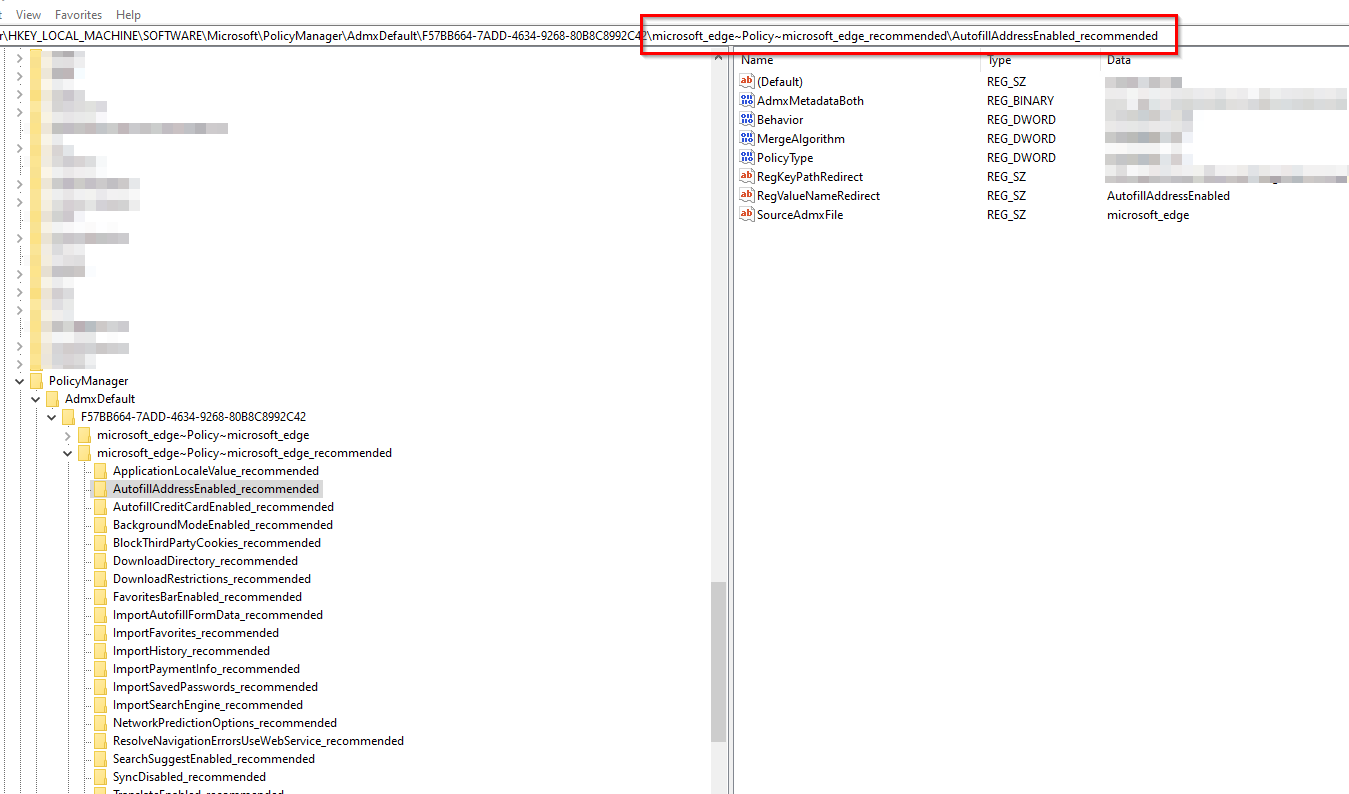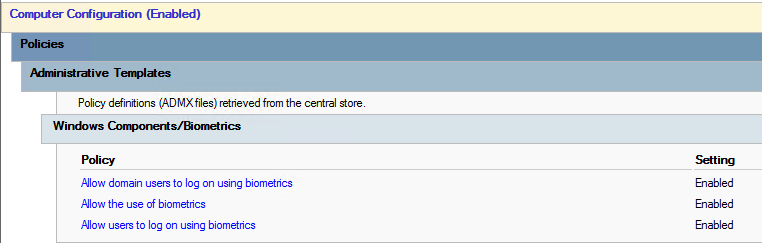I am trying to do some ADMX Ingestion for the first time and I am hoping someone can help verify my process. From my understand reading many docs pages and blog posts this is what I have come up with. I am basing this all on Biometrics.admx available in standard windows install.
First, there needs to a Custom policy that contains the policy definition. It has in it:
OMA-URI - ./Device/Vendor/MSFT/Policy/ConfigOperations/ADMXInstall/Biometrics/Policy/Biometricsadmx
Data Type - String
Value - Full contents of Biometrics.admx
Second, there needs to be a Custom policy that contains the actual settings you want to apply. I am trying to recreate this GPO:
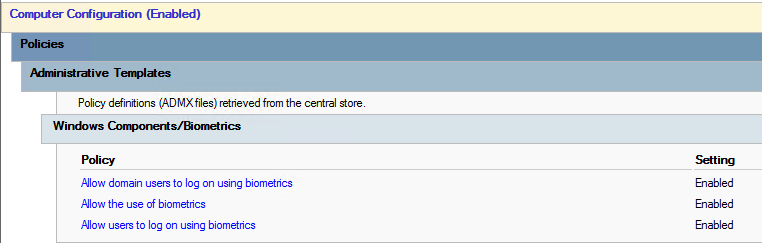
I have created three settings:
- OMA-URI - ./Device/Vendor/MSFT/Policy/Config/Biometrics~Policy~BiometricsConfiguration/Biometrics_EnableBio
Data Type - String
Value - <enabled/>
- OMA-URI - ./Device/Vendor/MSFT/Policy/Config/Biometrics~Policy~BiometricsConfiguration/Biometrics_EnableCredProv
Data Type - String
Value - <enabled/>
- OMA-URI - ./Device/Vendor/MSFT/Policy/Config/Biometrics~Policy~BiometricsConfiguration/Biometrics_EnableDomainCredProv
Data Type - String
Value - <enabled/>
Any help verifying my settings is appreciated. The construction of the OMA-URI string isn't obvious to me. The value I am not sure to put enabled or just 1. Thanks.
Brian Hoyt
Dir of IT
French American School of Puget Sound