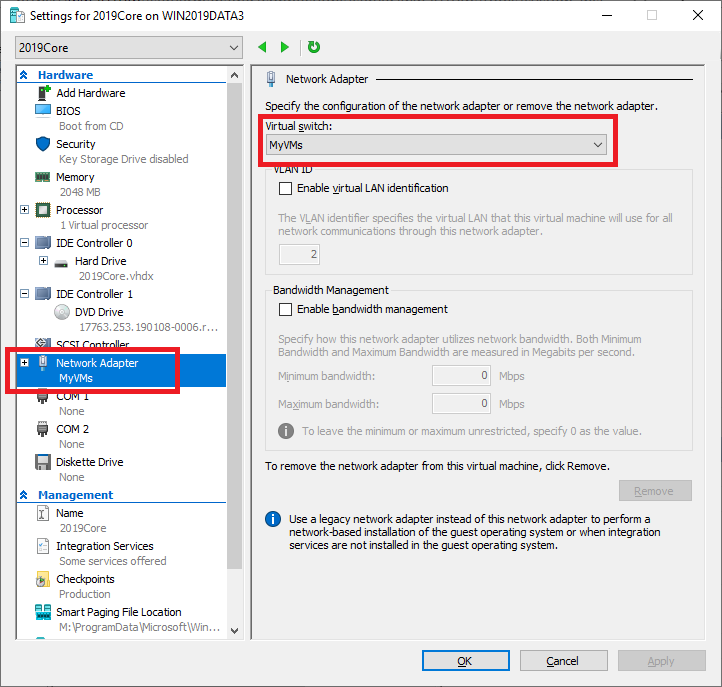Hi ,
Please understand, windows XP has been ended on April 8, 2014. We strongly suggest you upgrade to latest system. We can only provide some general suggestions here.
First, we mainly focus on no Network Connection issue. Which virtual switch did you use? Default switch or external switch?
In the settings of the XP VM, connect a Network Adapter to the virtual switch(Default switch or external switch). If you have DHCP on your network, you should get access. If you don't have DHCP, you will have to manually configure the IP configuration on XP.
>> Now I cannot access my Shared Folder
What's the error message when you cannot access the shared folder? How did you access shared folder? \IP address or \hostname?
Would you please post the result of running ipconfig/all at the command prompt on the computer to let us know the machine’s configuration?
Note: since this is a public platform, everyone could view your information, please remove private information that might leak your privacy.
Best Regards,
Candy