@S, Abeeya - Mindtree LTD If you are using Get Tables action then it returns all the tables in any of the worksheets. You can now loop in through the output of Get Tables action and use"list rows present in a table" action.
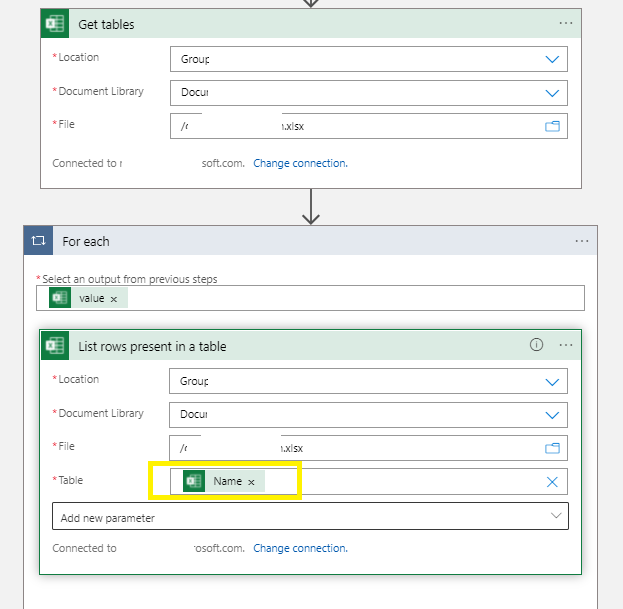
On the Table option Select Enter custom value and Select the dynamic content Name of your previous "Get Tables" action.
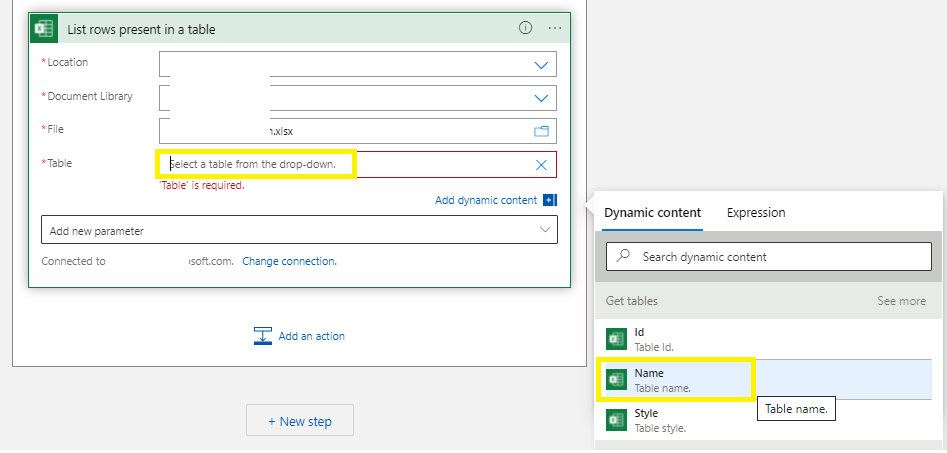
As you have already mentioned that you were able to convert one table to csv. The next actions should be inside the same for loop to save the table rows to csv.
