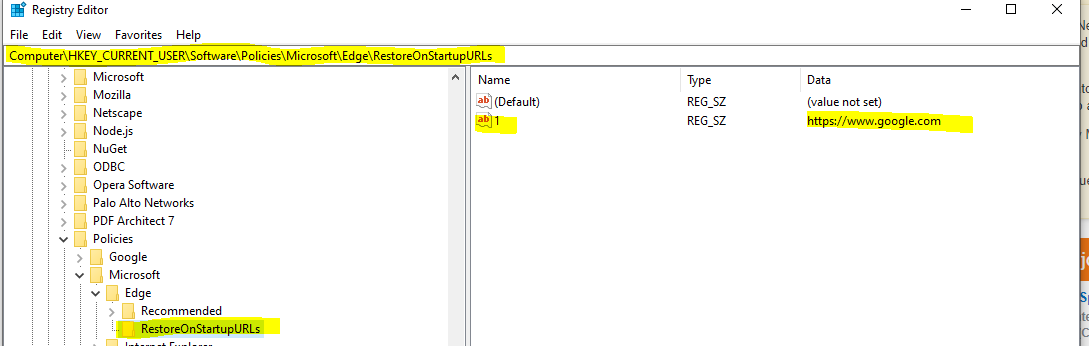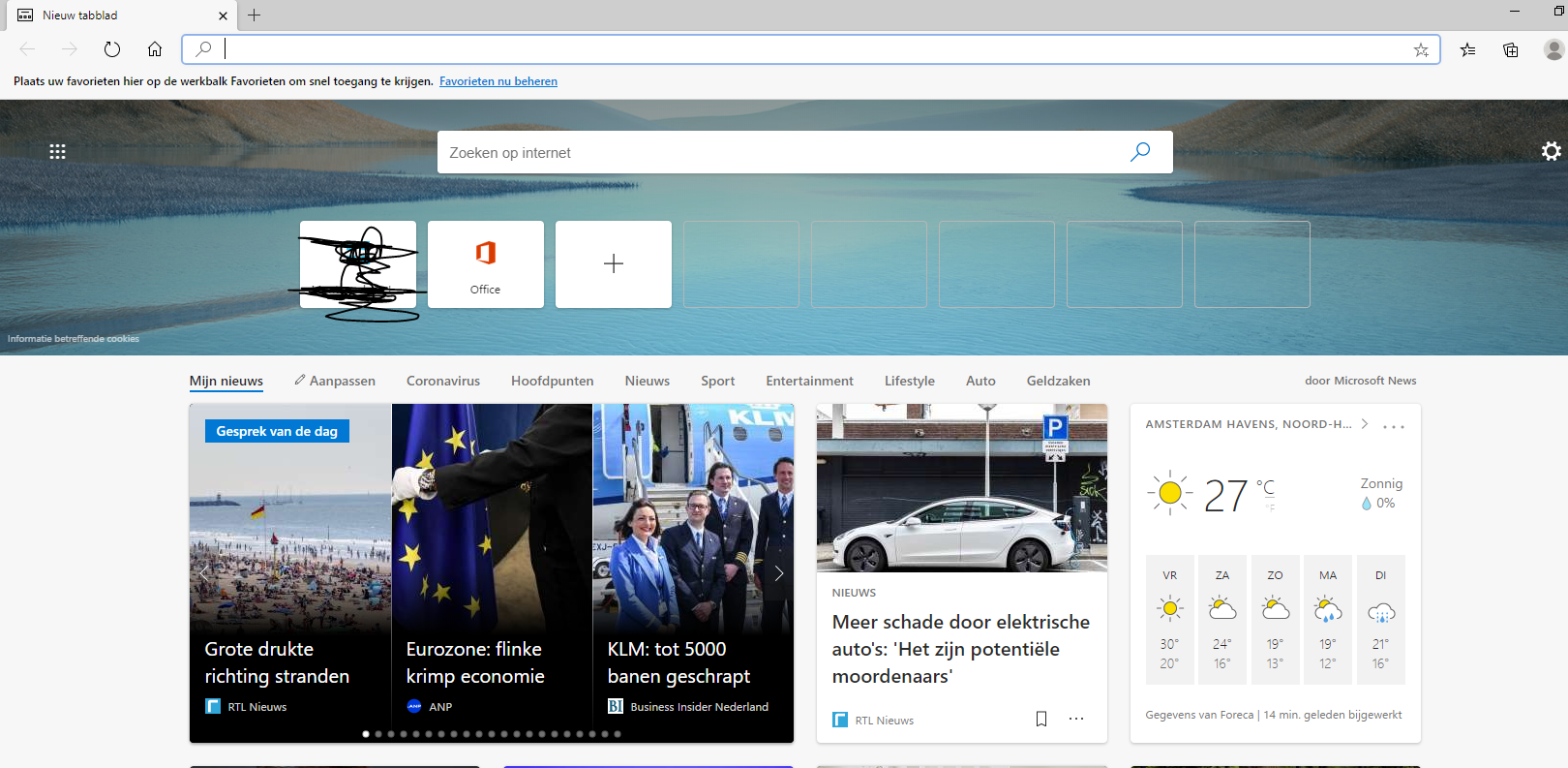This solution is for Edge Chromium:
We need to set two settings in Edge Chromium:
First, we need to set RestoreOnStartup: Action to take on startup.
If you want to open Edge Chromium with new page with a url, then you should set this registry like below:
- Path: SOFTWARE\Policies\Microsoft\Edge
- Value Name: RestoreOnStartup
- Value Type: REG_DWORD
- Value Data: 0x00000004
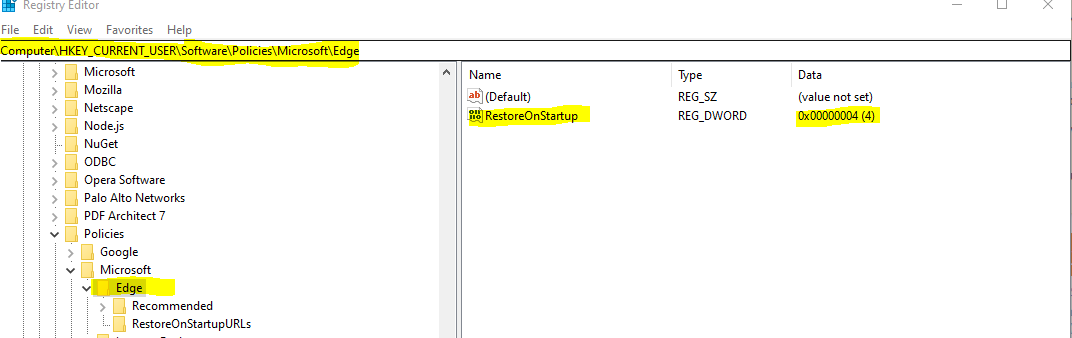
Second, we need to set RestoreOnStartupURLs: Sites to open when the browser starts.
This registry setting is used to set the url of the homepage. You should set it like below:
- Path: SOFTWARE\Policies\Microsoft\Edge\Recommended\RestoreOnStartupURLs
- Value Name: 1, 2, 3, ...
- Value Type: list of REG_SZ
- Value Data: the url you want to set as homepage