Try turning off 'Sync across devices' in Settings/System/Clipboard, It worked for me.
Missing paste options in MS Office
Lately, the default and only paste option in Word (and all other Microsoft tools) is "Keep Text Only". The other options (Keep Source Formatting; Merge Formatting; and Picture) have disappeared from the "Paste options" on the Home ribbon and when right-clicking, leaving "Keep Text Only" visible.

This means I cannot cut/copy-paste anything without losing the original formatting, i.e. even when copy-pasting within the same Word document, which is extremely crippling.
I added the command "Keep Source Formatting" to the Quick Access Toolbar, but the command is always not available.
Under Word Options --> Advanced --> Cut, copy, and paste, the options for pastings are all set to "Keep Source Formatting (Default)"
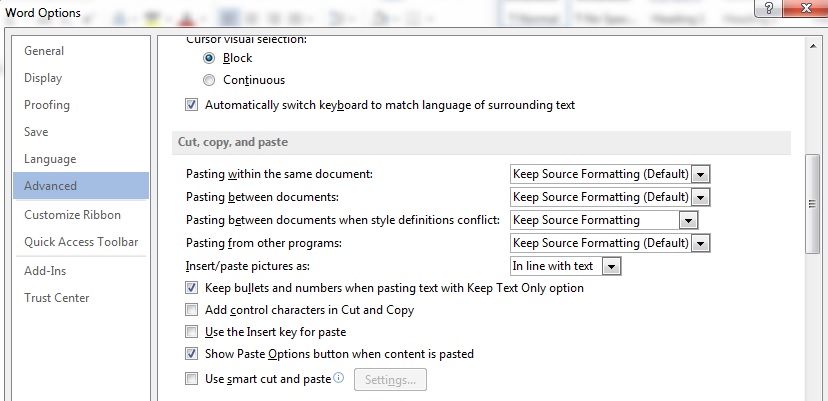
• I tried safe mode : still no paste options other than "keep text only"
• I tried uninstalling and re-installing Microsoft Office
• I tried closing all web pages and restarting Word
• I tried renaming the following registry and restarting Word with HKEY_CURRENT_USER\Software\Microsoft\Office\15.0\Word\Data
• I tried clearing the clipboard via Command Prompt with cmd /c "echo off|clip"
From similar reports I read, I understand it might be a clipboard conflict between MS Office and some other program, but none of the programs I have seen mentioned in past reports, such as Skype, is relevant in my case, and I can't think of what it can be. Moreover, I didn't install any new programs lately,
I am using MS Office Professional Plus 2013. I installed Office 2016 just to see if the problem continues, and since it does, I went back to 2013.
Any help will be greatly appreciated.
6 answers
Sort by: Most helpful
-
-
Rose Strider 6 Reputation points
2021-08-30T10:49:47.317+00:00 PS
• I also tried clearing internet cache from all browsersThe problem occurs also without other programs running in the background, i.e. except for startups, which I checked to see what they were and nothing seemed irregular or suspicious.
-
 Emily Hua-MSFT 27,651 Reputation points
Emily Hua-MSFT 27,651 Reputation points2021-08-31T02:45:15.687+00:00 > the default and only paste option in Word (and all other Microsoft tools)
Do you mean this issue occur with Excel, PowerPoint and other Office apps?
Please try to untick "Show Paste Options button when content is pasted" , click OK, close Word, and then restart Word, tick it again for a test.> but none of the programs I have seen mentioned in past reports, such as Skype, is relevant in my case, and I can't think of what it can be. Moreover, I didn't install any new programs lately
Which browser are you using now?
I suggest you check the add-ins loaded on them. Such as Chrome, click the three dots icon in the upper right corner > More tools > Extensions, if there are add-ins, please close them temporarily.If nothing helps, I would suggest you create a new administrator account to check this issue.
If an Answer is helpful, please click "Accept Answer" and upvote it.
Note: Please follow the steps in our documentation to enable e-mail notifications if you want to receive the related email notification for this thread. -
 Stefan Blom 2,271 Reputation points MVP
Stefan Blom 2,271 Reputation points MVP2021-09-06T18:48:05.323+00:00 One possible source of copy and paste issues is some poorly designed add-in. However, since you see this issue even in Safe mode, an add-in is unlikely to be the culprit.
-
 Richard Young, (hotmail) 1 Reputation point
Richard Young, (hotmail) 1 Reputation point2022-01-07T09:17:34.467+00:00 getting the same issue between Edge Chromium and Office 365 Enterprise