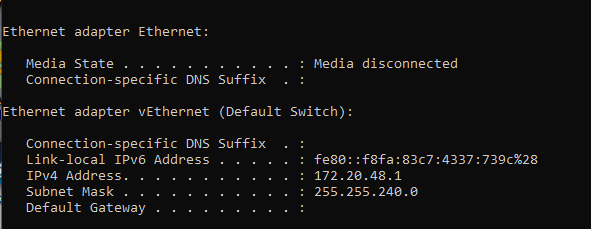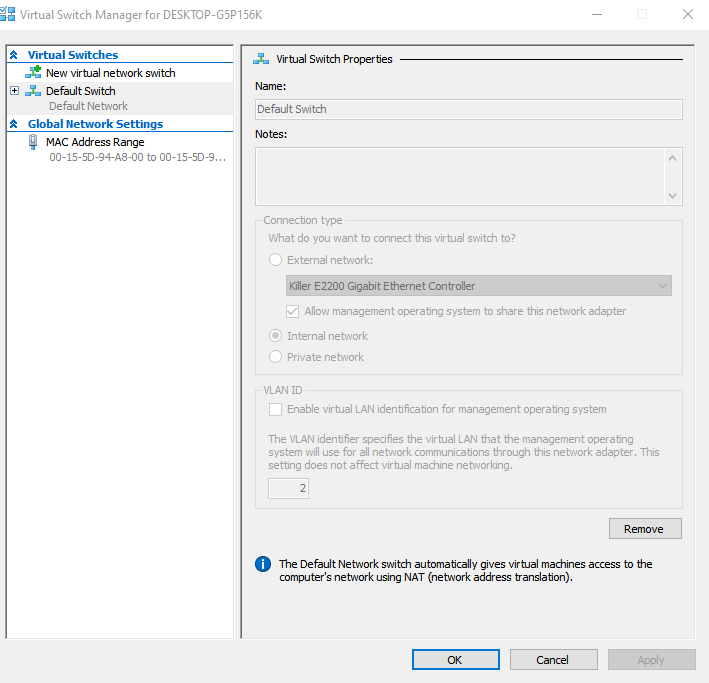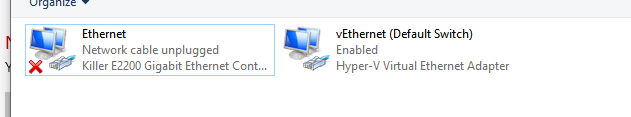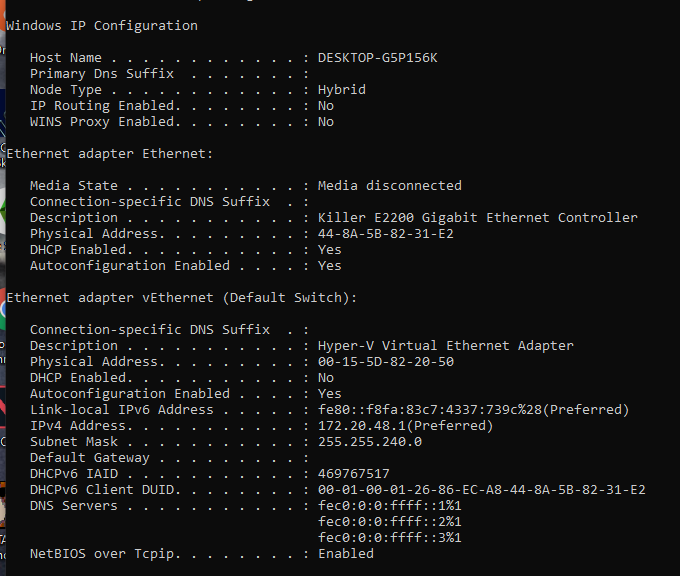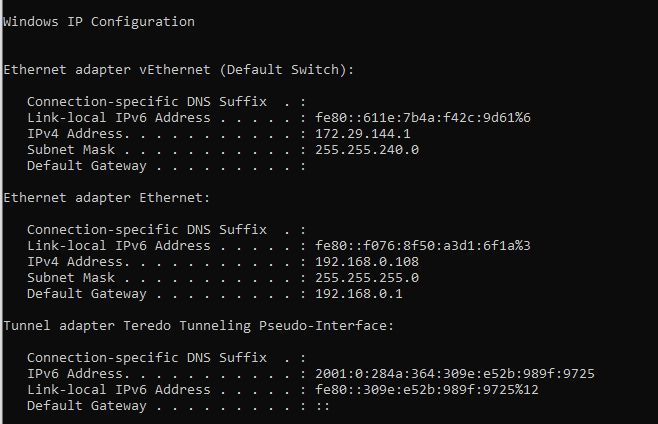AhmedJabirZuhayr, huh? The address you saw is 169.254 not 169.154. Please search this and you will see it is special error address needing attention. Your second post makes no sense to me because I did not say to use Power Shell. I use a Command Prompt and get none of these errors. See here:
C:\Users\John>netsh int ipv4 reset
Resetting Compartment Forwarding, OK!
Resetting Compartment, OK!
Resetting Control Protocol, OK!
Resetting Echo Sequence Request, OK!
Resetting Global, OK!
Resetting Interface, OK!
Resetting Anycast Address, OK!
Resetting Multicast Address, OK!
Resetting Unicast Address, OK!
Resetting Neighbor, OK!
Resetting Path, OK!
Resetting Potential, OK!
Resetting Prefix Policy, OK!
Resetting Proxy Neighbor, OK!
Resetting Route, OK!
Resetting Site Prefix, OK!
Resetting Subinterface, OK!
Resetting Wakeup Pattern, OK!
Resetting Resolve Neighbor, OK!
Resetting , OK!
Resetting , OK!
Resetting , OK!
Resetting , OK!
Resetting , failed.
Access is denied.
Resetting , OK!
Resetting , OK!
Resetting , OK!
Resetting , OK!
Resetting , OK!
Resetting , OK!
Resetting , OK!
Restart the computer to complete this action.
I ignore this:
Resetting , failed.
Access is denied.
I would suggest not messing around in the Registry! Enjoy, John.