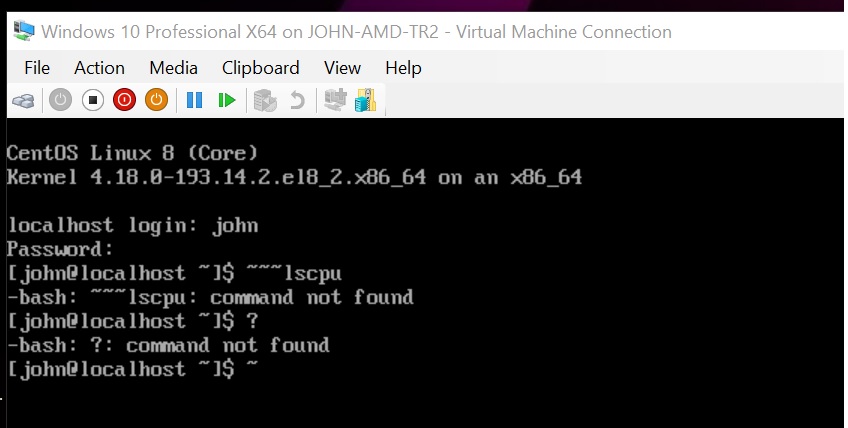Hi John,
Thanks for helping out. I have made some progress as well and got some new insights. Let me explain:
I am now convinced I am indeed affected by the bug in the BootHole patch as I mentioned above. It was only after installing the latest updates that my VM stopped booting. I then installed a fresh one, that obviously downloaded the same latest patches and thus did not boot and still doesn't. Can't explain why my i5 laptop is unaffected and my Ryzen 7 is though. It seems the bug does not affect all systems, I obviously have one.
Here's what I did and what is working so far:
- As my install from the ISO I referred you to was depending on software packages being downloaded during install, it did not work because of the latest packages clearly containing the bug in the patch.
- I downloaded a bigger ISO (the DVD one) that has all the packages as built on June 8th and does not download new packages during install. After completing the install, this VM boots fine, both with Secure Boot enabled and disabled, so no more trouble in paradise !
I will just sit it out and wait for a fix on the bug of the patch for BootHole .... then do my updates again and this latest VM should be good to go. I'm on the fence to whether or not try to fix my broken VM or to just call it a day and reinstall my stuff on the new VM. Fixing the broken VM is advanced stuff and I'm not sure I would be able to pull it off. I'll keep my eyes open should a workable how-to appear.
Anyways, I believe my mystery is solved. I was just unlucky and careless to trust in performing updates without taking a proper backup first. Wrong set of updates, Wrong time to update, Lesson learned. Fortunately, it was only my lab VM and not a production VM, TTL.
Kind Regards,
Johan
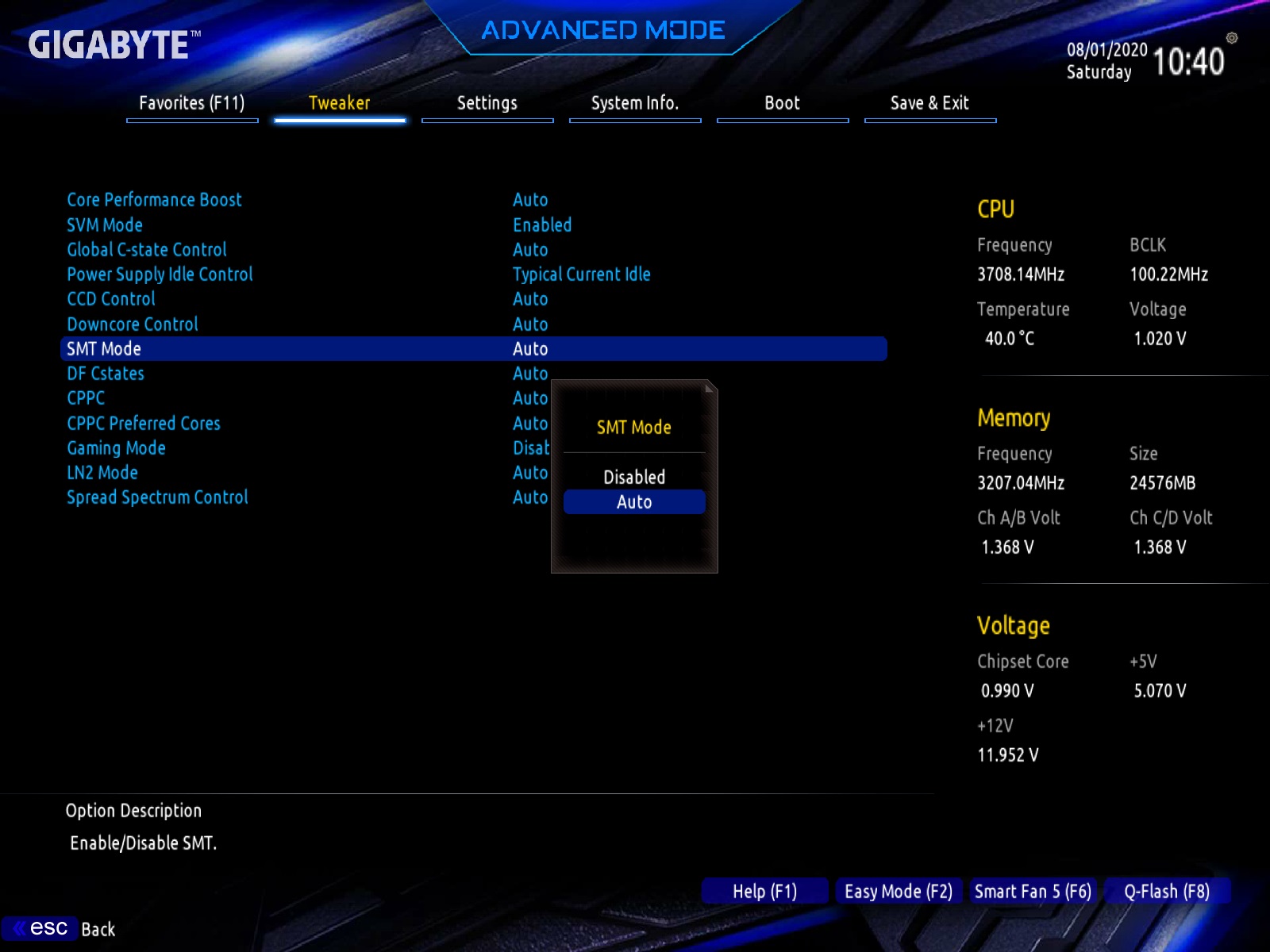 Thanks, Johan. I do enjoy my system. I may have over committed. I will look - really enjoy learning. I was expecting to have access to a CentOS DL that just runs under WSL/VMP. I have never installed Linux. Please let me look some and get back.
Thanks, Johan. I do enjoy my system. I may have over committed. I will look - really enjoy learning. I was expecting to have access to a CentOS DL that just runs under WSL/VMP. I have never installed Linux. Please let me look some and get back.