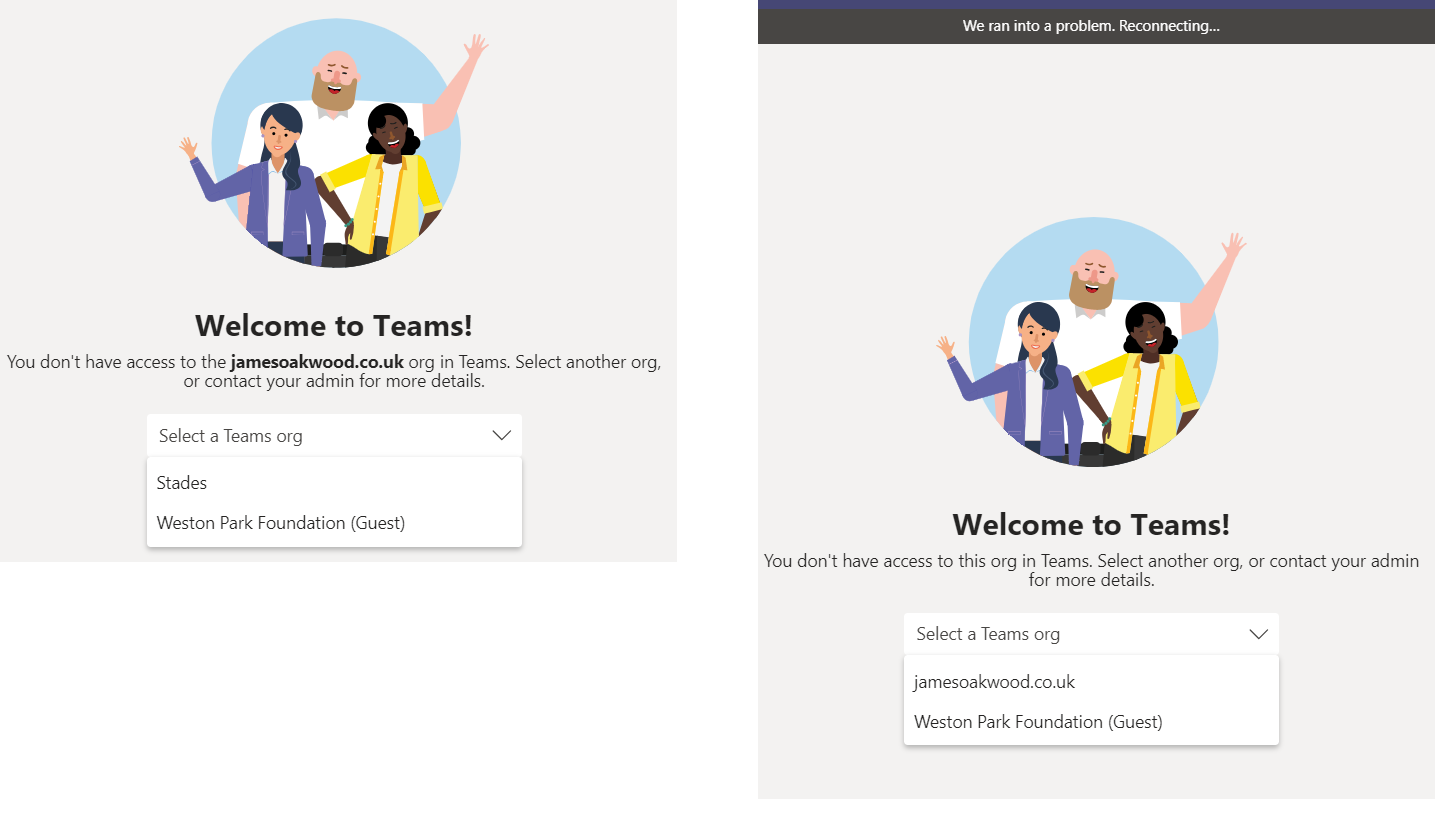Hi, I'm putting an answer down because the comment link doesn't work. I can fill the details in but it just doesn't allow me to post a comment. I wasn't at the work/character limit I might add so I don't know what's going on there.
Does anyone else in your organization have the same issue as yours?
I set up teams to run on my private laptop. There is no organization. Or rather "I am" the organization in that when I set up teams, the process asked me for a company name and I used my own company's name (Stades) because microsoft gave me no option other than to use a company name during the process of setting up teams. That was about 2 weeks ago.
To check that the installation worked, I asked my partner to try and video call me. She sent me a link to Weston Park (who she controls) and I joined one of her teams. We successfully communicated.
If I log in the the Teams web client I get "an error occurred" message (momentarily) then it says "You're currently not part of any teams". I'm unsure what the credentials manager is but, if it's top-right where I choose a team then I get the error I've just mentioned and it drops back to "weston park" as my only team.
I'll try your last point later.