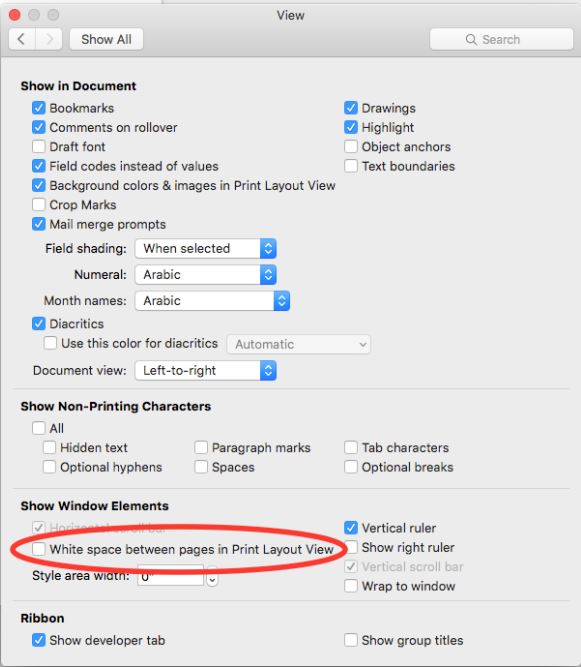Hi Roberta,
From the Menu Bar please choose Word > Preferences > View, check the box of "White space between pages in Print Layout View" under Show Window Elements.
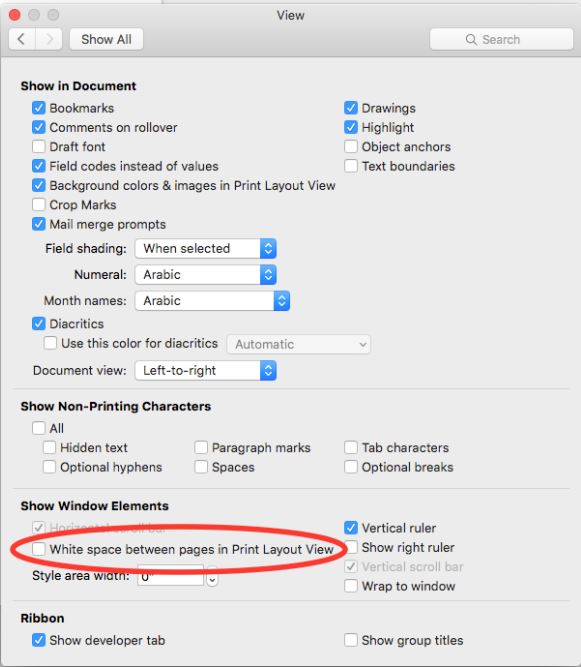
This browser is no longer supported.
Upgrade to Microsoft Edge to take advantage of the latest features, security updates, and technical support.
I am using Word for Mac version 16.39, 2020.
All of a sudden, Word opens my documents as squares and the cursor is way at the top, yet my settings show the normal 8.5x11 with one inch margins. I would like to go back to the traditional Print View as a vertical rectangle... like the print will be. I saw an older post along these same lines, but the reply may have been for PC, as it did not correspond to what I see on my Mac (under "File", there is no "Options"):
*You have probably accidentally unchecked the "Show white space between pages in Print Layout view" option. You can check it again in File->Options->Display (that's in Word 2010).
I can't find the "Show white space..." option. Can someone help me fix this?
Thanks.

Hi Roberta,
From the Menu Bar please choose Word > Preferences > View, check the box of "White space between pages in Print Layout View" under Show Window Elements.