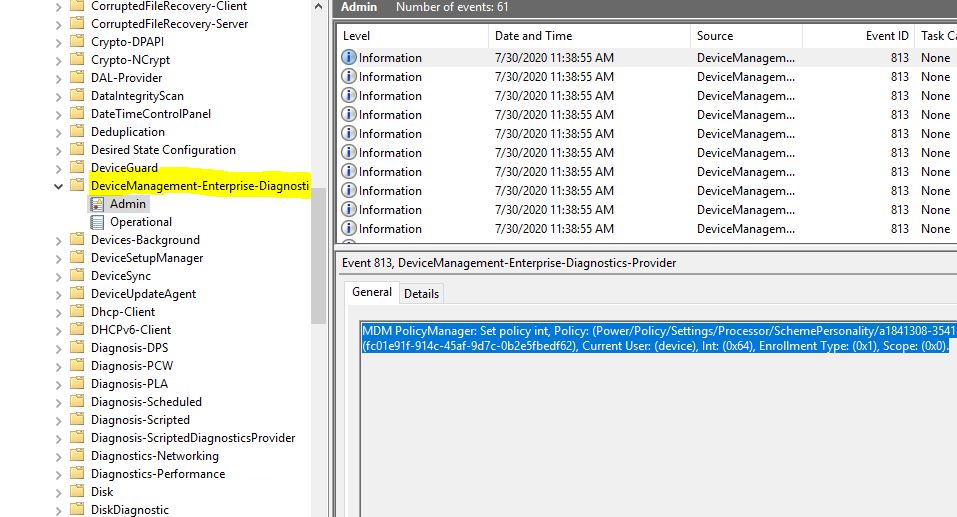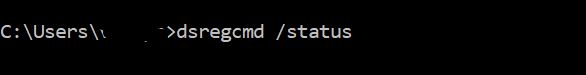Please double confirm if the following requirements have met:
• AD-joined PC running Windows 10, version 1709 or later
• The enterprise has configured a mobile device management (MDM) service
• The enterprise AD must be registered with Azure Active Directory (Azure AD)
• The device should not already be enrolled in Intune using the classic agents (devices managed using agents will fail enrollment with error 0x80180026)
• The minimum Windows Server version requirement is based on the Hybrid AAD join requirement. See How to plan your hybrid Azure Active Directory join implementation for more information.
Also, how about using group policy to enroll hybrid AD joined device? It is recommended by Intune. Here is the steps:
https://learn.microsoft.com/en-us/windows/client-management/mdm/enroll-a-windows-10-device-automatically-using-group-policy
If the methods still doesn’t help, investigate the log file if you have issues even after performing all the mandatory verification steps to see if there is any error message.
https://learn.microsoft.com/en-us/windows/client-management/mdm/enroll-a-windows-10-device-automatically-using-group-policy#troubleshoot-auto-enrollment-of-devices