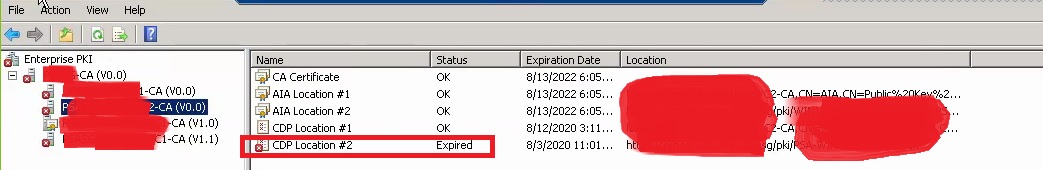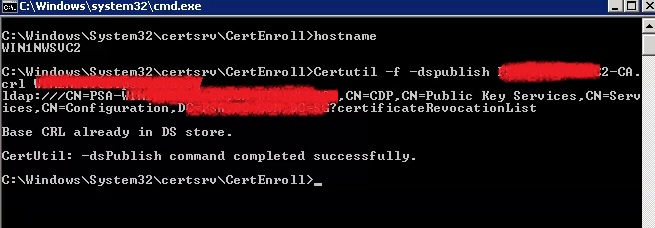Hi,
First of all i want to confirm that is it a 2 tier PKI with a offline CA and enterprise CA or a 1 tier PKI with only one enterprise CA?
If in a 2 tier PKI, we need to publish the CRL for Offline Root CA manually step by step as following:
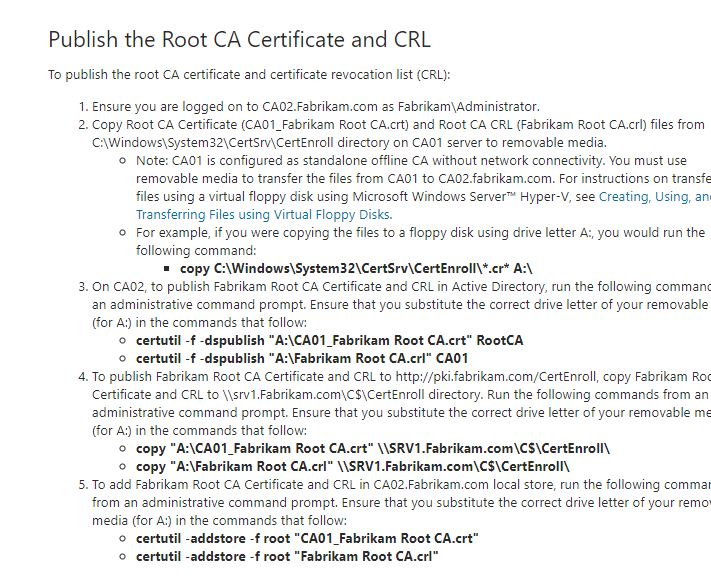
If in a 1 tier PKI,after publish the CRL, try to copy the new published CRL to the Web server, usually, under the copy \webserver.pki.com\C$\CertEnroll\
If there are any progress, welcome to share here!
Fan