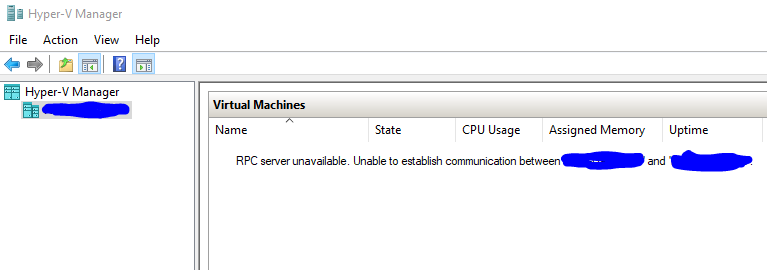Hi,
As you have enabled remote desktop, could you connect the host with RDP? Is the RPC service running?
The process of an RPC client connecting to an RPC server can be broken down into four phases.
Phase 1: Name Resolution: Name resolution is the act of resolving a name to an IP address. This normally takes two forms: NetBIOS Name Resolution or the more common DNS Name Resolution.
Phase 2: TCP session establishment: TCP session establishment is the act of establishing a TCP connection between the RPC client and the RPC server. TCP sessions will be initiated by the RPC client via a TCP 3-way handshake with the RPC server.
Phase 3: RPC Discovery: When a client wants to connect to the RPC server supplied by the application it will contact the computer that hosts the RPC Server and discover how to connectto the RPC Server.
Phase 4: RPC Communication: RPC Communication is the act of making RPC requests to the application endpoint and receiving RPC responses from this application.
Please refer to the troubleshooting guide here for more information
https://social.technet.microsoft.com/wiki/contents/articles/4494.windows-server-troubleshooting-rpc-server-is-unavailable.aspx
Also I find same issues here. Please check if they helps
https://social.technet.microsoft.com/Forums/windowsserver/en-US/2cc5ceae-55c0-4d2f-999f-fa3a590a7665/rpc-server-unavailable-unable-to-establish-communication-between-servers?forum=winserverhyperv
https://community.spiceworks.com/topic/2007303-hyper-v-manager-rpc-server-unavailable-rdp-cannot-verify-the-identity
Best Regards,
Ian