Hi,
Please run Regedit and select the registry key HKEY_LOCAL_MACHINE\SYSTEM\CurrentCongtrolSet\Control\Power. Check the value of the DWORD "HibernateEnabled" and set it to 1 if it's 0.
Also check the value of the DWORD "HiberFileSizePercent". If it's 0, it means 40%. To get the size of the hibernation file (C:\hiberfil.sys), you can multiply the percentage by the size of usable memory. Make sure there are enough free disk space for hiberfil.sys on C: Drive.
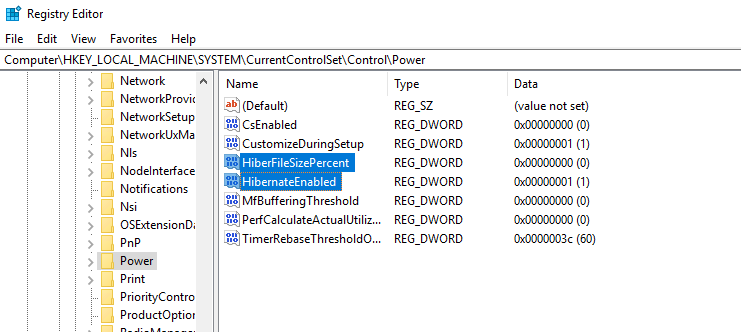
You could change the hibernation file size with
POWERCFG /HIBERNATE /SIZE
For more details you could refer to this article
System Power States
https://learn.microsoft.com/en-us/windows/win32/power/system-power-states
Best Regards,
Ian
----------
Please remember to "Accept Answer" and upvote if the reply is helpful.
