Hi,
Hyper-V doesn't prevent VMs from booting as duplicate MAC addresses usually only cause the network connectivity issue imho. If you want to avoid the issue of duplicate MAC address, you could choose dynamic MAC address and configure non-overlapping address ranges on all Hyper-V hosts. You could open Virtual Switch Manager on the right of Hyper-V Manager and select Mac Address Range
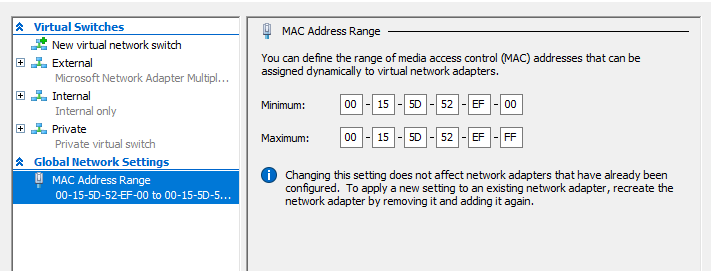
Every time a VM is started, Hyper-V will check if another virtual machine is already using the MAC address. A new MAC address will be regenerated from a pool of MAC addresses if the VM is set to use dynamic MAC address.
You may refer to these links
https://learn.microsoft.com/en-us/archive/blogs/virtual_pc_guy/hyper-v-and-dynamic-mac-address-regeneration
https://learn.microsoft.com/en-us/archive/blogs/tonyso/hyper-v-how-to-manage-mac-address-conflicts
Best Regards,
Ian