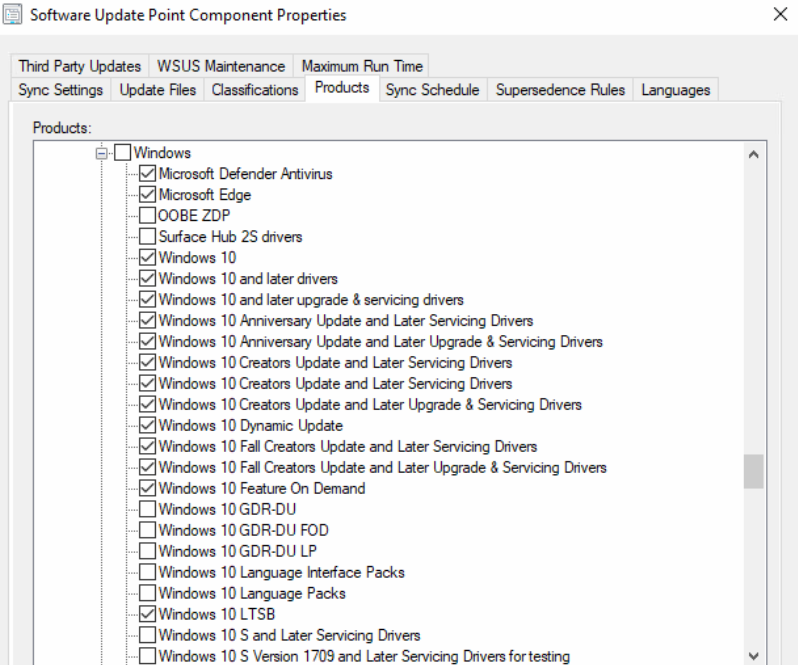since there's so many windows 10
Not really. If you read them, most are for drivers which are not deployable by ConfigMgr.
Get rid of everything except Windows 10 and Windows 10, version 1903 and later; all applicable and deployable updates are in these two categories. Anything with drivers or dynamic update in the category title is not applicable or deployable using ConfigMgr. You also don't need LTSB or anything else