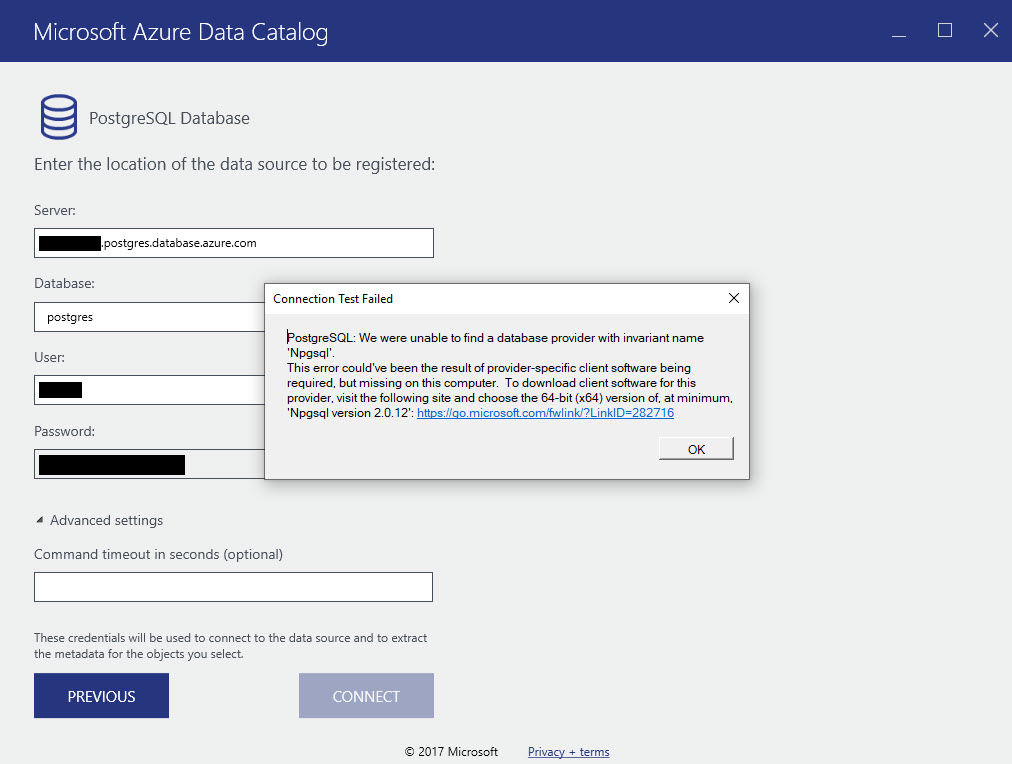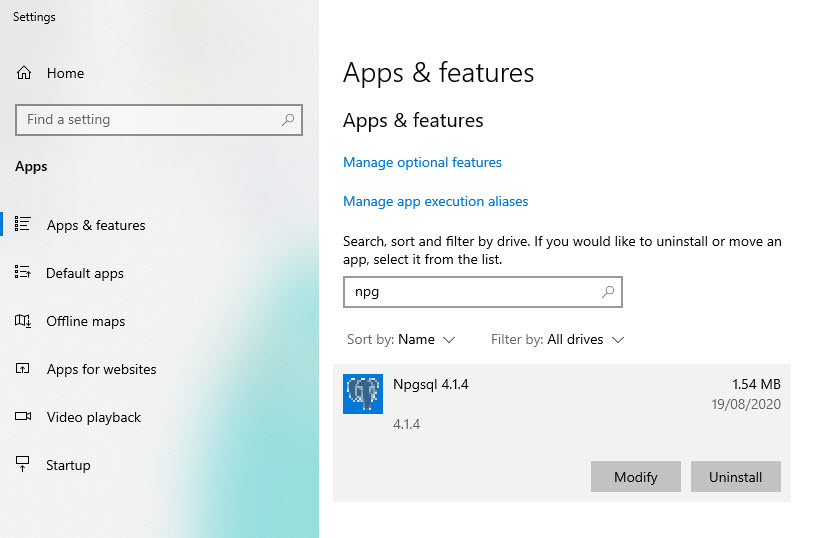Hi @Horniak, Peter , It looks some issue with latest version of 'Npgsql'. Please install version (Setup_Npgsql-2.2.4.3-net45.exe
) from below link:
https://github.com/npgsql/Npgsql/releases/tag/v2.2.4.3
Please follow below steps:
1) Go to Connection Security under Settings for PostgreSql resource under azure portal and below updates if not done already:
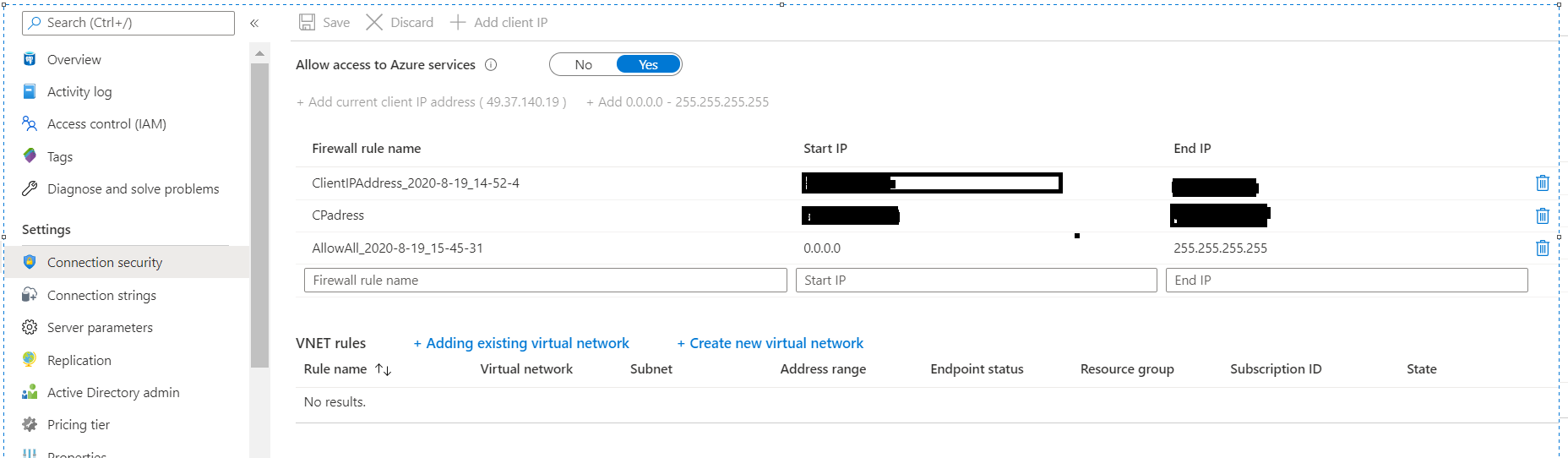
2) Close Azure Data Catalog if already opened and start again.(after installing above Npgsql version)
3) Configure the property values as mentioned below. Please note the User value, it has to be in same format. You can get it from Azure Portal for PostGreSql Resoure created under 'Overview'
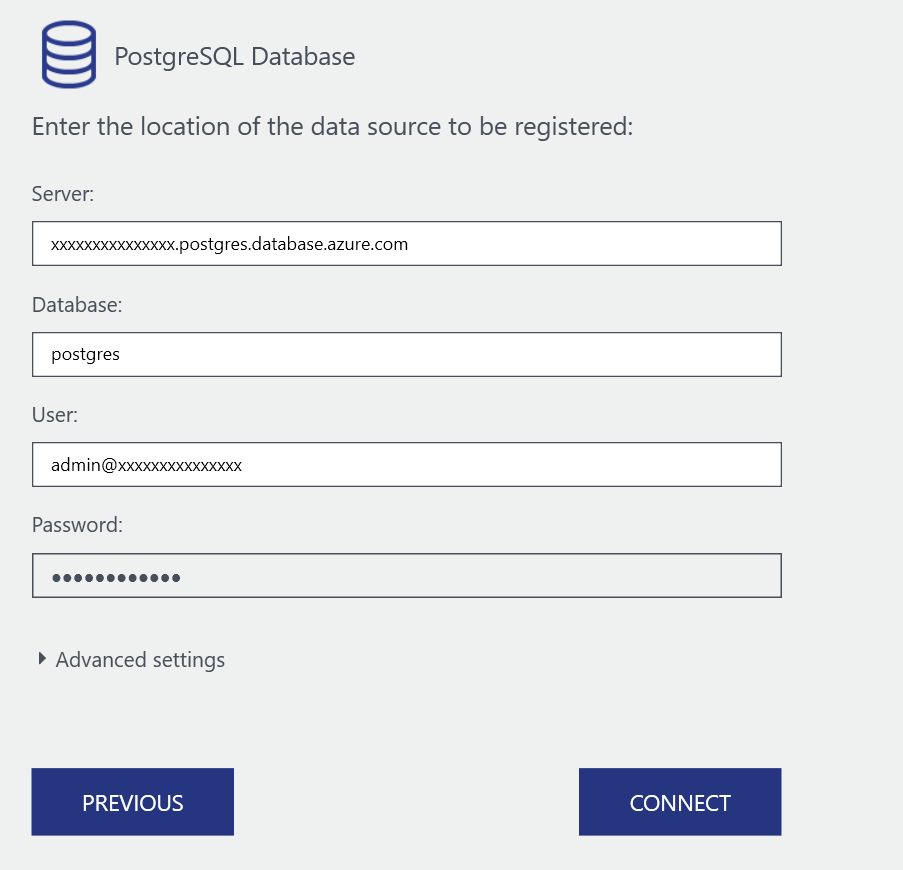
4). Try connecting from Azure Data Catalog now:
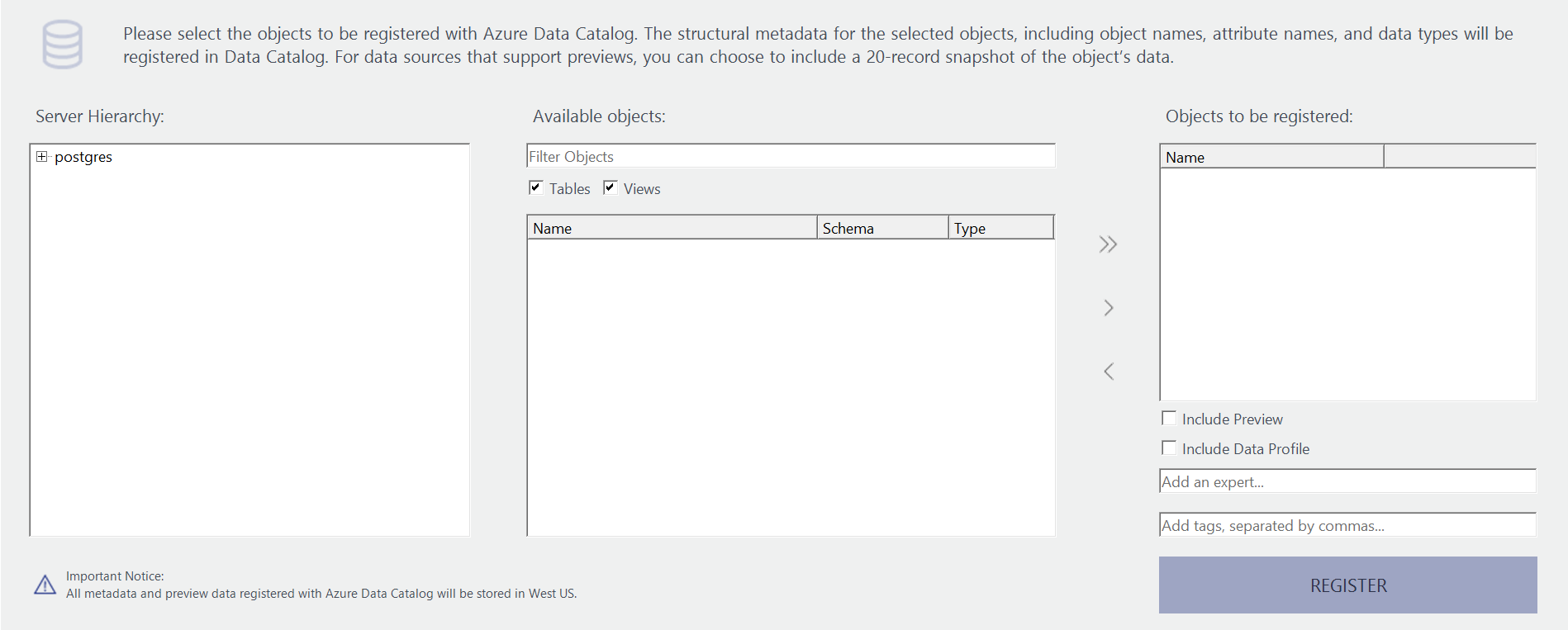
If an answer is helpful, please "Accept answer" or "Up-Vote" for the same which might be beneficial to other community members reading this thread.