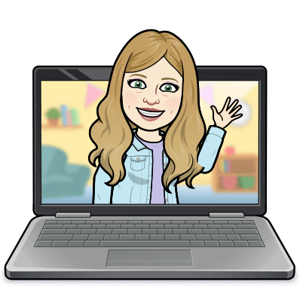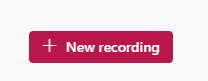Per my test, all the videos are created as webm files so I am not sure about your question one. And for your question 2, have a try to trim a part of that video like 2 seconds within microsoft stream and then try to download it again. This time it downloads in mp4 format. Reference: https://techcommunity.microsoft.com/t5/microsoft-stream-forum/download-original-video-as-an-mp4/m-p/1417619
Convert webm vs mp4 in Stream
I have used Record Screen in Stream to create several videos. Some are mp4 format and some are webm. Unfortunately, I cannot edit the webm files because that format is not supported by Photo or Movie Maker, our available editing apps. I have two questions:
- Why is there a difference in file type when I am creating them in the same way (as far as I know)?
- How can I convert and/or edit the webm type videos?
Thank you!
3 answers
Sort by: Most helpful
-
-
Wim Groffils 6 Reputation points
2022-11-16T11:52:17.443+00:00 This is going to sound stupid, but you can simply change the extention to mp4 without any magic up your sleeves ;)
A simple rename of the file extension works.
You first need to be able to see the file extension by doing this.
Click the Start menu. ...
Type "folder options" (without the quotes). ...
A dialog box with the title "Folder Options" will appear. ...
Click to uncheck the box for "Hide extensions for known file types".
Click the "OK" button at the bottom of the dialog box.
Now to just right click on the file and select rename.Change the .webm to .wmv or .mp4, whatever.
-
Doll, Daniel 5 Reputation points
2024-07-03T17:25:15.5766667+00:00 In Stream, use the option to edit your video in Clipchamp. Even if you don't change anything, Clipchamp lets you export as .mp4.