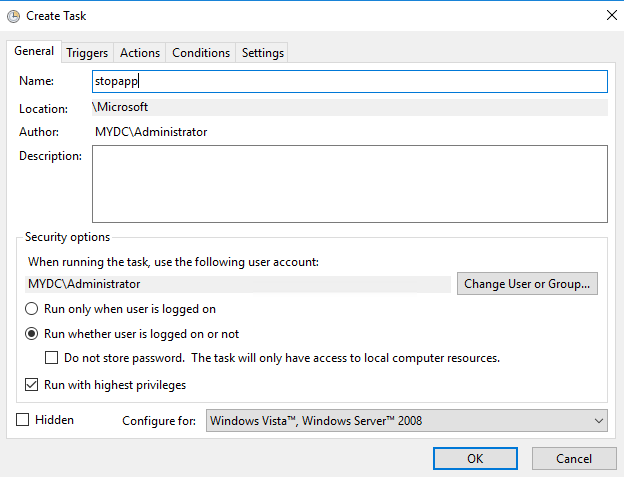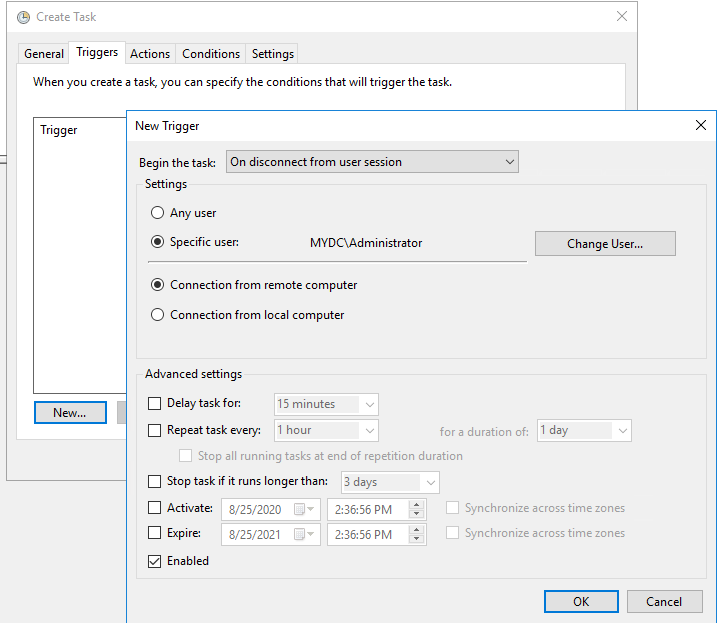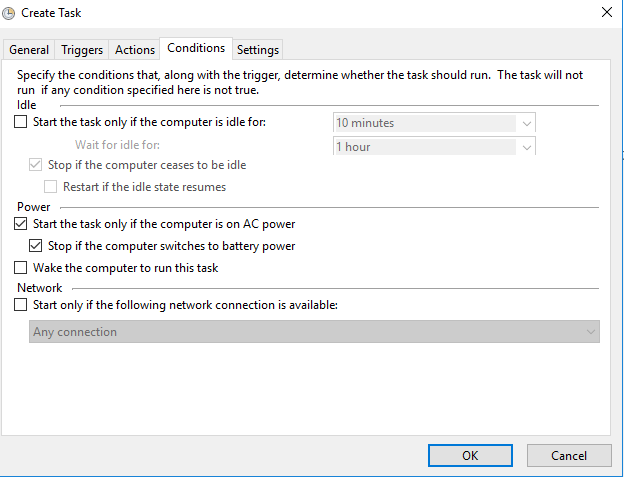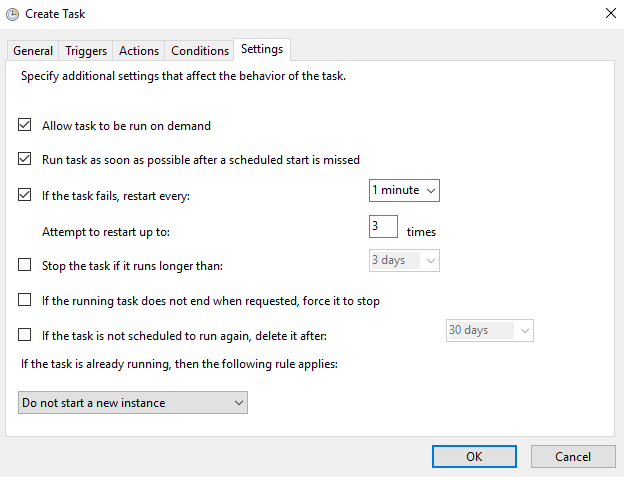1.Question is via WAC how to get the same affect?
I think we can try to create a task scheduler on remote server to stop the expected app when your admin account disconnect from the remote server(or create task scheduler domain policy to applied to your expected remote servers or using task scheduler in WAC)?
after the task scheduler create successfully, we can click "disconnect" in WAC like picture1 and check the result.
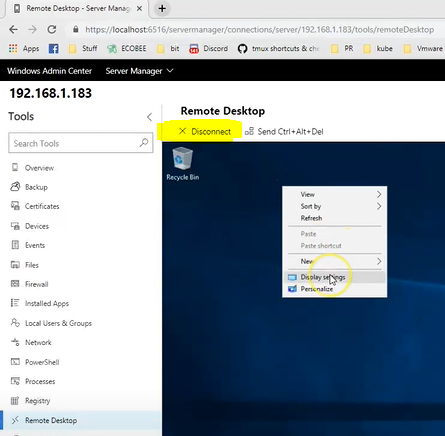
2.the example for .bat file to kill procmon.exe
taskkill /F /T /IM procmon.exe
taskkill
https://learn.microsoft.com/en-us/windows-server/administration/windows-commands/taskkill
How to Configure a Scheduled Task Item using Group Policy
https://www.faqforge.com/windows-server-2016/configure-scheduled-task-item-using-group-policy/
create a task scheduler option: