Hi @Glenn Maxwell ,
Long time no see, how are you?
If you access a sharepoint site and get 404 NOT FOUND error. And then go to the SharePoint Admin Centre and still see it in the list, but clicking the link still give the 404 error above. This means that the Home Page has been deleted. To get it back, go to any other sharepoint site, then Site Contents.
Please follow the steps:
1.Copy all the text in yellow below once in Site Contents:
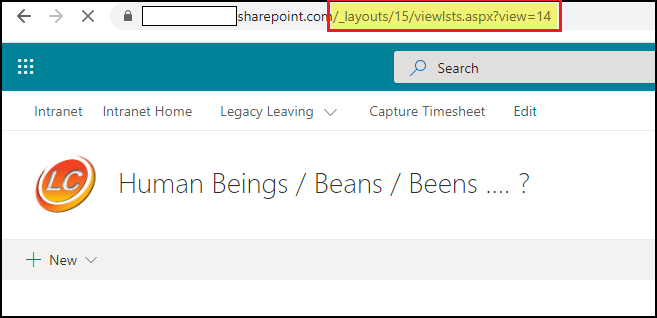
2.Go to the sharepoint site where you get the 404 error and paste it to the end of the link after the site name:
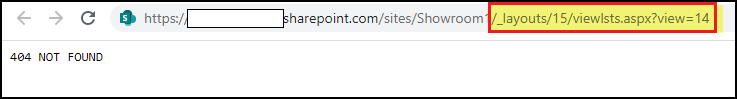
3.The page will display in the Site Contents screen. Then, click on Recycle Bin:
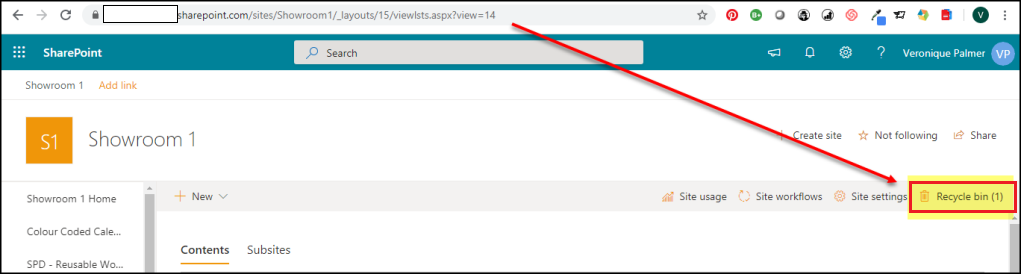
4.Tick the box next to Home and then Restore :
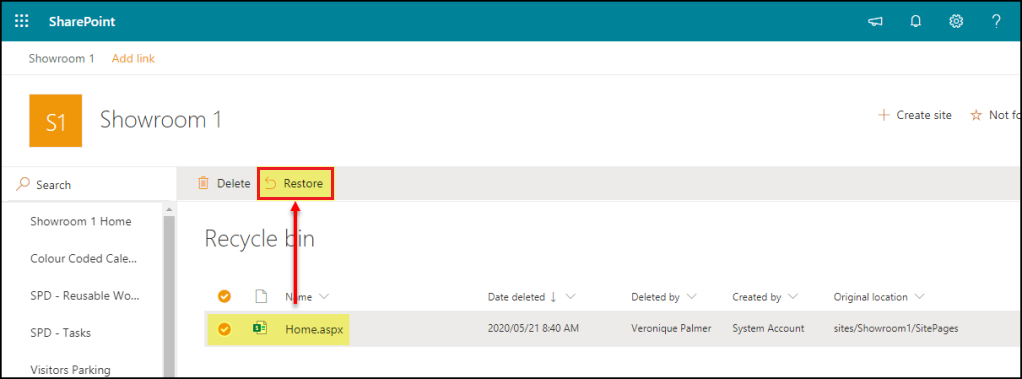
5.The site is restored.
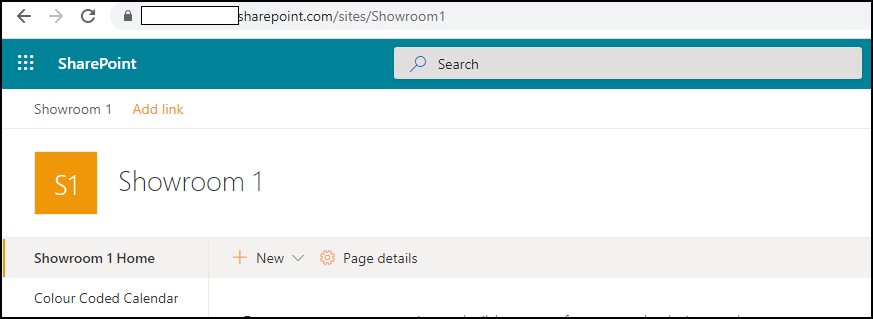
Thanks,
Echo Du
=========================================
If the answer is helpful, please click "Accept Answer" and kindly upvote it. If you have extra questions about this answer, please click "Comment".
Note: Please follow the steps in our documentation to enable e-mail notifications if you want to receive the related email notification for this thread.

