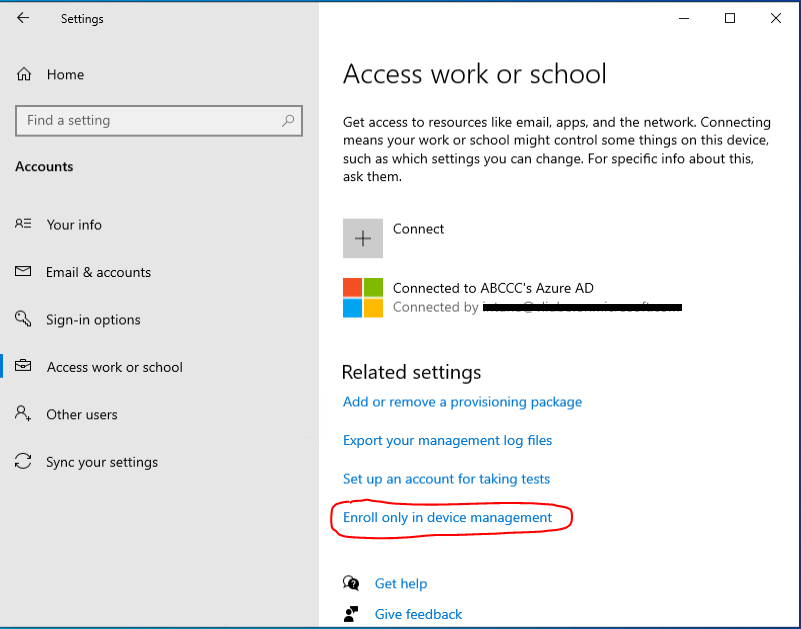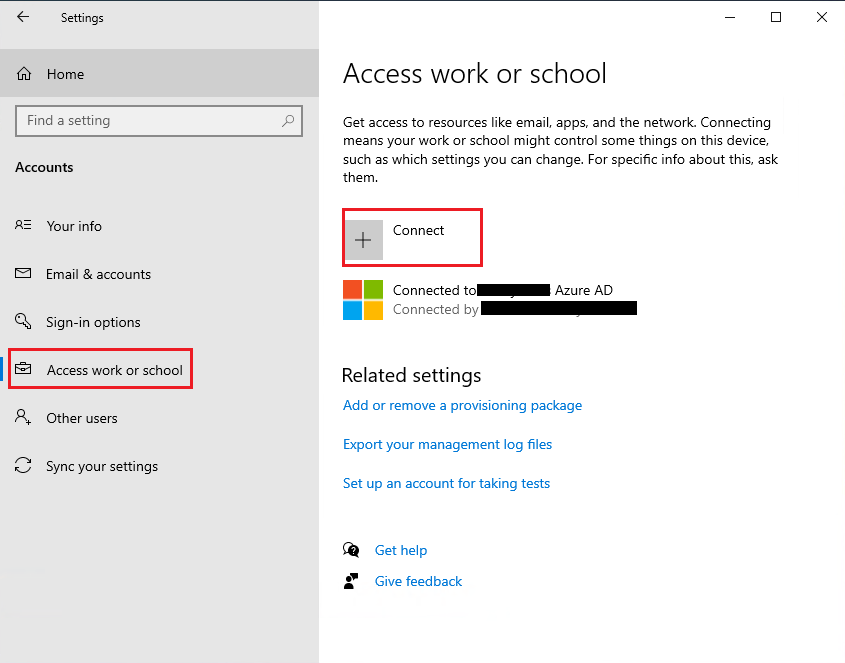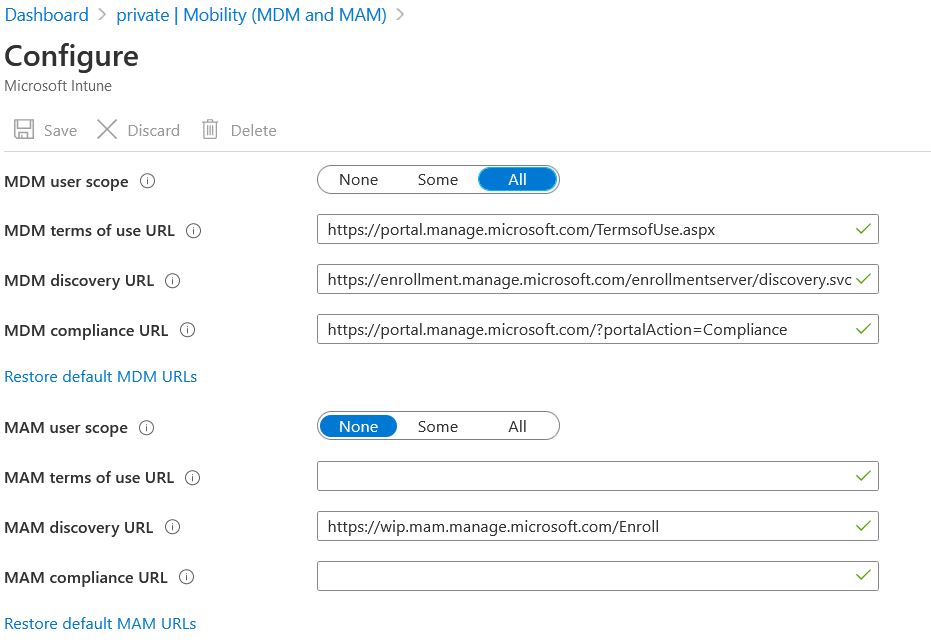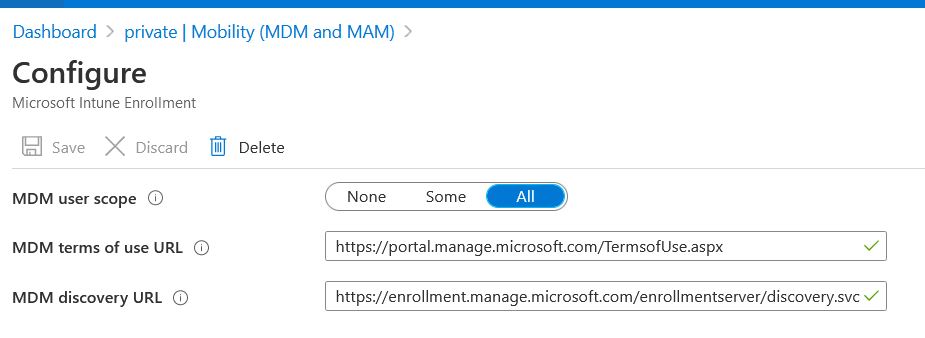You don't need to reset the device. If the device has already been joined in Azure AD, you can sign in to the Windows with the user account with local administrator permissions. Then, you can perform the enrollment just as @Nick Hogarth suggested.
You can open the Settings app, and go to Accounts > Access work or school, then click Enroll only in device management. Plus, if there is no Enroll only in device management option, you can click Connect, and add the Azure AD account again.