Hello @Birdal ,
Thank you for posting here.
Here are the answers for your references.
- how we can disable "Recyle Bin" in AD?
A1: The process of enabling Active Directory Recycle Bin is irreversible; this means that once you enable the Active Directory Recycle Bin you cannot disable it.
- if it is correct that we should really disable Recyle Bin to make rollback possible?
A2: No. The Recycle Bin was the only blocker when attempting to lower functional levels initially. The Recycle Bin has been supported since Windows Server 2008 R2 and thus it has no impact when working with any functional levels higher than Windows Server 2008 R2 (which all support the Recycle Bin feature). The Recycle Bin will only be a blocker when attempting rollback to Windows Server 2008.
Because your current domain and forest functional level is Windows Server 2008 R2, no matter we raise it to Windows Server 2012 or Windows Server 2012 R2 or Windows Server 2016, we can roll back functional level to 2008 R2. But we can not roll back functional level to Windows Server 2008, because Recycle Bin feature is not supported with Windows Server 2008 functional level.
Meanwhile, here is a test in my lab.
For example:
My domain name: a.local
Forest functional level: 2012 R2
Domain functional level: 2016
Recycle bin: Enabled
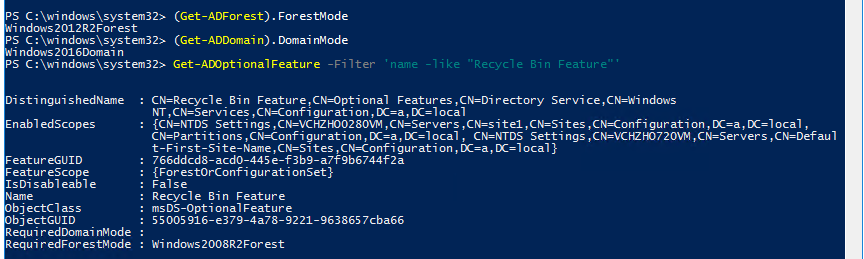
I downgrade Domain functional level from 2016 to 2012 R2 with command successfully.
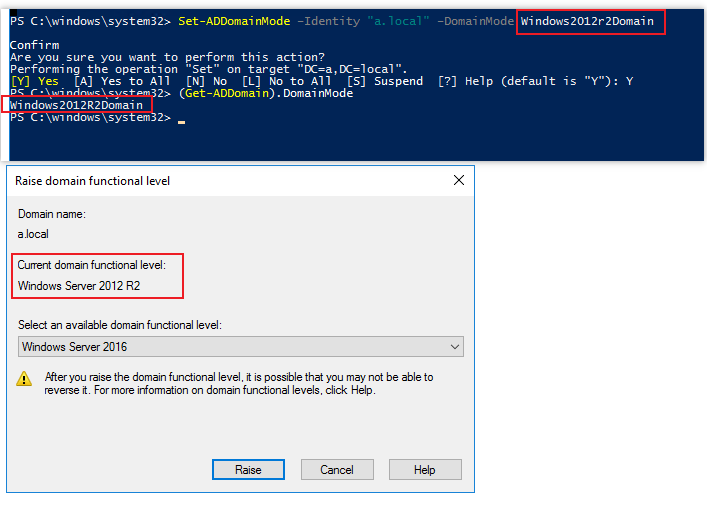
For more information, we can refer to the links below.
Windows Server 2012 R2: Active Directory Recycle Bin Feature
https://social.technet.microsoft.com/wiki/contents/articles/28629.windows-server-2012-r2-active-directory-recycle-bin-feature.aspx
Introduction to Active Directory Administrative Center Enhancements (Level 100)
https://learn.microsoft.com/en-us/windows-server/identity/ad-ds/get-started/adac/introduction-to-active-directory-administrative-center-enhancements--level-100-
Hope the information above is helpful.
Best Regards,
Daisy Zhou