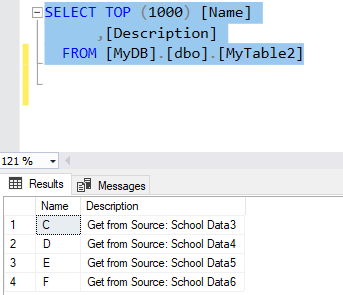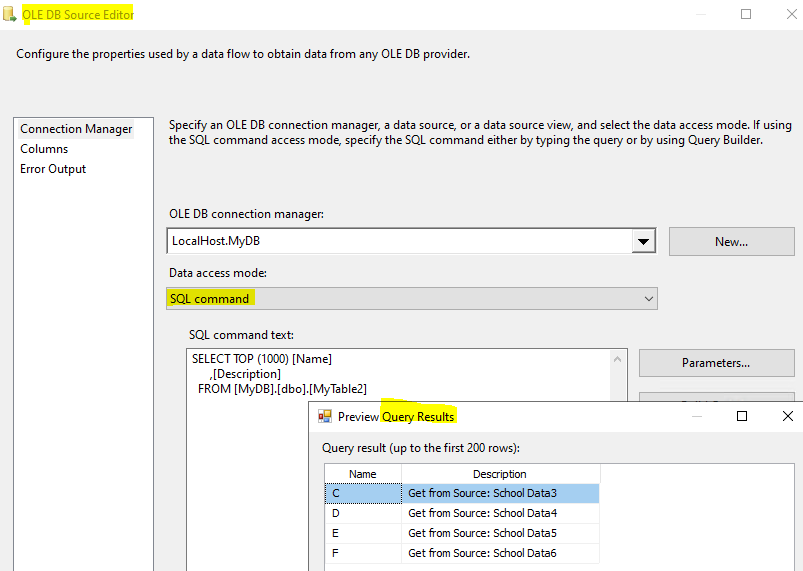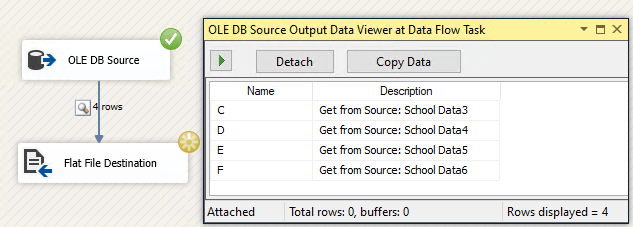You mean that when you are in a results grid/window SSMS, you select Print from the context menu and then you select a PDF writer as a the printer?
It may be an issue with your PDF writer. I tested to this operation from SSMS with CutePDF Writer and it worked fine. On the other hand, I have never been able to get the PDF writer that comes with Windows to work.
I am not affiliated with CutePDF. As I recall it is free.