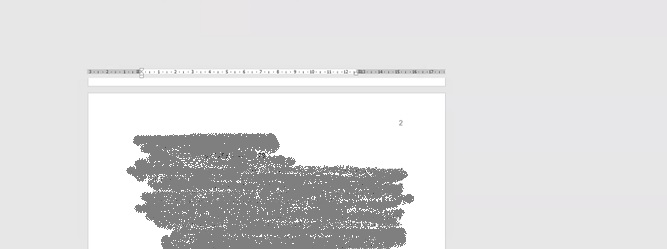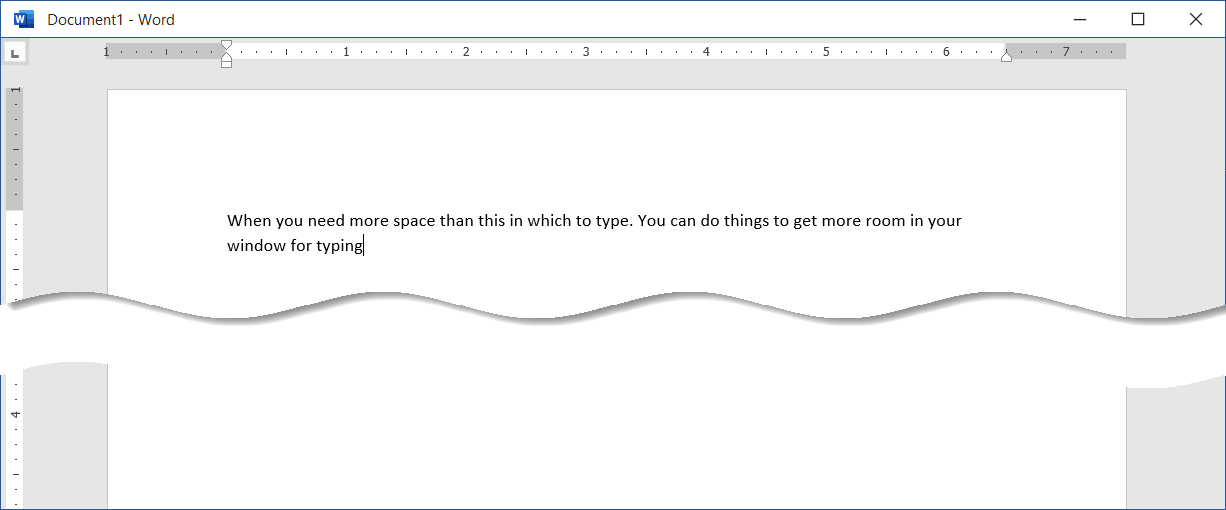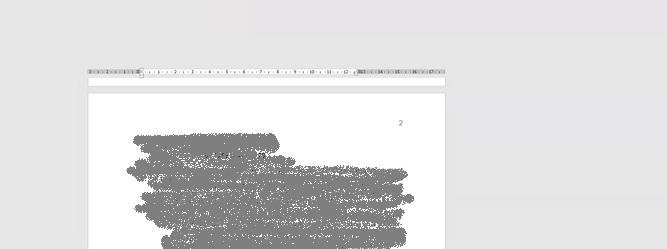Hi @Jonno Geor
Thanks for your screenshot, I want to confirm that are three dots in the upper corner? If yes, you can click this icon to show the Ribbon.

If not, I would suggest your users try following steps to have a check.
- If these users are using multiple monitors, it is recommended to just connect a primary monitor temporarily and disconnect others to have a check.
- Do other Office apps, such as Excel and PowerPoint encounter with the same issue?
Please hold on Ctrl key, click or double-click Word icon, until Word asks you start Word in safe mode, then please release Ctrl key and click "Yes". Safe Mode can help us troubleshoot the COM Add-ins and startup items. - I also suggest you reinstall the graphics driver.
If there are other versions, you can also replace the existing one.
If the answer is helpful, please click "Accept Answer" and kindly upvote it. If you have extra questions about this answer, please click "Comment".
Note: Please follow the steps in our documentation to enable e-mail notifications if you want to receive the related email notification for this thread.