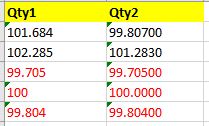Hi,
You may try like this:
=iif(Round(cdbl(Fields!Qty1.Value),3)=Round(cdbl(Fields!Qty2.Value),3),"Red","No Color")
If you have any question, please feel free to let me know.
If your problem has been solved, please mark "accepted answer" on my reply, thanks for your understanding.
Regards,
Zoe