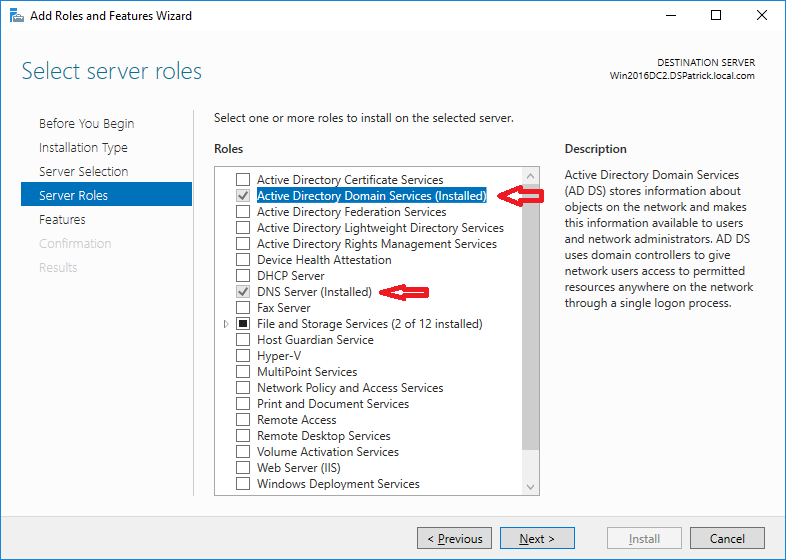I am a scientist in a biology lab and we have a computer running Windows Server 2019 Standard which we use for our computational work. We had been using the default Windows Remote Desktop setup which allowed up to 2 simultaneous connections, but this was inconvenient for us so we decided to purchase RD licenses to allow all our team members to connect simultaneously.
As it turns out, this is a very complicated process and we are having a lot of trouble getting this working, as none of us have any IT/system administration training or experience. We purchased Per User CALs because each team member may want to use multiple devices to connect, e.g. their laptop and desktop. But it turns out that because our server is set to be in a Workgroup, we can't use these CALs as user CALs only work in a domain. However, I don't know how to set our computer to be in a domain. I was told in another thread (https://learn.microsoft.com/en-us/answers/questions/80685/users-are-told-there-is-a-problem-with-their-remot.html ) that it may be possible to set up our server as its own domain controller, but I'm not sure how to go about this. Is this the correct solution, and how would I go about doing this? We would prefer not to switch to Per Device CALs as it would mean we'd need to purchase more total licenses.