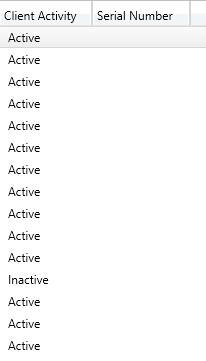
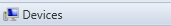
This browser is no longer supported.
Upgrade to Microsoft Edge to take advantage of the latest features, security updates, and technical support.
Our Devices Node serial number is blank for all machines. We resorted to queries and reports to search by serial number, which is a pain.
I've checked checked in the hardware inventory and we have PC BIOS (Serial Number) and System Enclosure (Serial number) both checked.
I've even gone as far as looking up how to create an entire new node to grab the serial using the console builder, but I'm just skirting the problem.
Any ideas? They are all Dell machines.

That is to be expected. That SN is a holdover from older version of CM.

@My9to5
Thank you for posting in Microsoft Q&A forum.
From my experience, the Serial number is for mobile devices only in console.
Here is also a UserVoice about this requirement:
https://configurationmanager.uservoice.com/forums/300492-ideas/suggestions/33429643-add-hardware-inventory-information-to-devices-view
You may try the methods to meet your requirement now:
If the response is helpful, please click "Accept Answer" and upvote it.
Note: Please follow the steps in our documentation to enable e-mail notifications if you want to receive the related email notification for this thread.