Get started with Relay Hybrid Connections HTTP requests in Java
In this quickstart, you create Java sender and receiver applications that send and receive messages by using the HTTP protocol. The applications use Hybrid Connections feature of Azure Relay. To learn about Azure Relay in general, see Azure Relay.
In this quickstart, you take the following steps:
- Create a Relay namespace by using the Azure portal.
- Create a hybrid connection in that namespace by using the Azure portal.
- Write a server (listener) console application to receive messages.
- Write a client (sender) console application to send messages.
- Run applications.
Prerequisites
- Java. Ensure that you're running JDK 1.8+
- Maven. Ensure that you have Maven installed
- Azure Relay SDK. Review Java SDK
- An Azure subscription. If you don't have one, create a free account before you begin.
Create a namespace using the Azure portal
Sign in to the Azure portal.
Select All services on the left menu. Select Integration, search for Relays, move the mouse over Relays, and then select Create.
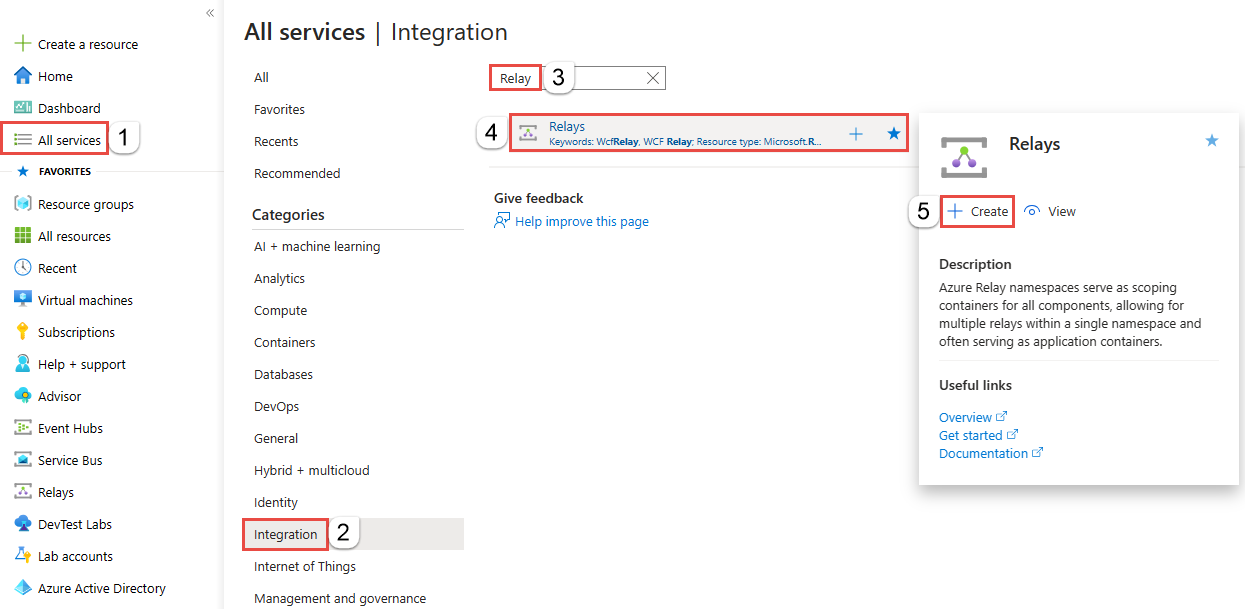
On the Create namespace page, follow these steps:
Choose an Azure subscription in which to create the namespace.
For Resource group, choose an existing resource group in which to place the namespace, or create a new one.
Enter a name for the Relay namespace.
Select the region in which your namespace should be hosted.
Select Review + create at the bottom of the page.
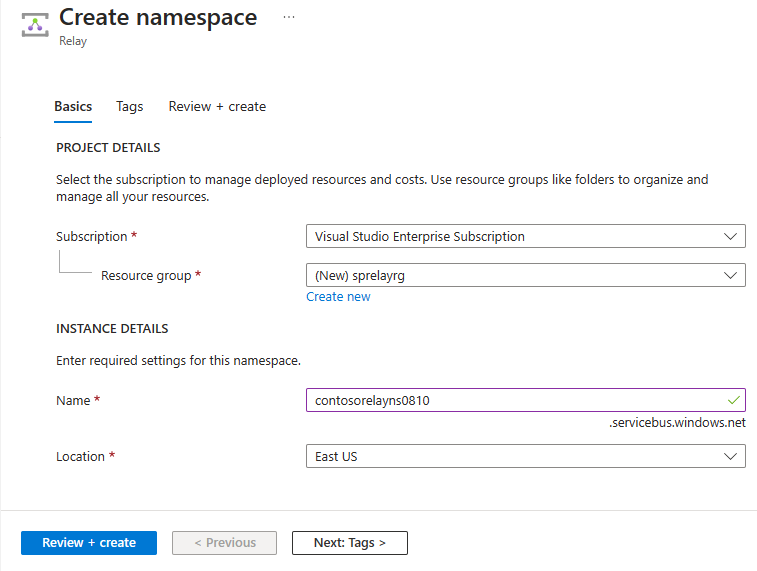
On the Review + create page, select Create.
After a few minutes, you see the Relay page for the namespace.
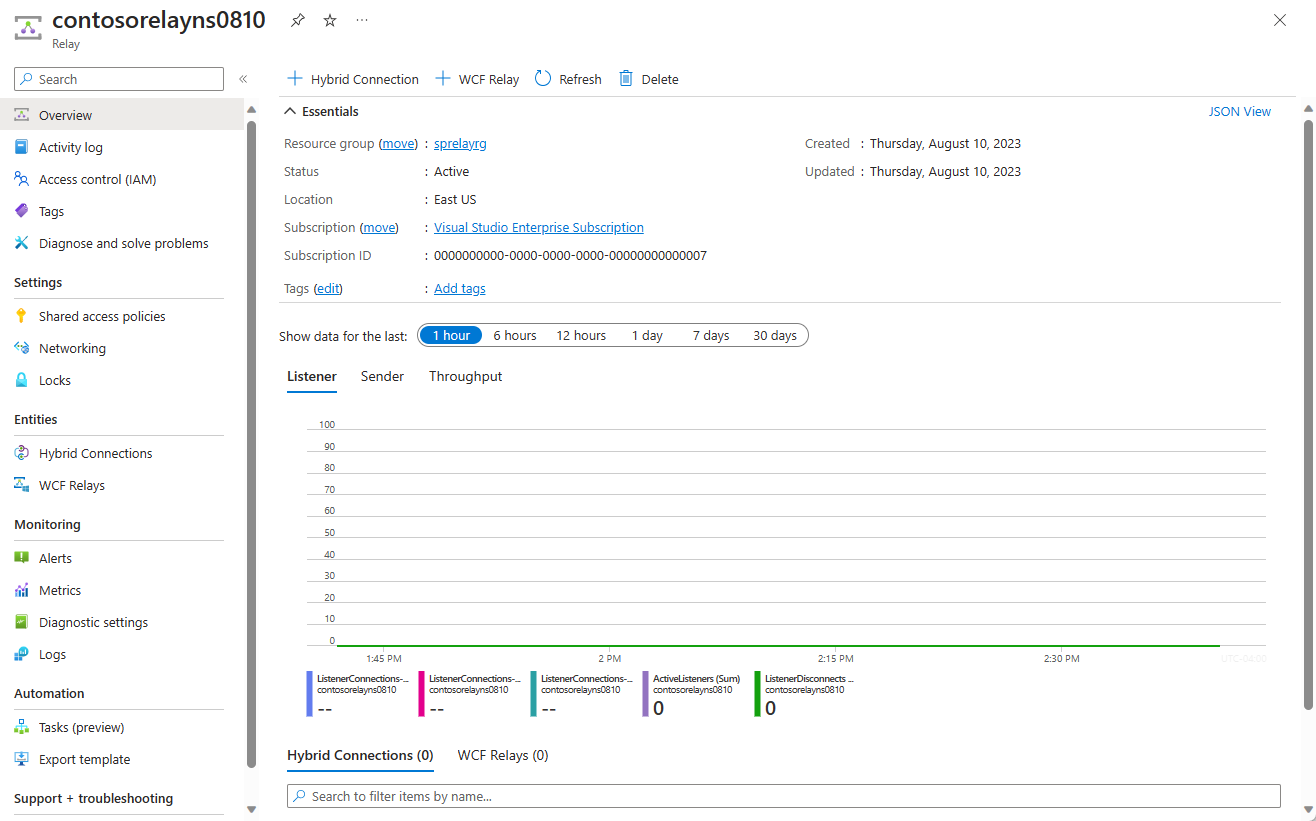
Get management credentials
On the Relay page, select Shared access policies on the left menu. `
On the Shared access policies page, select RootManageSharedAccessKey.
Under SAS Policy: RootManageSharedAccessKey, select the Copy button next to Primary Connection String. This action copies the connection string to your clipboard for later use. Paste this value into Notepad or some other temporary location.
Repeat the preceding step to copy and paste the value of Primary key to a temporary location for later use.
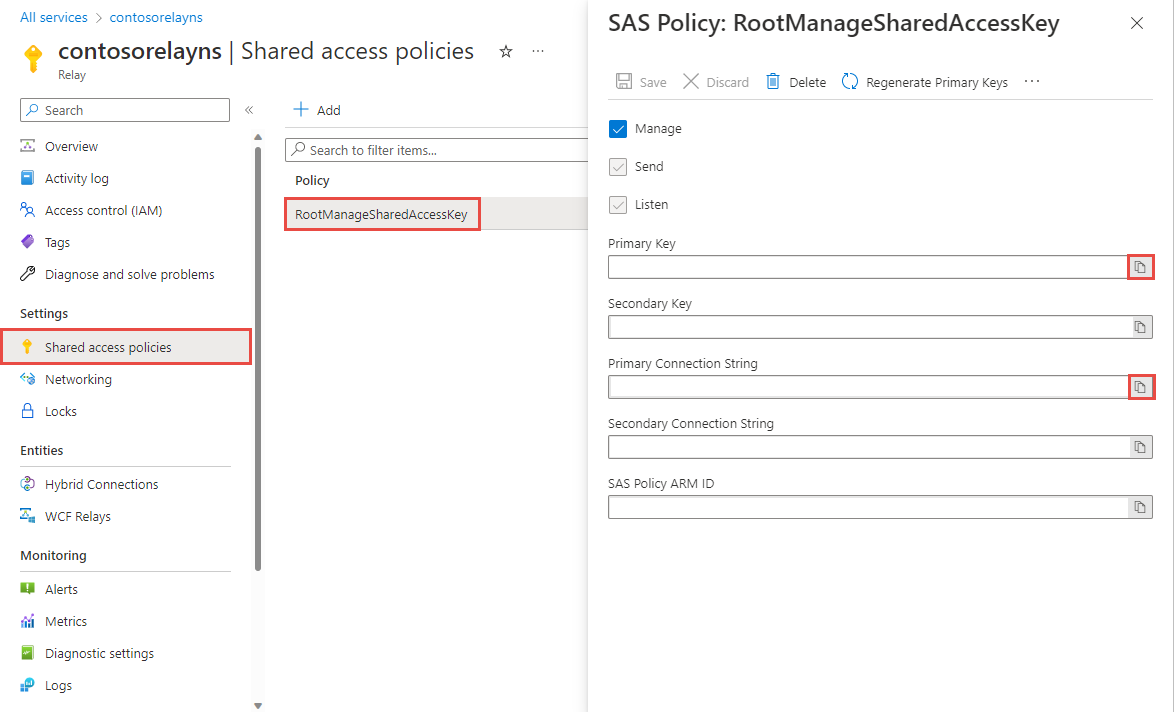
Create a hybrid connection using the Azure portal
On the Relay page for your namespace, follow these steps to create a hybrid connection.
On the left menu, Under Entities, select Hybrid Connections, and then select + Hybrid Connection.
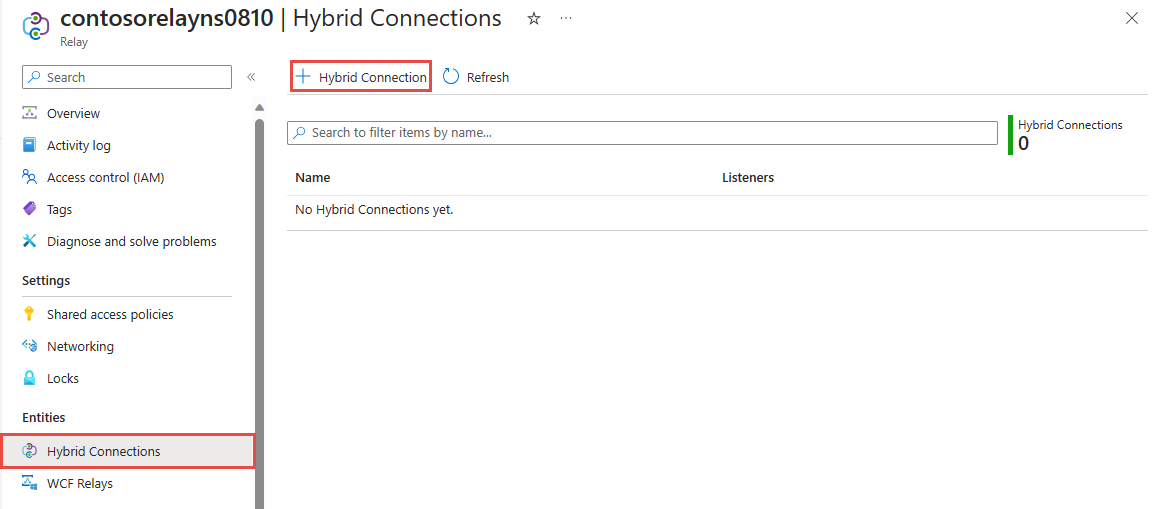
On the Create Hybrid Connection page, enter a name for the hybrid connection, and select Create.
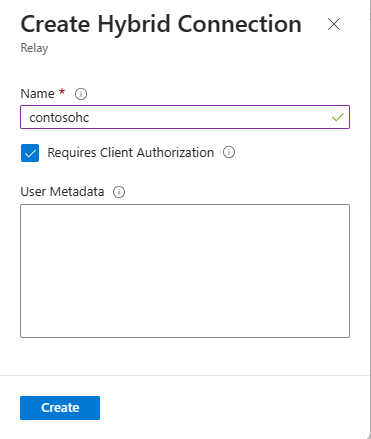
Create a server application (listener)
To listen and receive messages from the Relay, write a Java console application.
Create a Java application
If you disabled the "Requires Client Authorization" option when creating the Relay,
you can send requests to the Hybrid Connections URL with any browser. For accessing
protected endpoints, you need to create and pass a token in the ServiceBusAuthorization
header, which is shown here.
Here's a simple Maven project structure and a Java class that demonstrates sending requests to a Hybrid Connections URL with client authorization utilizing the Azure Relay library.
Add the Relay package
Modify your pom.xml file in your maven application package to include the Azure Relay package.
<dependency>
<groupId>com.microsoft.azure</groupId>
<artifactId>azure-relay</artifactId>
<version>0.0.6</version>
</dependency>
Run mvn dependency:copy-dependencies -DoutputDirectory=lib in your mvn project to add the dependency jar file in the lib directory of your project. It imports all dependencies of the azure-relay mvn package. This package provides functions to construct Relay uniform resource identifiers (URIs) and tokens.
Write some code to send messages
Add the dependency jar files to the ClassPath of your
Listener.javafile.javac -cp lib/* src/main/java/com/example/listener/Listener.JavaImport the dependencies into your
Listener.javaclass.import java.io.BufferedReader; import java.io.IOException; import java.io.InputStreamReader; import java.net.URI; import java.net.URISyntaxException; import java.util.Scanner; import com.microsoft.azure.relay.HybridConnectionListener; import com.microsoft.azure.relay.RelayConnectionStringBuilder; import com.microsoft.azure.relay.RelayedHttpListenerResponse; import com.microsoft.azure.relay.TokenProvider;Add the following
constantsto the top of theListener.javafile to acreateConnectionStringjava function for the hybrid connection details.public static String createConnectionString(){ StringBuilder connectionString = new StringBuilder(); connectionString.append("Endpoint=sb://"); connectionString.append("{namespace}"); connectionString.append(".servicebus.windows.net/;SharedAccessKeyName="); connectionString.append("{keyrule}"); connectionString.append(";SharedAccessKey="); connectionString.append("{key}"); connectionString.append(";EntityPath="); connectionString.append("{path}"); return connectionString.toString(); }Replace the placeholders in brackets with the values you obtained when you created the hybrid connection.
namespace- The Relay namespace. Be sure to use the fully qualified namespace name; for example,{namespace}.servicebus.windows.net.path- The name of the hybrid connection.keyrule- Name of your Shared Access Policies key, which isRootManageSharedAccessKeyby default.nst key- The primary key of the namespace you saved earlier.
Add the following code to the
Listener.javafile. The main function should look like the following code:public static void main( String[] args ) throws URISyntaxException { String CONNECTION_STRING_ENV_VARIABLE_NAME = createConnectionString(); RelayConnectionStringBuilder connectionParams = new RelayConnectionStringBuilder(CONNECTION_STRING_ENV_VARIABLE_NAME); TokenProvider tokenProvider = TokenProvider.createSharedAccessSignatureTokenProvider( connectionParams.getSharedAccessKeyName(), connectionParams.getSharedAccessKey()); HybridConnectionListener listener = new HybridConnectionListener(new URI(connectionParams.getEndpoint().toString() + connectionParams.getEntityPath()), tokenProvider); // The "context" object encapsulates both the incoming request and the outgoing response listener.setRequestHandler((context) -> { String receivedText = ""; if (context.getRequest().getInputStream() != null) { try (BufferedReader reader = new BufferedReader(new InputStreamReader(context.getRequest().getInputStream(), "UTF8"))) { StringBuilder builder = new StringBuilder(); String inputLine; while ((inputLine = reader.readLine()) != null) { builder.append(inputLine); } receivedText = builder.toString(); } catch (IOException e) { System.out.println(e.getMessage()); } } System.out.println("requestHandler received " + receivedText); RelayedHttpListenerResponse response = context.getResponse(); response.setStatusCode(202); response.setStatusDescription("OK"); try { response.getOutputStream().write(("Echo: " + receivedText).getBytes()); } catch (IOException e) { e.printStackTrace(); } // The context MUST be closed for the message to be sent response.close(); }); listener.openAsync().join(); Scanner in = new Scanner(System.in); System.out.println("Press ENTER to terminate this program."); in.nextLine(); listener.close(); in.close(); }Here's what your
Listener.javafile should look like:package com.example.listener; import java.io.BufferedReader; import java.io.IOException; import java.io.InputStreamReader; import java.net.URI; import java.net.URISyntaxException; import java.util.Scanner; import com.microsoft.azure.relay.HybridConnectionListener; import com.microsoft.azure.relay.RelayConnectionStringBuilder; import com.microsoft.azure.relay.RelayedHttpListenerResponse; import com.microsoft.azure.relay.TokenProvider; public class Listener { public static String createConnectionString(){ StringBuilder connectionString = new StringBuilder(); connectionString.append("Endpoint=sb://"); connectionString.append("{namespace}"); connectionString.append(".servicebus.windows.net/;SharedAccessKeyName="); connectionString.append("{keyrule}"); connectionString.append(";SharedAccessKey="); connectionString.append("{key}"); connectionString.append(";EntityPath="); connectionString.append("{path}"); return connectionString.toString(); } public static void main( String[] args ) throws URISyntaxException { String CONNECTION_STRING_ENV_VARIABLE_NAME = createConnectionString(); RelayConnectionStringBuilder connectionParams = new RelayConnectionStringBuilder(CONNECTION_STRING_ENV_VARIABLE_NAME); TokenProvider tokenProvider = TokenProvider.createSharedAccessSignatureTokenProvider( connectionParams.getSharedAccessKeyName(), connectionParams.getSharedAccessKey()); HybridConnectionListener listener = new HybridConnectionListener(new URI(connectionParams.getEndpoint().toString() + connectionParams.getEntityPath()), tokenProvider); // The "context" object encapsulates both the incoming request and the outgoing response listener.setRequestHandler((context) -> { String receivedText = ""; if (context.getRequest().getInputStream() != null) { try (BufferedReader reader = new BufferedReader(new InputStreamReader(context.getRequest().getInputStream(), "UTF8"))) { StringBuilder builder = new StringBuilder(); String inputLine; while ((inputLine = reader.readLine()) != null) { builder.append(inputLine); } receivedText = builder.toString(); } catch (IOException e) { System.out.println(e.getMessage()); } } System.out.println("requestHandler received " + receivedText); RelayedHttpListenerResponse response = context.getResponse(); response.setStatusCode(202); response.setStatusDescription("OK"); try { response.getOutputStream().write(("Echo: " + receivedText).getBytes()); } catch (IOException e) { e.printStackTrace(); } // The context MUST be closed for the message to be sent response.close(); }); listener.openAsync().join(); Scanner in = new Scanner(System.in); System.out.println("Press ENTER to terminate this program."); in.nextLine(); listener.close(); in.close(); } }
Create a client application (sender)
To send messages to the Relay, you can use any HTTP client, or write a Java console application.
Create a Java application
If you disabled the "Requires Client Authorization" option when creating the Relay,
you can send requests to the Hybrid Connections URL with any browser. For accessing
protected endpoints, you need to create and pass a token in the ServiceBusAuthorization
header, which is shown here.
Here's a simple Maven project structure and a Java class that demonstrates sending requests to a Hybrid Connections URL with client authorization utilizing the Azure Relay library.
Add the Relay package
Modify your pom.xml file in your maven application package to include the Azure Relay package.
<dependency>
<groupId>com.microsoft.azure</groupId>
<artifactId>azure-relay</artifactId>
<version>0.0.6</version>
</dependency>
Run mvn dependency:copy-dependencies -DoutputDirectory=lib in your mvn project to add the
dependency jar file in the lib directory of your project. It also imports all dependencies
of the azure-relay mvn package. This package provides functions to construct Relay uniform resource identifiers (URIs) and tokens.
Write some code to send messages
Add the dependency jar files to the ClassPath of your
Sender.javafile.javac -cp lib/* src/main/java/com/example/sender/Sender.JavaImport the dependencies into your
Sender.javaclass.import java.io.BufferedReader; import java.io.IOException; import java.io.InputStream; import java.io.InputStreamReader; import java.io.OutputStreamWriter; import java.net.HttpURLConnection; import java.net.MalformedURLException; import java.net.URL; import java.time.Duration; import java.util.Scanner; import com.microsoft.azure.relay.RelayConnectionStringBuilder; import com.microsoft.azure.relay.TokenProvider;Add the following
constantsto the top of theSender.javafile to acreateConnectionStringjava function for the hybrid connection details.public static String createConnectionString(){ StringBuilder connectionString = new StringBuilder(); connectionString.append("Endpoint=sb://"); connectionString.append("{namespace}"); connectionString.append(".servicebus.windows.net/;SharedAccessKeyName="); connectionString.append("{keyrule}"); connectionString.append(";SharedAccessKey="); connectionString.append("{key}"); connectionString.append(";EntityPath="); connectionString.append("{path}"); return connectionString.toString(); }Replace the placeholders in brackets with the values you obtained when you created the hybrid connection.
namespace- The Relay namespace. Be sure to use the fully qualified namespace name; for example,{namespace}.servicebus.windows.net.path- The name of the hybrid connection.keyrule- Name of your Shared Access Policies key, which isRootManageSharedAccessKeyby default.nst key- The primary key of the namespace you saved earlier.
Add the following code to the
Sender.javafile. The main function should look like the following code.public static void main(String[] args) throws IOException { String CONNECTION_STRING_ENV_VARIABLE_NAME = createConnectionString(); if (CONNECTION_STRING_ENV_VARIABLE_NAME == null || CONNECTION_STRING_ENV_VARIABLE_NAME.isEmpty()){ System.err.println("Connection string is null or empty. Please check your createConnectionString method."); return; } RelayConnectionStringBuilder connectionParams = new RelayConnectionStringBuilder(CONNECTION_STRING_ENV_VARIABLE_NAME); TokenProvider tokenProvider = TokenProvider.createSharedAccessSignatureTokenProvider( connectionParams.getSharedAccessKeyName(), connectionParams.getSharedAccessKey()); URL url = buildHttpConnectionURL(connectionParams.getEndpoint().toString(), connectionParams.getEntityPath()); String tokenString = tokenProvider.getTokenAsync(url.toString(), Duration.ofHours(1)).join().getToken(); Scanner in = new Scanner(System.in); while (true) { System.out.println("Press ENTER to terminate this program."); String message = in.nextLine(); int value = System.in.read(); if (value == '\n' || value == '\r') { System.out.println("Terminating the program..."); break;} // Starting a HTTP connection to the listener HttpURLConnection conn = (HttpURLConnection) url.openConnection(); // Sending an HTTP request to the listener // To send a message body, use POST conn.setRequestMethod((message == null || message.length() == 0) ? "GET" : "POST"); conn.setRequestProperty("ServiceBusAuthorization", tokenString); conn.setDoOutput(true); OutputStreamWriter out = new OutputStreamWriter(conn.getOutputStream()); out.write(message, 0, message.length()); out.flush(); out.close(); // Reading the HTTP response String inputLine; BufferedReader reader = null; StringBuilder responseBuilder = new StringBuilder(); try { InputStream inputStream = conn.getInputStream(); reader = new BufferedReader(new InputStreamReader(inputStream)); System.out.println("status code: " + conn.getResponseCode()); while ((inputLine = reader.readLine()) != null) { responseBuilder.append(inputLine); } System.out.println("received back " + responseBuilder.toString()); } catch (IOException e) { System.out.println("The listener is offline or could not be reached."); break; } finally { if (reader != null) { reader.close(); } } } in.close(); } static URL buildHttpConnectionURL(String endpoint, String entity) throws MalformedURLException { StringBuilder urlBuilder = new StringBuilder(endpoint + entity); // For HTTP connections, the scheme must be https:// int schemeIndex = urlBuilder.indexOf("://"); if (schemeIndex < 0) { throw new IllegalArgumentException("Invalid scheme from the given endpoint."); } urlBuilder.replace(0, schemeIndex, "https"); return new URL(urlBuilder.toString()); }Here's what your
Sender.javafile should look like:package com.example.sender; import java.io.BufferedReader; import java.io.IOException; import java.io.InputStream; import java.io.InputStreamReader; import java.io.OutputStreamWriter; import java.net.HttpURLConnection; import java.net.MalformedURLException; import java.net.URL; import java.time.Duration; import java.util.Scanner; import com.microsoft.azure.relay.RelayConnectionStringBuilder; import com.microsoft.azure.relay.TokenProvider; public class Sender { public static String createConnectionString(){ StringBuilder connectionString = new StringBuilder(); connectionString.append("Endpoint=sb://"); connectionString.append("{namespace}"); connectionString.append(".servicebus.windows.net/;SharedAccessKeyName="); connectionString.append("{keyrule}"); connectionString.append(";SharedAccessKey="); connectionString.append("{key}"); connectionString.append(";EntityPath="); connectionString.append("{path}"); return connectionString.toString(); } public static void main(String[] args) throws IOException { String CONNECTION_STRING_ENV_VARIABLE_NAME = createConnectionString(); if (CONNECTION_STRING_ENV_VARIABLE_NAME == null || CONNECTION_STRING_ENV_VARIABLE_NAME.isEmpty()){ System.err.println("Connection string is null or empty. Please check your createConnectionString method."); return; } RelayConnectionStringBuilder connectionParams = new RelayConnectionStringBuilder(CONNECTION_STRING_ENV_VARIABLE_NAME); TokenProvider tokenProvider = TokenProvider.createSharedAccessSignatureTokenProvider( connectionParams.getSharedAccessKeyName(), connectionParams.getSharedAccessKey()); URL url = buildHttpConnectionURL(connectionParams.getEndpoint().toString(), connectionParams.getEntityPath()); String tokenString = tokenProvider.getTokenAsync(url.toString(), Duration.ofHours(1)).join().getToken(); Scanner in = new Scanner(System.in); while (true) { System.out.println("Press ENTER to terminate this program."); String message = in.nextLine(); int value = System.in.read(); if (value == '\n' || value == '\r') { System.out.println("Terminating the program..."); break;} // Starting a HTTP connection to the listener HttpURLConnection conn = (HttpURLConnection) url.openConnection(); // Sending an HTTP request to the listener // To send a message body, use POST conn.setRequestMethod((message == null || message.length() == 0) ? "GET" : "POST"); conn.setRequestProperty("ServiceBusAuthorization", tokenString); conn.setDoOutput(true); OutputStreamWriter out = new OutputStreamWriter(conn.getOutputStream()); out.write(message, 0, message.length()); out.flush(); out.close(); // Reading the HTTP response String inputLine; BufferedReader reader = null; StringBuilder responseBuilder = new StringBuilder(); try { InputStream inputStream = conn.getInputStream(); reader = new BufferedReader(new InputStreamReader(inputStream)); System.out.println("status code: " + conn.getResponseCode()); while ((inputLine = reader.readLine()) != null) { responseBuilder.append(inputLine); } System.out.println("received back " + responseBuilder.toString()); } catch (IOException e) { System.out.println("The listener is offline or could not be reached."); break; } finally { if (reader != null) { reader.close(); } } } in.close(); } static URL buildHttpConnectionURL(String endpoint, String entity) throws MalformedURLException { StringBuilder urlBuilder = new StringBuilder(endpoint + entity); // For HTTP connections, the scheme must be https:// int schemeIndex = urlBuilder.indexOf("://"); if (schemeIndex < 0) { throw new IllegalArgumentException("Invalid scheme from the given endpoint."); } urlBuilder.replace(0, schemeIndex, "https"); return new URL(urlBuilder.toString()); } }
Run the applications
- Run the server application: from a Java command prompt or application type
java -cp <jar_dependency_path> com.example.listener.Listener.java. - Run the client application: from a Java command prompt or application type
java -cp <jar_dependency_path> com.example.sender.Sender.java, and enter some text. - Ensure that the server application console outputs the text that was entered in the client application.
Congratulations, you have created an end-to-end Hybrid Connections application using Java!
Next steps
In this quickstart, you created Java client and server applications that used HTTP to send and receive messages. The Hybrid Connections feature of Azure Relay also supports using WebSockets to send and receive messages. To learn how to use WebSockets with Azure Relay Hybrid Connections, see the WebSockets quickstart.
In this quickstart, you used Java to create client and server applications. To learn how to write client and server applications using .NET Framework, see the .NET WebSockets quickstart or the .NET HTTP quickstart.
Feedback
Coming soon: Throughout 2024 we will be phasing out GitHub Issues as the feedback mechanism for content and replacing it with a new feedback system. For more information see: https://aka.ms/ContentUserFeedback.
Submit and view feedback for