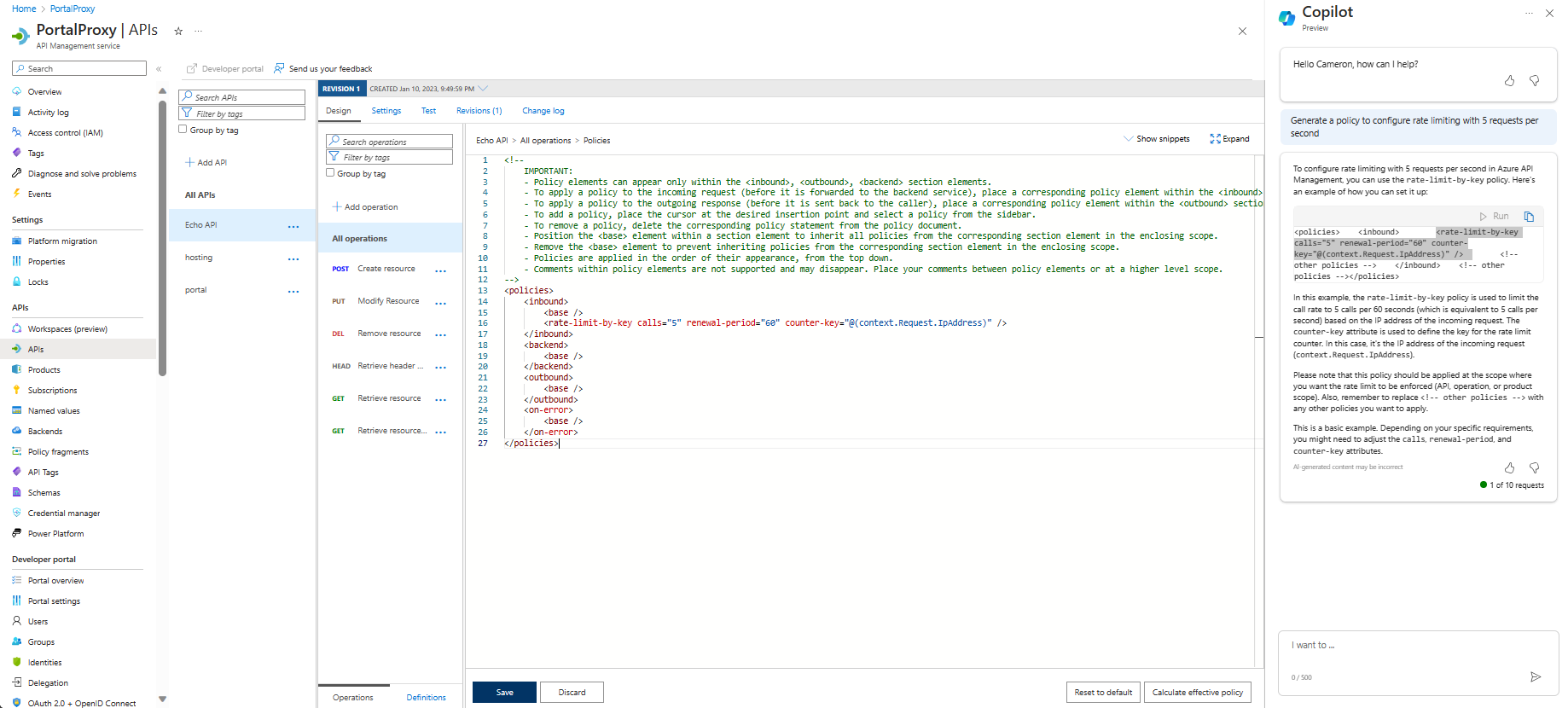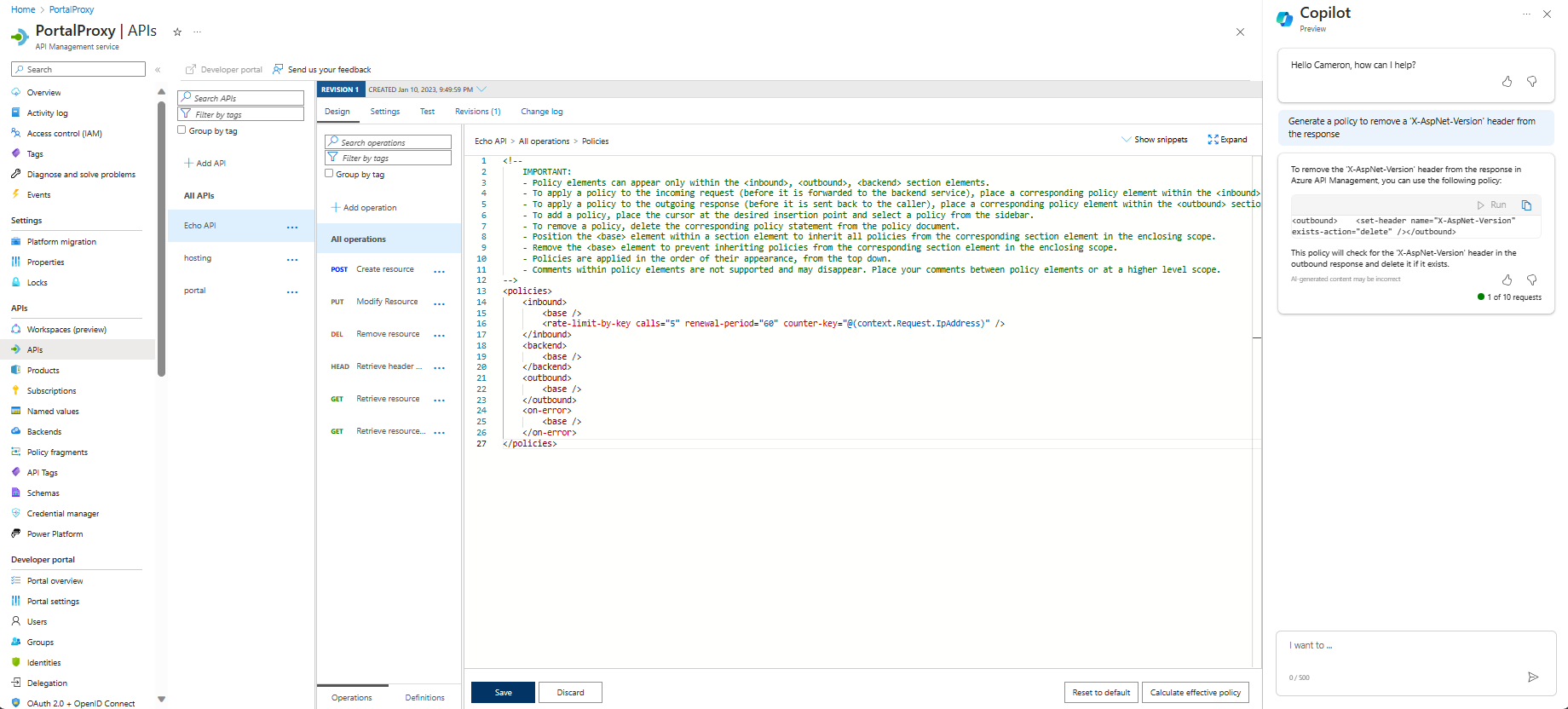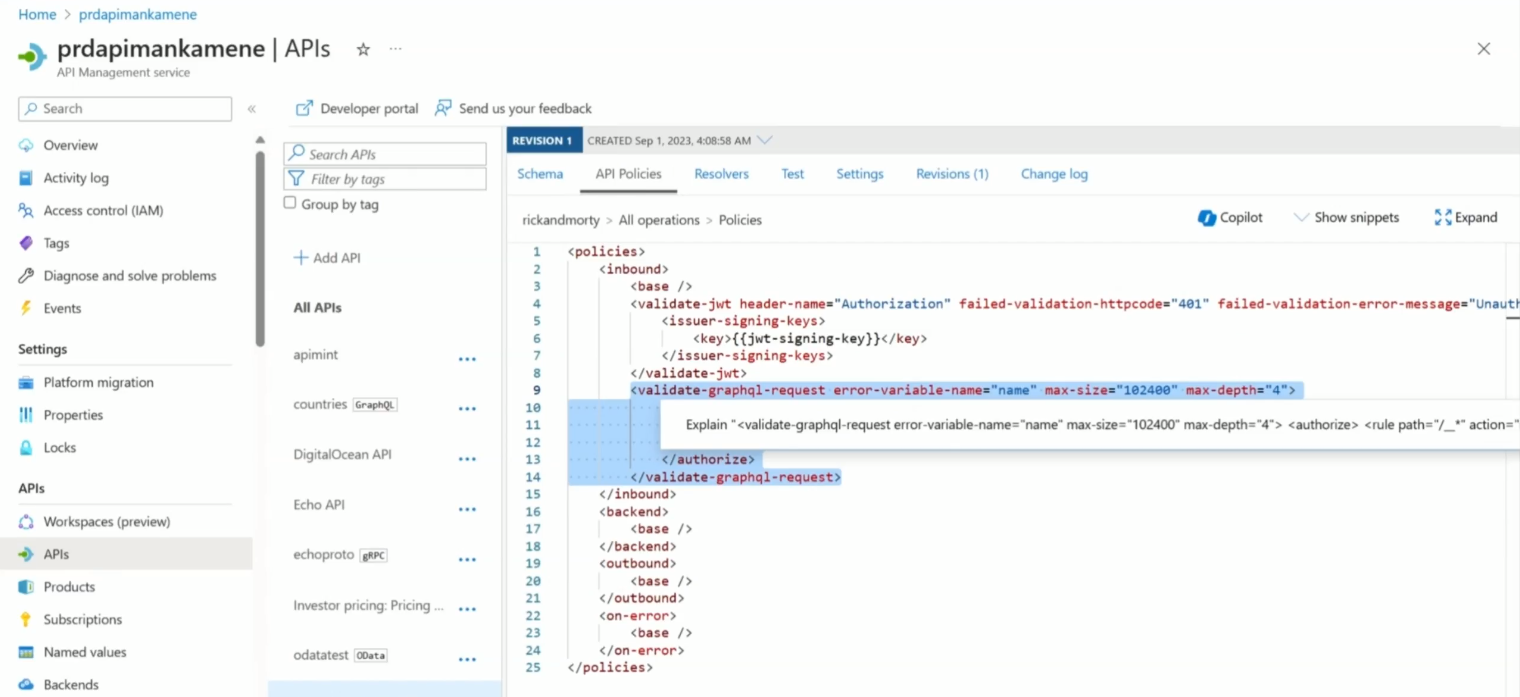Author API Management policies using Microsoft Copilot for Azure (preview)
Microsoft Copilot for Azure (preview) can author Azure API Management policies based on your requirements. By using Microsoft Copilot for Azure (preview), you can create policies quickly, even if you're not sure what code you need. This can be especially helpful when creating complex policies with many requirements.
To get help authoring API Management policies, start from the Design tab of an API you previously imported to your API Management instance. Be sure to use the code editor view. Ask Microsoft Copilot for Azure (preview) to generate policy definitions for you, then copy the results right into the editor, making any desired changes. You can also ask questions to understand the different options or change the provided policy.
When you're working with API Management policies, you can also select a portion of the policy, right-click, and then select Explain. This will open Microsoft Copilot for Azure (preview) and paste your selection with a prompt to explain how that part of the policy works.
Note
The tasks and sample prompts listed here show a few of the areas where Microsoft Copilot for Azure (preview) can be especially helpful. However, this is not a complete list of all the things you can do. We encourage you to experiment with your own prompts and see how Microsoft Copilot for Azure (preview) can help you manage your Azure resources and environment.
Important
Microsoft Copilot for Azure (preview) requires registration and is currently available only to approved enterprise customers and partners. For more information, see Limited access to Microsoft Copilot for Azure (preview).
Sample prompts
Here are a few examples of the kinds of prompts you can use to get help authoring API Management policies. Modify these prompts based on your real-life scenarios, or try additional prompts to create different kinds of policies.
- "Generate a policy to configure rate limiting with 5 requests per second"
- "Generate a policy to remove a 'X-AspNet-Version' header from the response"
- "Explain (selected policy or element) to me"
Examples
When creating an API Management policy, you can say "Generate a policy to configure rate limiting with 5 requests per second." Microsoft Copilot for Azure (preview) provides an example and explains how you might want to modify the provided based on your requirements.
In this example, a policy is generated based on the prompt "Generate a policy to remove a 'X-AspNet-Version' header from the response."
When you have questions about a certain policy element, you can get more information by selecting a section of the policy, right-clicking, and selecting Explain.
Microsoft Copilot for Azure (preview) explains how the code works, breaking down each specific section.
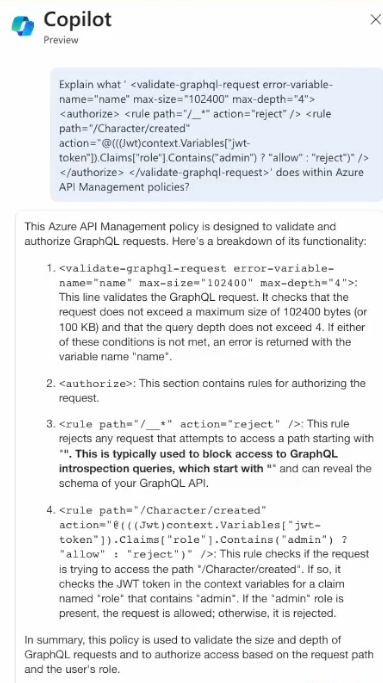
Next steps
- Explore capabilities of Microsoft Copilot for Azure (preview).
- Learn more about Azure API Management.
- Request access to Microsoft Copilot for Azure (preview).
Feedback
Coming soon: Throughout 2024 we will be phasing out GitHub Issues as the feedback mechanism for content and replacing it with a new feedback system. For more information see: https://aka.ms/ContentUserFeedback.
Submit and view feedback for