Get the AL Language extension in prerelease versions on Visual Studio Code Marketplace
Important
This content is archived and is not being updated. For the latest documentation, go to What's new or changed in Business Central. For the latest release plans, go to Dynamics 365, Power Platform, and Cloud for Industry release plans.
| Enabled for | Public preview | General availability |
|---|---|---|
| Admins, makers, marketers, or analysts, automatically |  Jul 1, 2023
Jul 1, 2023 |
 Oct 2, 2023
Oct 2, 2023 |
Business value
Prerelease versions of the AL Language extension for Dynamics 365 Business Central are currently only available as part of Business Central Insider builds. This requires partners to regularly download Insider builds to get the latest prerelease AL Language extension. This situation can cause compatibility issues when Business Central launches a preview close to general release because it’s not clear to partners that they need to download the latest AL Language extension version from the Insider build. However, Visual Studio Code already supports the ability to notify users about and install prerelease versions of extensions. Using this mechanism will make it easier for developers to be aware of and opt in to prerelease AL Language extensions.
Feature details
The AL Language extension prerelease versions are now available through the existing Visual Studio Code mechanism for getting notified about and installing prerelease versions. To learn more about this mechanism, visit Prerelease Extensions in the Visual Studio Code documentation.
To install the prerelease version, use the drop-down list to select Install Pre-Release Version, or if already installed, use the Switch to Pre-Release Version option in the Visual Studio Code extension management page for the AL Language extension.
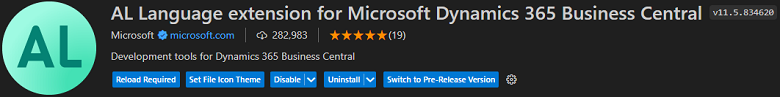
When you have switched to the prerelease version, the Visual Studio Code extension management page for the AL Language extension will display that the prerelease is used, and offer the option to switch back to the release version.

Tell us what you think
Help us improve Dynamics 365 Business Central by discussing ideas, providing suggestions, and giving feedback. Use the forum at https://aka.ms/bcideas.